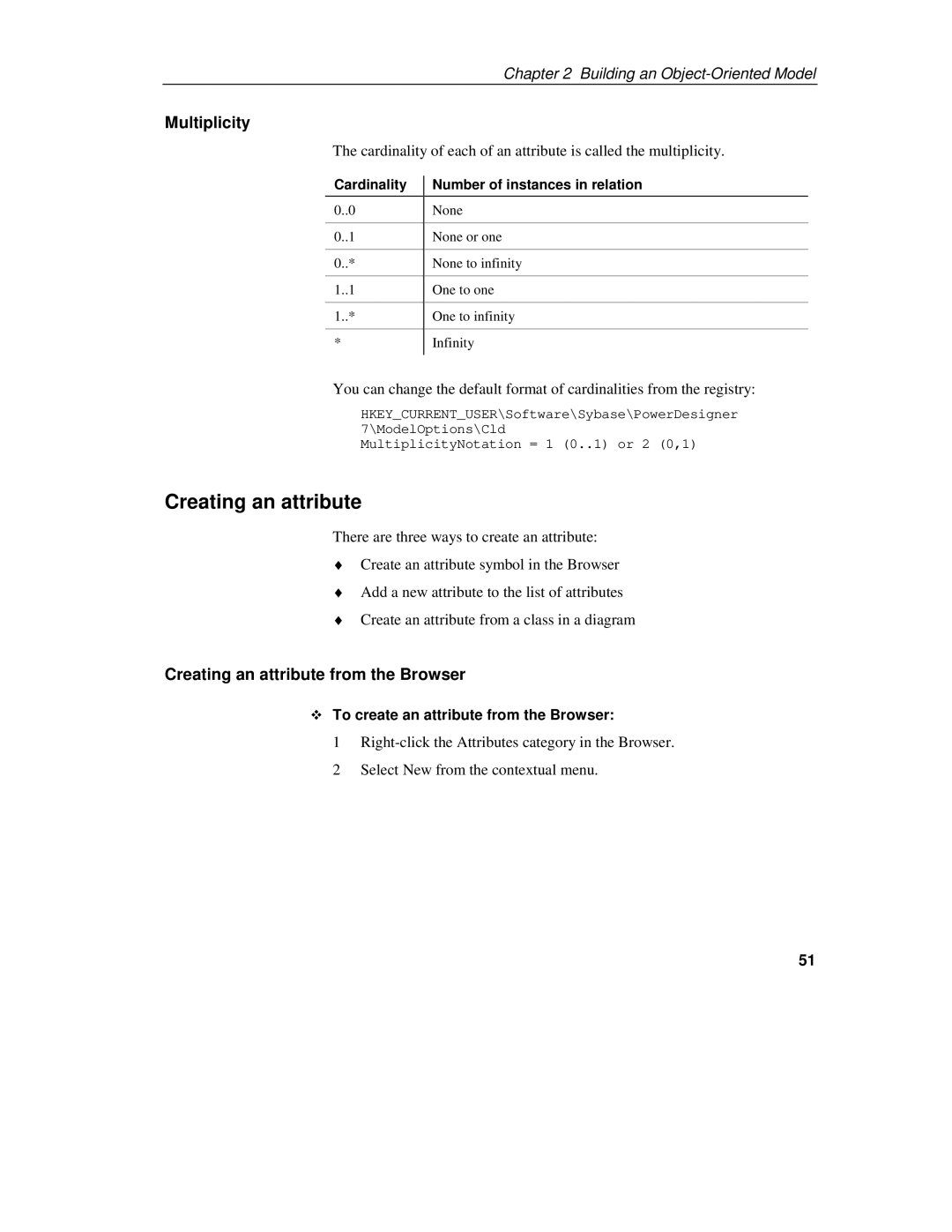Chapter 2 Building an Object-Oriented Model
Multiplicity
The cardinality of each of an attribute is called the multiplicity.
Cardinality
0..0
0..1
0..*
1..1
1..*
*
Number of instances in relation
None
None or one
None to infinity
One to one
One to infinity
Infinity
You can change the default format of cardinalities from the registry:
HKEY_CURRENT_USER\Software\Sybase\PowerDesigner 7\ModelOptions\Cld
MultiplicityNotation = 1 (0..1) or 2 (0,1)
Creating an attribute
There are three ways to create an attribute:
♦Create an attribute symbol in the Browser
♦Add a new attribute to the list of attributes
♦Create an attribute from a class in a diagram
Creating an attribute from the Browser
ϖTo create an attribute from the Browser:
1
51