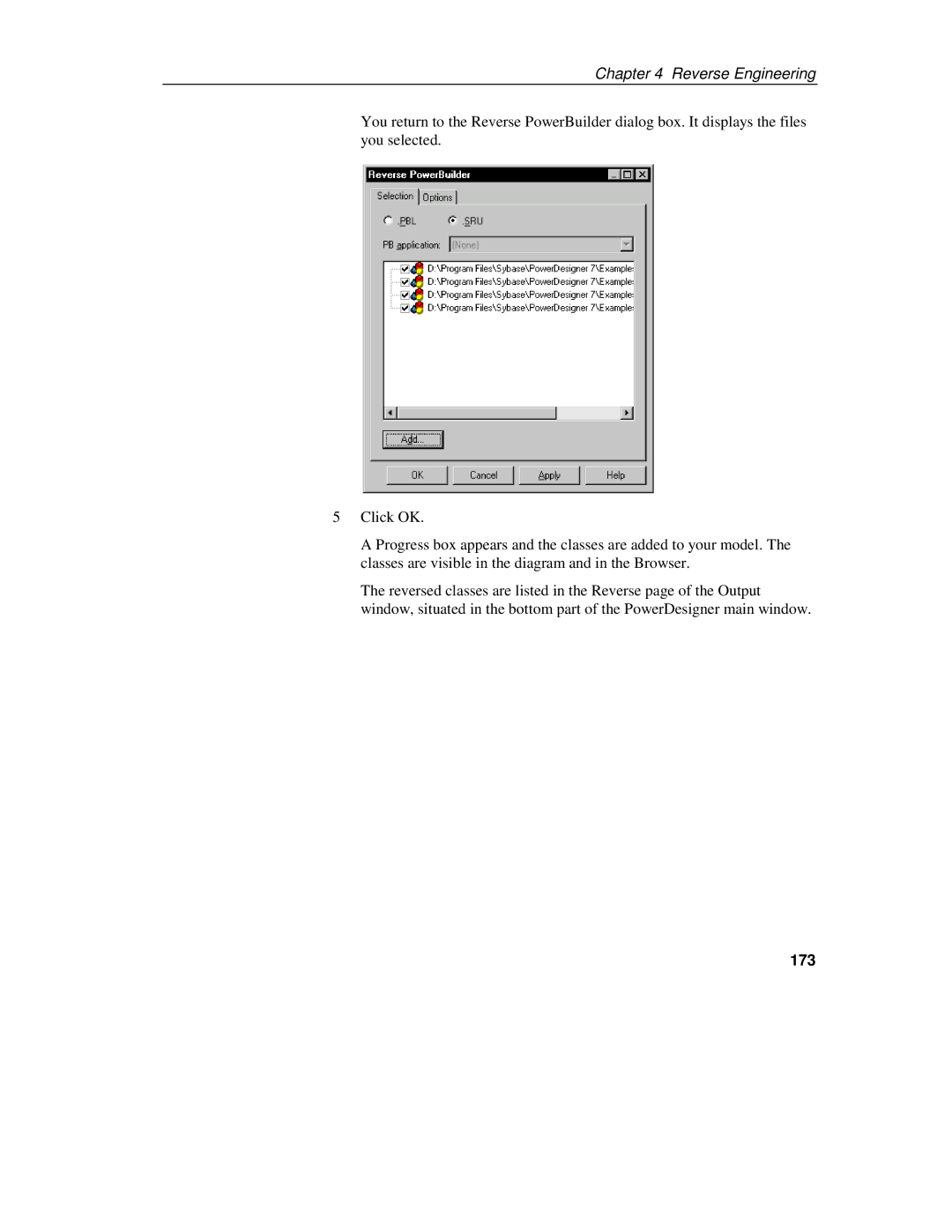Chapter 4 Reverse Engineering
You return to the Reverse PowerBuilder dialog box. It displays the files you selected.
5Click OK.
A Progress box appears and the classes are added to your model. The classes are visible in the diagram and in the Browser.
The reversed classes are listed in the Reverse page of the Output window, situated in the bottom part of the PowerDesigner main window.