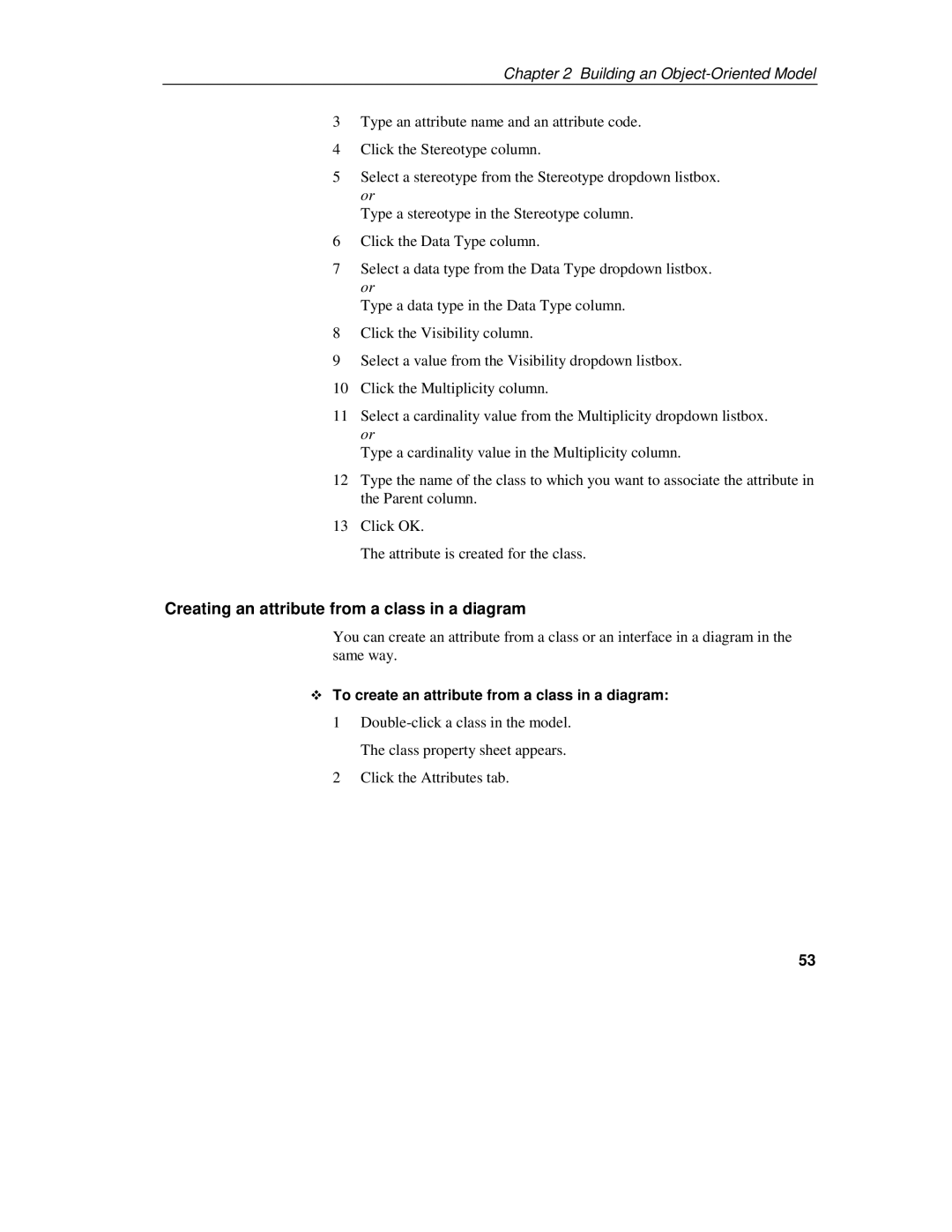Chapter 2 Building an Object-Oriented Model
3Type an attribute name and an attribute code.
4Click the Stereotype column.
5Select a stereotype from the Stereotype dropdown listbox. or
Type a stereotype in the Stereotype column.
6Click the Data Type column.
7Select a data type from the Data Type dropdown listbox. or
Type a data type in the Data Type column.
8Click the Visibility column.
9Select a value from the Visibility dropdown listbox.
10Click the Multiplicity column.
11Select a cardinality value from the Multiplicity dropdown listbox. or
Type a cardinality value in the Multiplicity column.
12Type the name of the class to which you want to associate the attribute in the Parent column.
13Click OK.
The attribute is created for the class.
Creating an attribute from a class in a diagram
You can create an attribute from a class or an interface in a diagram in the same way.
ϖTo create an attribute from a class in a diagram:
1
2Click the Attributes tab.
53