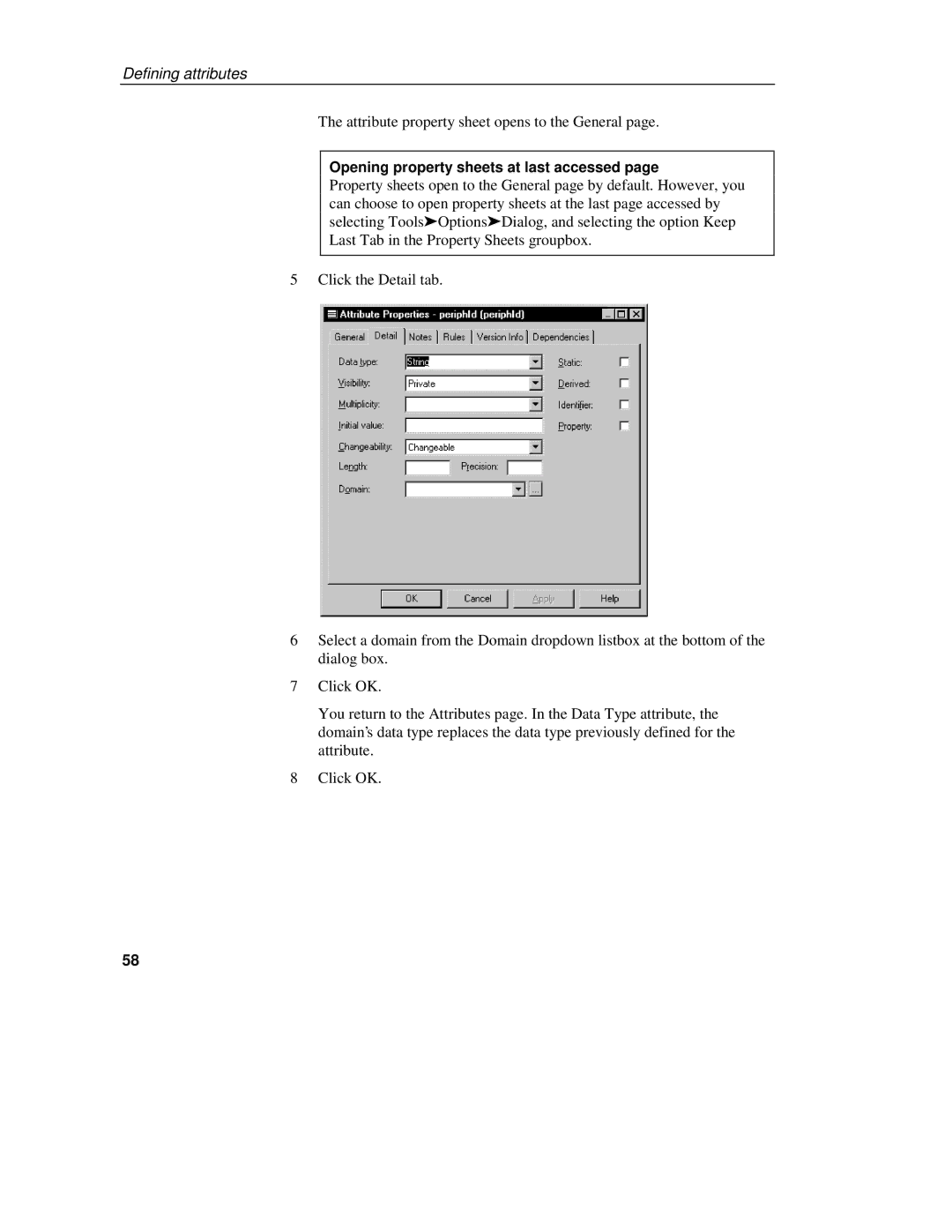Defining attributes
The attribute property sheet opens to the General page.
Opening property sheets at last accessed page
Property sheets open to the General page by default. However, you can choose to open property sheets at the last page accessed by selecting Tools➤ Options➤ Dialog, and selecting the option Keep Last Tab in the Property Sheets groupbox.
5 Click the Detail tab.
6Select a domain from the Domain dropdown listbox at the bottom of the dialog box.
7Click OK.
You return to the Attributes page. In the Data Type attribute, the domain’s data type replaces the data type previously defined for the attribute.
8Click OK.
58