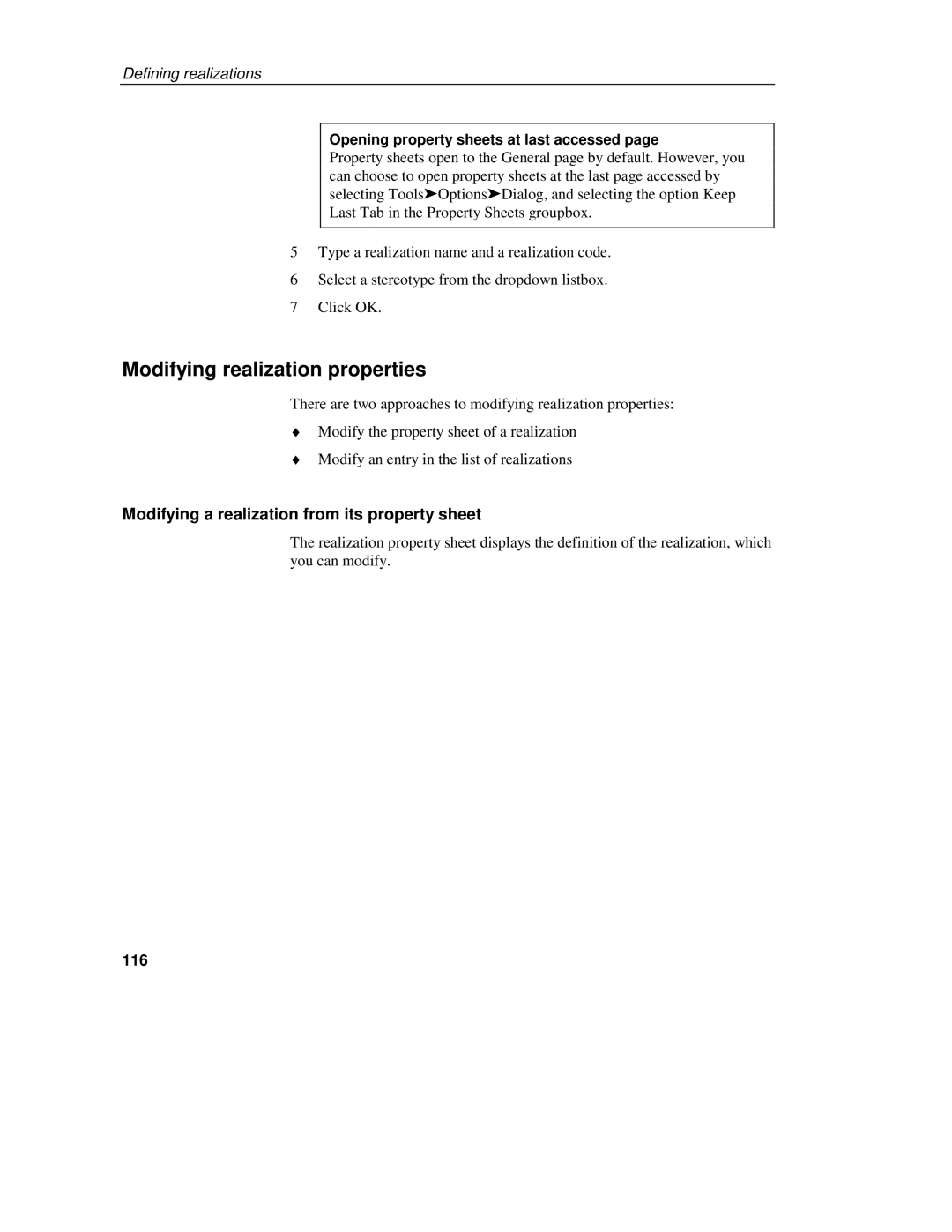Defining realizations
Opening property sheets at last accessed page
Property sheets open to the General page by default. However, you can choose to open property sheets at the last page accessed by selecting Tools➤ Options➤ Dialog, and selecting the option Keep Last Tab in the Property Sheets groupbox.
5Type a realization name and a realization code.
6Select a stereotype from the dropdown listbox.
7Click OK.
Modifying realization properties
There are two approaches to modifying realization properties:
♦Modify the property sheet of a realization
♦Modify an entry in the list of realizations
Modifying a realization from its property sheet
The realization property sheet displays the definition of the realization, which you can modify.