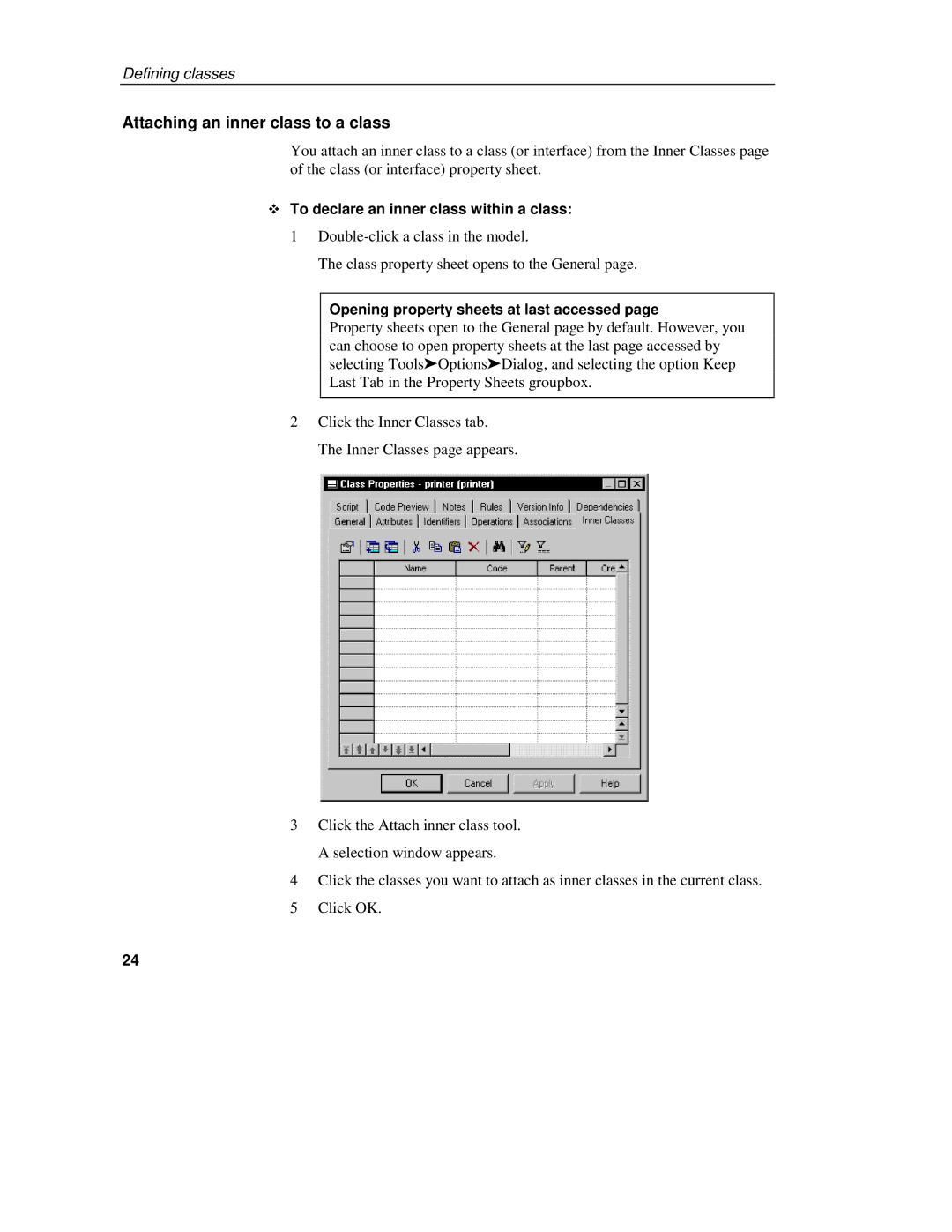Defining classes
Attaching an inner class to a class
You attach an inner class to a class (or interface) from the Inner Classes page of the class (or interface) property sheet.
ϖTo declare an inner class within a class:
1
The class property sheet opens to the General page.
Opening property sheets at last accessed page
Property sheets open to the General page by default. However, you can choose to open property sheets at the last page accessed by selecting Tools➤ Options➤ Dialog, and selecting the option Keep Last Tab in the Property Sheets groupbox.
2Click the Inner Classes tab. The Inner Classes page appears.
3Click the Attach inner class tool. A selection window appears.
4Click the classes you want to attach as inner classes in the current class.
5Click OK.
24