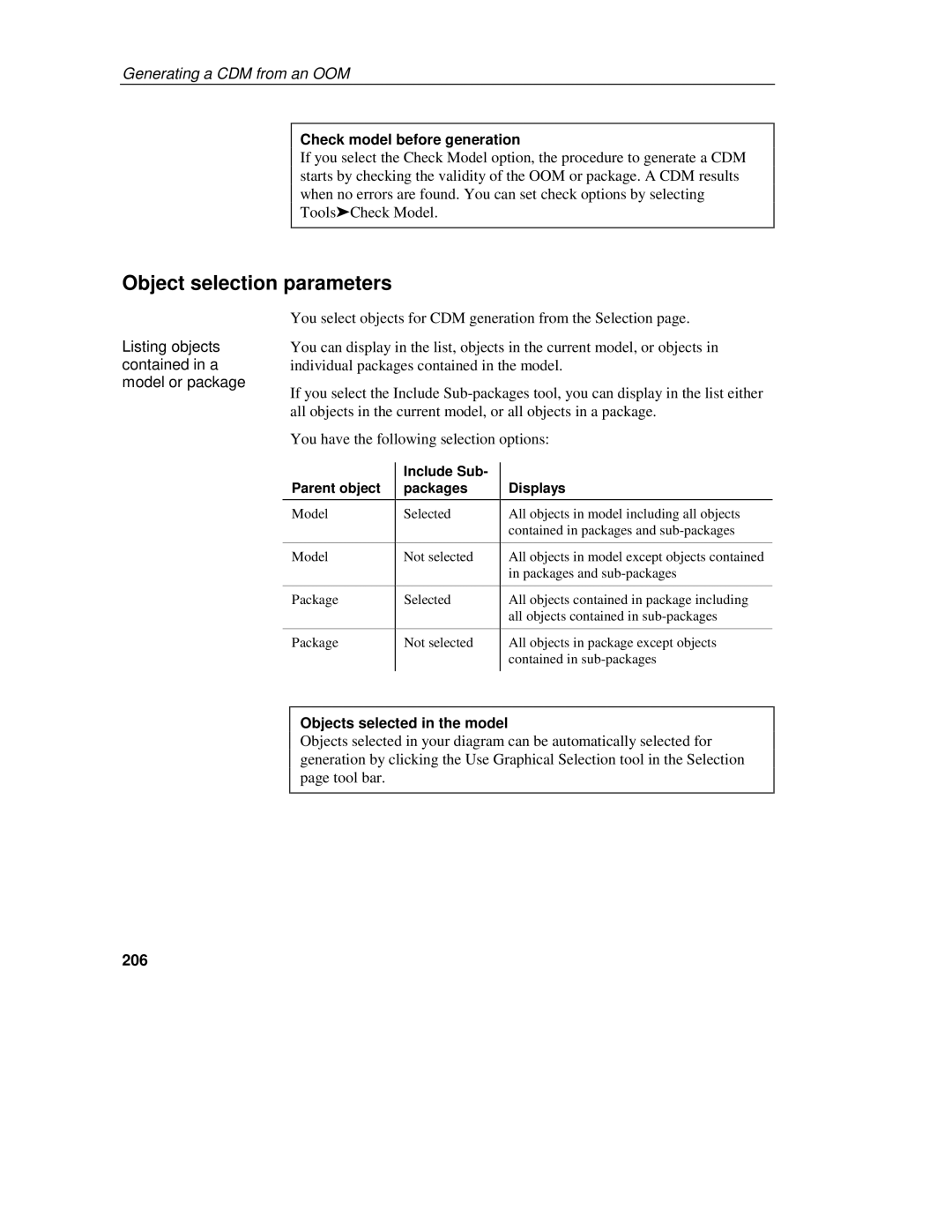Generating a CDM from an OOM
|
| Check model before generation |
|
| If you select the Check Model option, the procedure to generate a CDM |
|
| starts by checking the validity of the OOM or package. A CDM results |
|
| when no errors are found. You can set check options by selecting |
|
| Tools➤ Check Model. |
|
|
|
Object selection parameters | ||
| You select objects for CDM generation from the Selection page. | |
Listing objects | You can display in the list, objects in the current model, or objects in | |
contained in a | individual packages contained in the model. | |
model or package |
|
|
If you select the Include
You have the following selection options:
Parent object
Model
Model
Package
Package
Include Sub- packages
Selected
Not selected
Selected
Not selected
Displays
All objects in model including all objects contained in packages and
All objects in model except objects contained in packages and
All objects contained in package including all objects contained in
All objects in package except objects contained in
Objects selected in the model
Objects selected in your diagram can be automatically selected for generation by clicking the Use Graphical Selection tool in the Selection page tool bar.