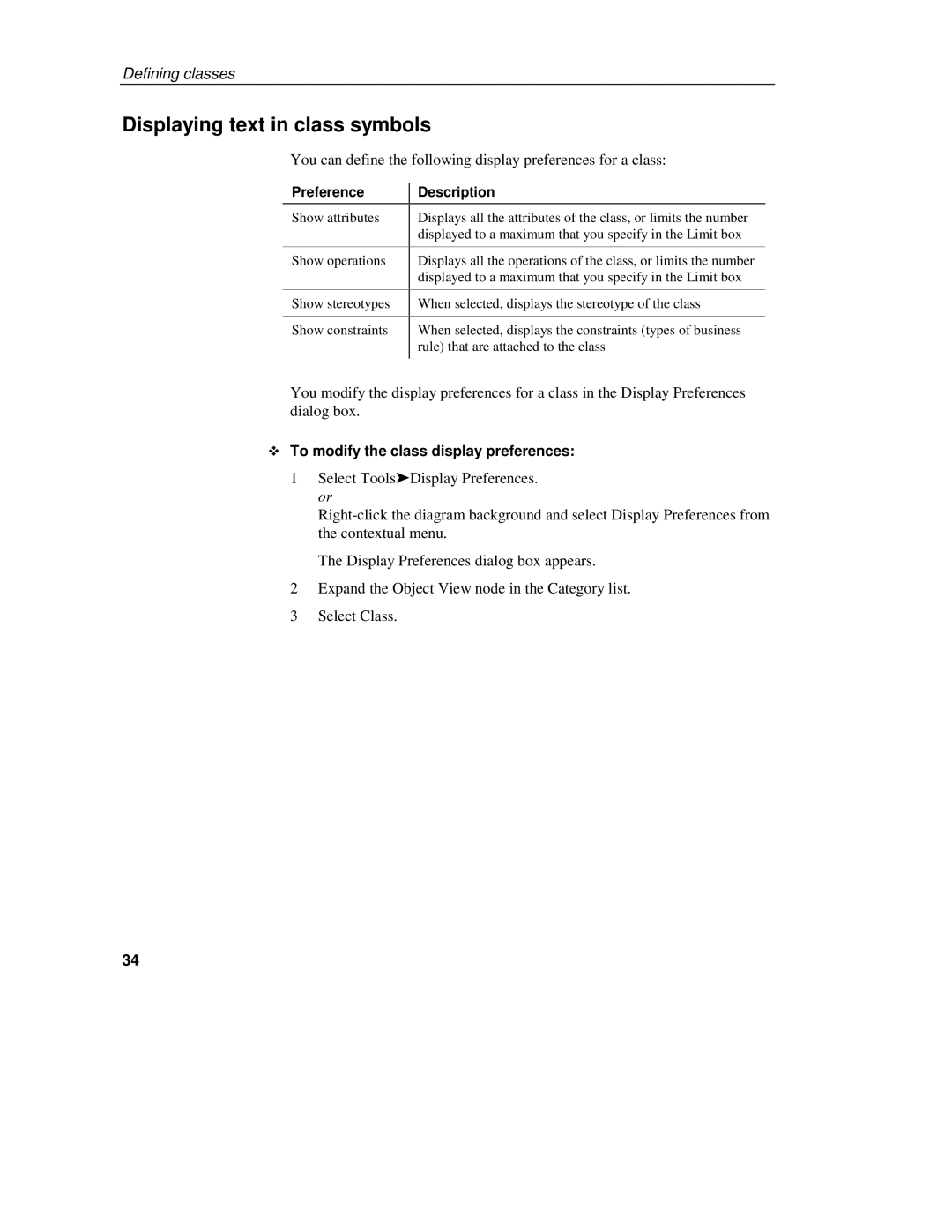Defining classes
Displaying text in class symbols
You can define the following display preferences for a class:
Preference
Show attributes
Show operations
Show stereotypes
Show constraints
Description
Displays all the attributes of the class, or limits the number displayed to a maximum that you specify in the Limit box
Displays all the operations of the class, or limits the number displayed to a maximum that you specify in the Limit box
When selected, displays the stereotype of the class
When selected, displays the constraints (types of business rule) that are attached to the class
You modify the display preferences for a class in the Display Preferences dialog box.
ϖTo modify the class display preferences:
1Select Tools➤ Display Preferences. or
The Display Preferences dialog box appears.
2Expand the Object View node in the Category list.
3Select Class.
34