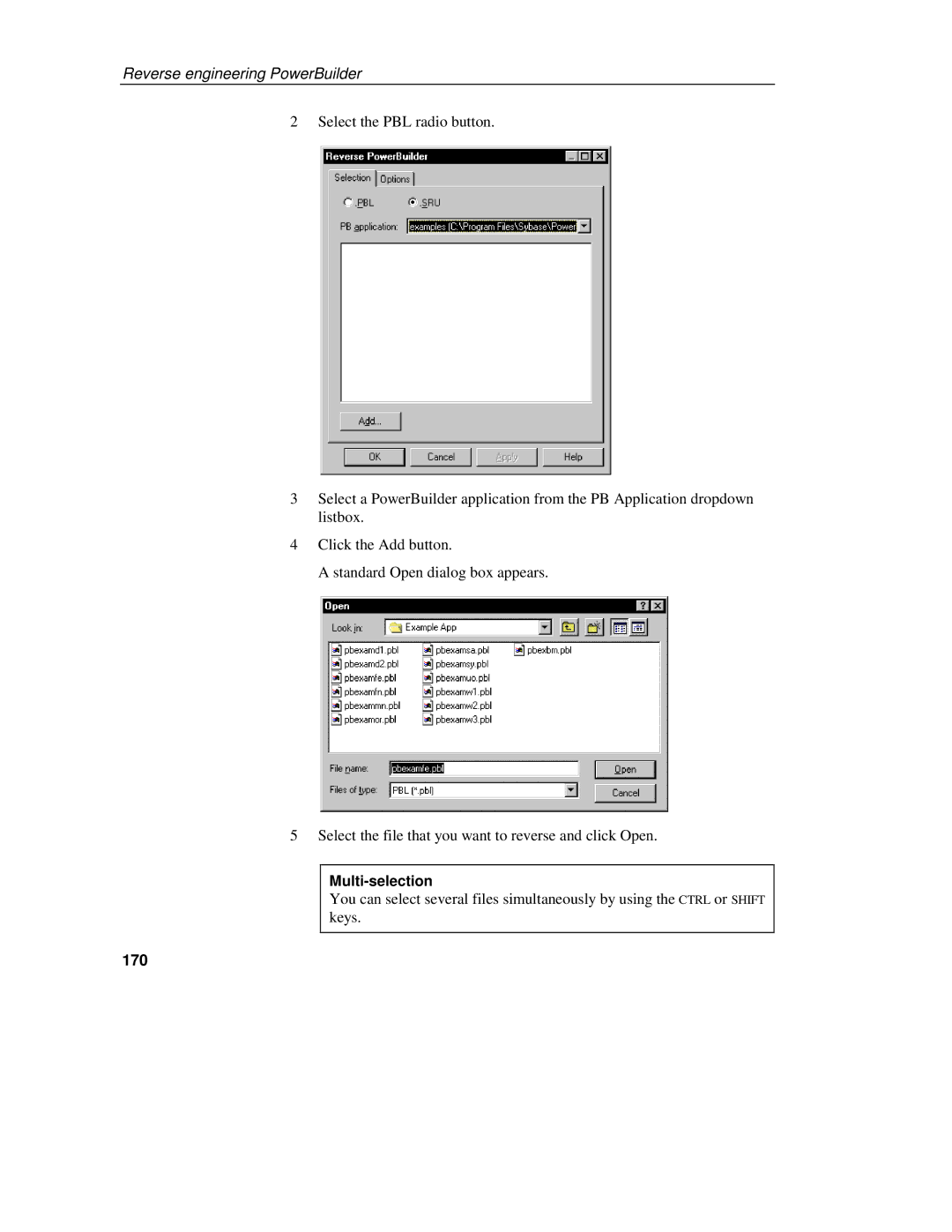Reverse engineering PowerBuilder
2 Select the PBL radio button.
3Select a PowerBuilder application from the PB Application dropdown listbox.
4Click the Add button.
A standard Open dialog box appears.
5 Select the file that you want to reverse and click Open.
Multi-selection
You can select several files simultaneously by using the CTRL or SHIFT keys.