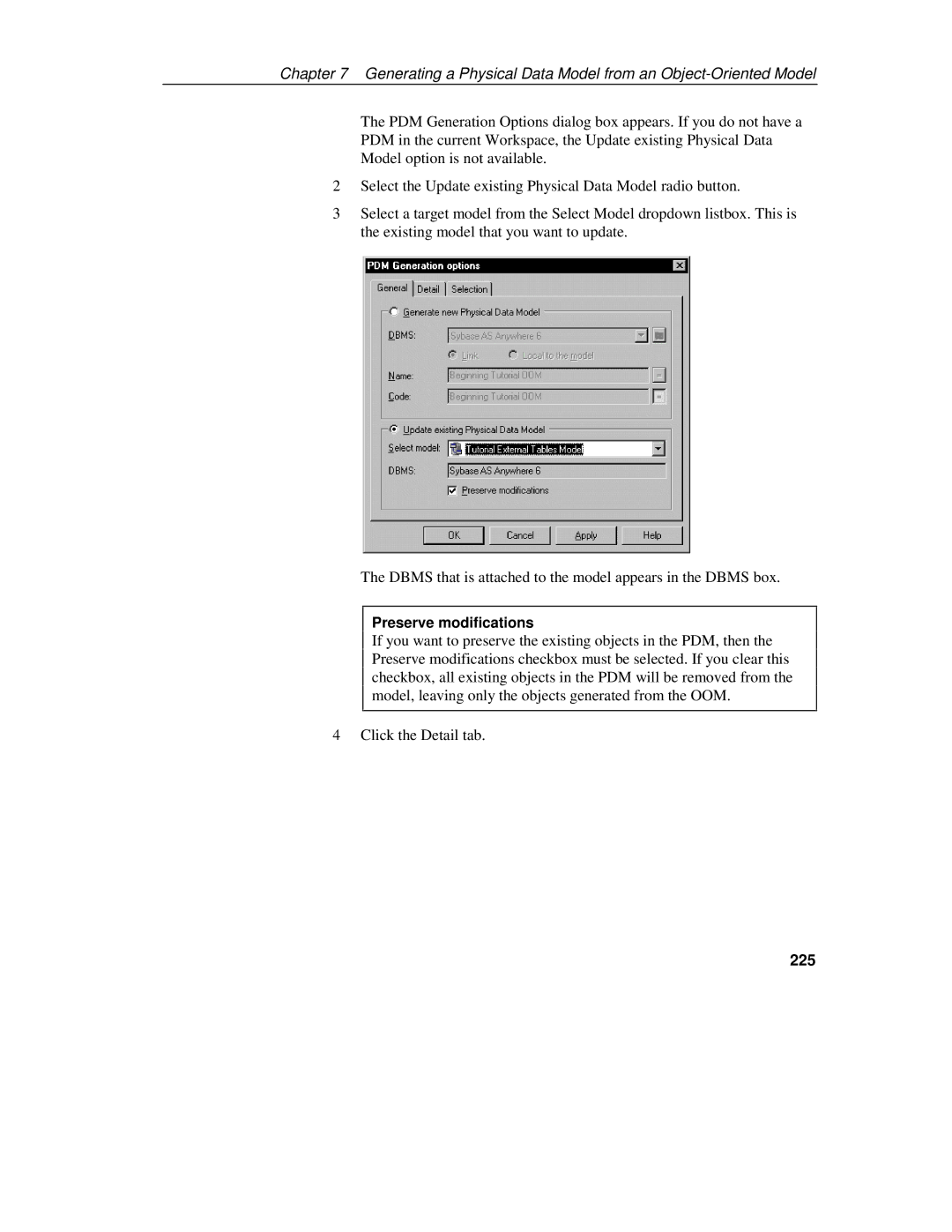Chapter 7 Generating a Physical Data Model from an
The PDM Generation Options dialog box appears. If you do not have a PDM in the current Workspace, the Update existing Physical Data Model option is not available.
2Select the Update existing Physical Data Model radio button.
3Select a target model from the Select Model dropdown listbox. This is the existing model that you want to update.
The DBMS that is attached to the model appears in the DBMS box.
Preserve modifications
If you want to preserve the existing objects in the PDM, then the Preserve modifications checkbox must be selected. If you clear this checkbox, all existing objects in the PDM will be removed from the model, leaving only the objects generated from the OOM.
4 Click the Detail tab.