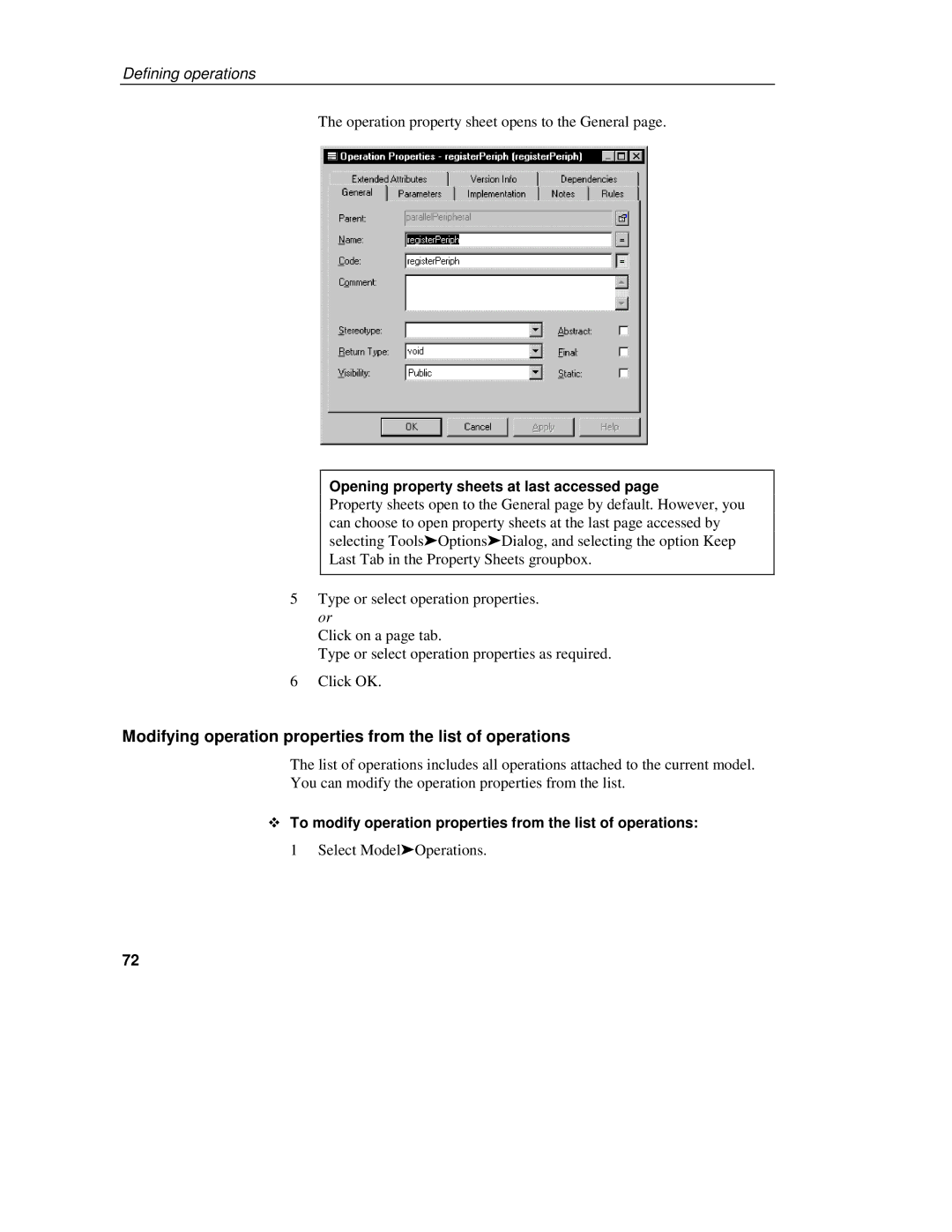Defining operations
The operation property sheet opens to the General page.
Opening property sheets at last accessed page
Property sheets open to the General page by default. However, you can choose to open property sheets at the last page accessed by selecting Tools➤ Options➤ Dialog, and selecting the option Keep Last Tab in the Property Sheets groupbox.
5Type or select operation properties. or
Click on a page tab.
Type or select operation properties as required.
6Click OK.
Modifying operation properties from the list of operations
The list of operations includes all operations attached to the current model.
You can modify the operation properties from the list.
ϖTo modify operation properties from the list of operations:
1 Select Model➤ Operations.
72