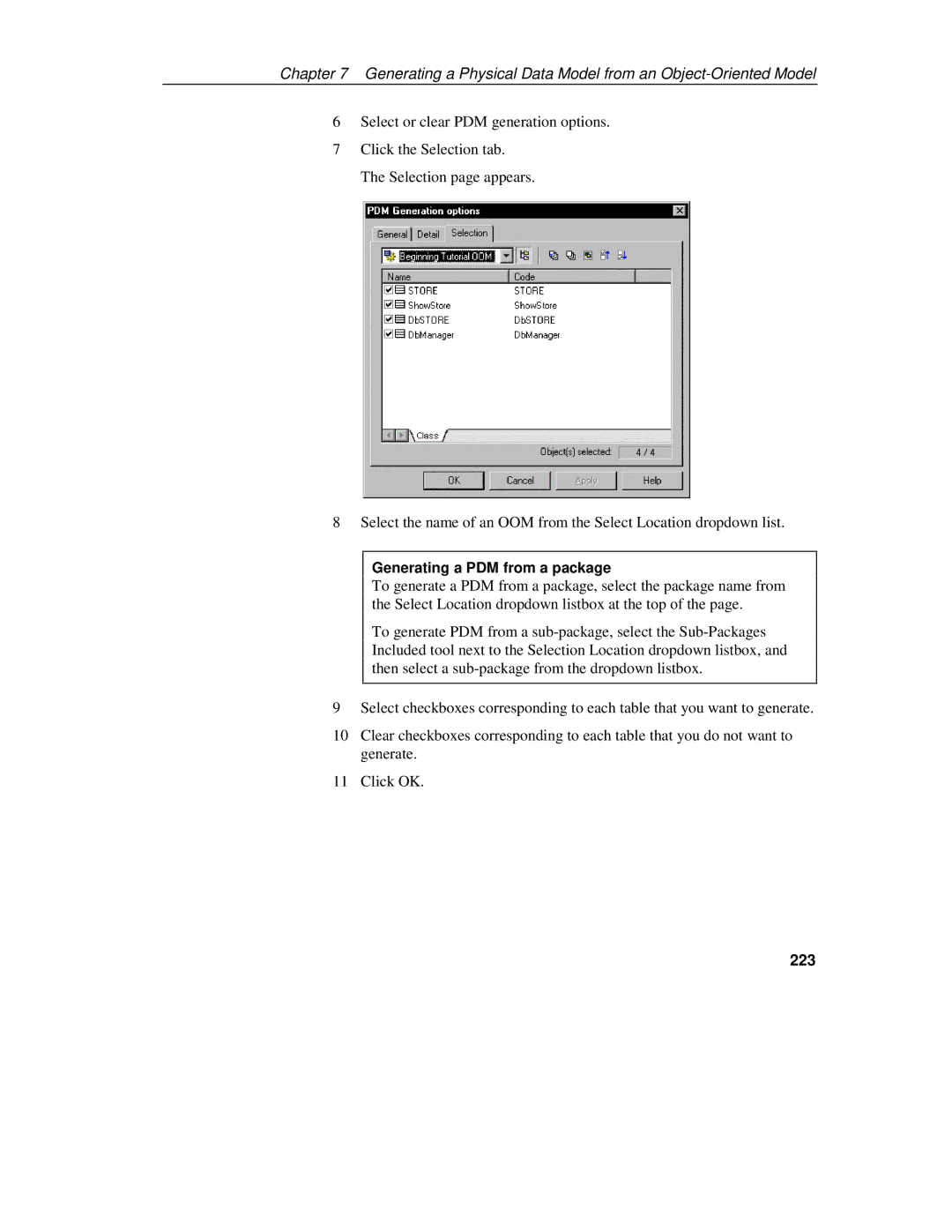Chapter 7 Generating a Physical Data Model from an
6Select or clear PDM generation options.
7Click the Selection tab. The Selection page appears.
8 Select the name of an OOM from the Select Location dropdown list.
Generating a PDM from a package
To generate a PDM from a package, select the package name from the Select Location dropdown listbox at the top of the page.
To generate PDM from a
9Select checkboxes corresponding to each table that you want to generate.
10Clear checkboxes corresponding to each table that you do not want to generate.
11Click OK.