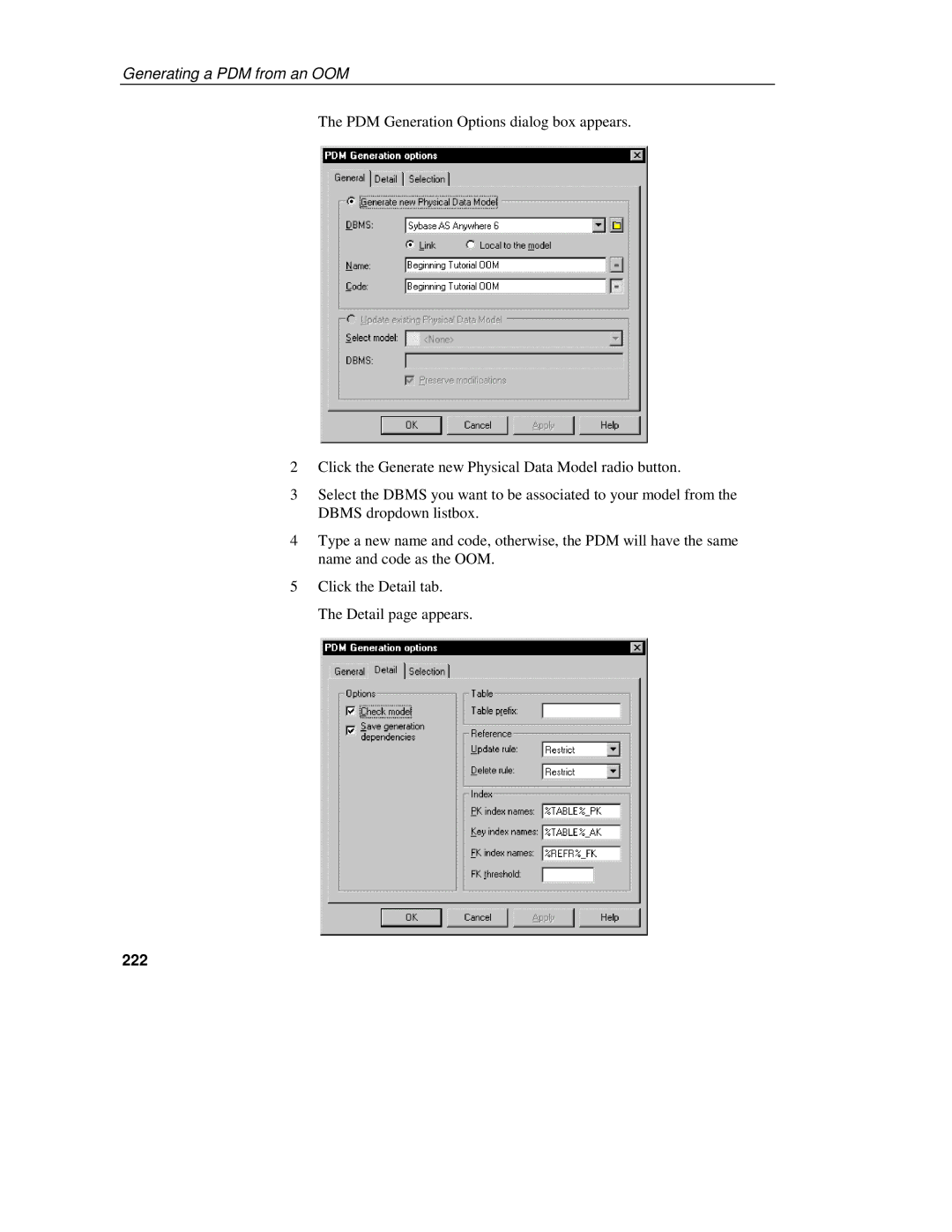Generating a PDM from an OOM
The PDM Generation Options dialog box appears.
2Click the Generate new Physical Data Model radio button.
3Select the DBMS you want to be associated to your model from the DBMS dropdown listbox.
4Type a new name and code, otherwise, the PDM will have the same name and code as the OOM.
5Click the Detail tab. The Detail page appears.