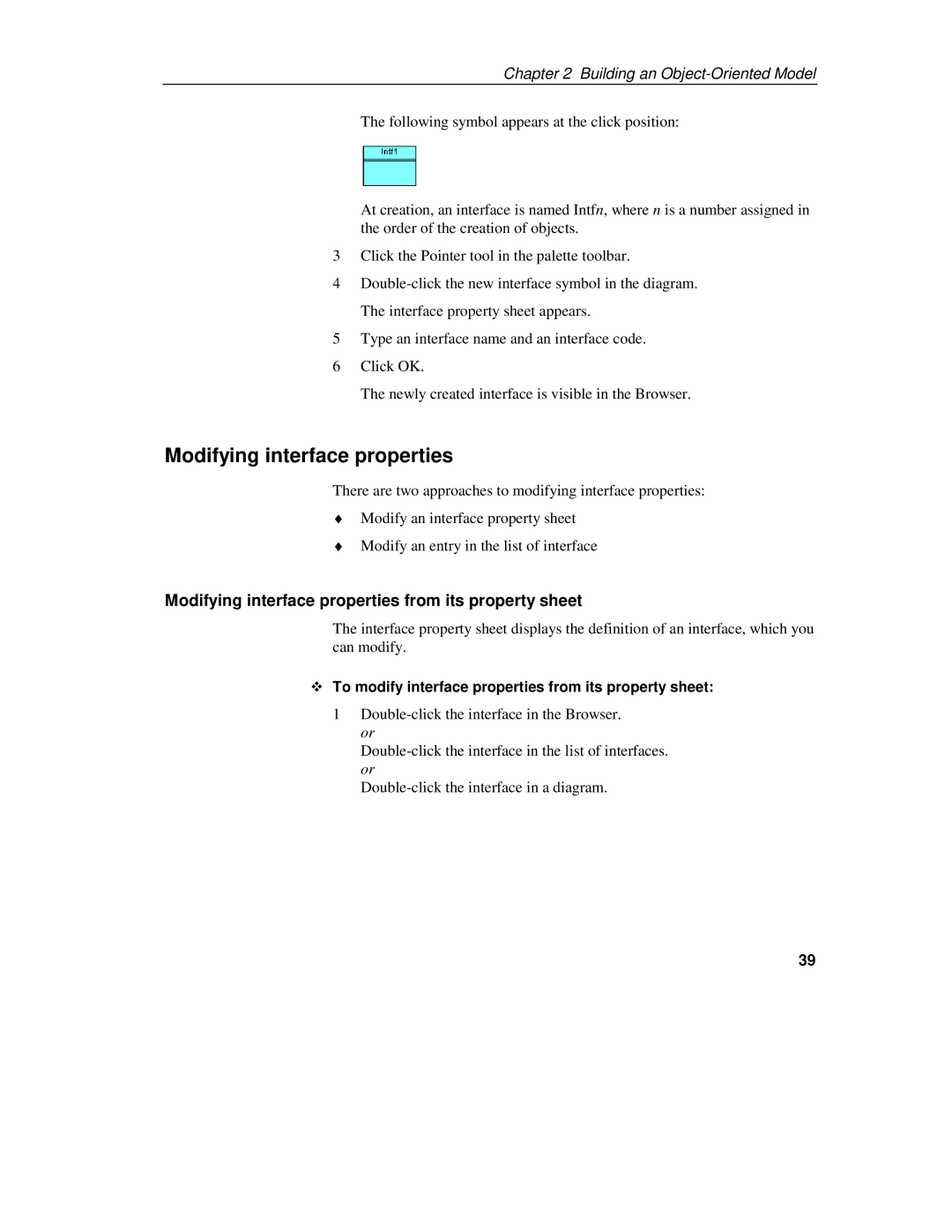Chapter 2 Building an Object-Oriented Model
The following symbol appears at the click position:
At creation, an interface is named Intfn, where n is a number assigned in the order of the creation of objects.
3Click the Pointer tool in the palette toolbar.
4
5Type an interface name and an interface code.
6Click OK.
The newly created interface is visible in the Browser.
Modifying interface properties
There are two approaches to modifying interface properties:
♦Modify an interface property sheet
♦Modify an entry in the list of interface
Modifying interface properties from its property sheet
The interface property sheet displays the definition of an interface, which you can modify.
ϖTo modify interface properties from its property sheet:
1
39