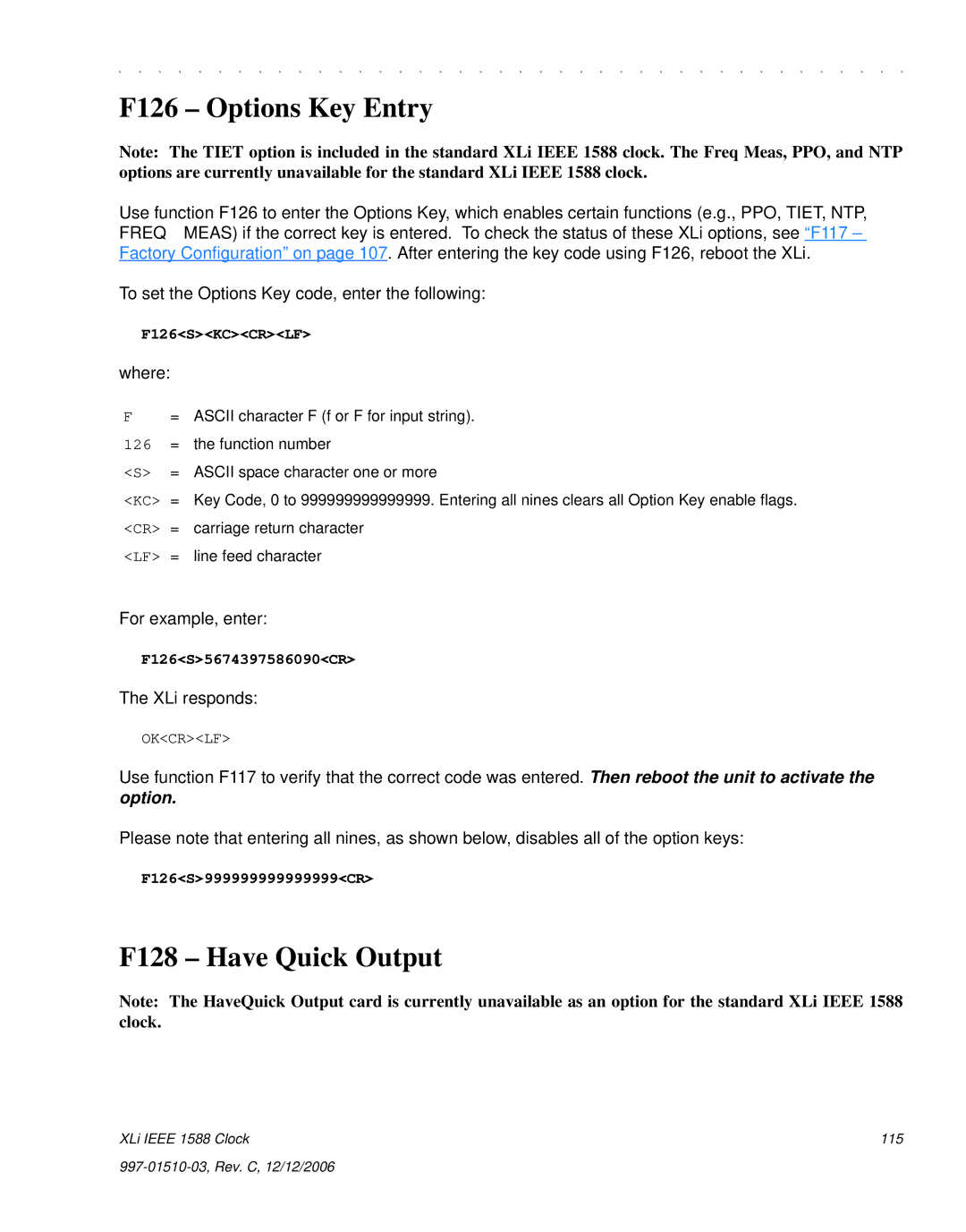XLi Ieee 1588 Clock
Page
Table of Contents
User Interfaces
SSS Ssssssssssssssssss Sssssssssssssssssss
XLi-Generated Messages
Snmp
Viii
Standard Configuration
Overview
Description
Physical
Related Specifications
Ieee 1588 card
Ieee 1588 Subsystem
User Interface
Network Port
PPS Output Sync OUT
Behavior
GPS C/A Receiver
LEDs
Introduction
Specifications
Standard Tcvcxo Oscillator
Related topics
Standard 110 VAC Power Supply
DAC
Clock Architecture
Interface Architecture Block Diagram
Mechanical/Environmental
AC Power Supply
Aux Ref Input
System Time & Frequency Accuracy
Chassis
GPS Receiver
Standard Inputs and Outputs
Serial I/O Port
NET Network Port
J2 Output Rate Out
J1 Input Time Interval Event Time
Auxiliary Reference Aux Ref
J3 Input Auxiliary Reference
PPS Pulse Per Second Output
Code Time Code Output
Certifications
Alarm Output
Selecting a GPS Antenna Site
Installing the GPS Antenna
Mounting the GPS Antenna
Verifying the Site
L1 GPS Antenna methods for cabling and mounting
GPS Signal Strength Requirements
GPS Signal Strength Requirements
Making Additional Connections and Powering Up
Configuring the XLi
Configuring Network Settings
PTP Master
Configuring the Ieee 1588 Cards
Slave Sync Threshold 5 microsec
PTP Slave
Rack Mounting the XLi
Secure the brackets to the rack using rack mount screws
997-01510-03, Rev. C, 12/12/2006
Alarm Status LED
Keypad/Display Interface
Time Display
Locked ∗ GPS PRI UTC
Status Display
Menu Display
Where
Time Zone Offset
Keypad Operation
Keypad Examples
To open a function using Menu
To change the settings in a function, and not save them
Other ways to abandon new settings in a function
Logging
Command Line Interface
Operator Login
Guest Login
Logging Out
Changing Username and Password
Session Timeout and Priority
You can log out using any of the following commands
Web Interface
User Privileges
Network port session
User Names and Passwords
Sessions
Navigating
Submitting Changes
997-01510-03, Rev. C, 12/12/2006
Function Summary
Function Reference
Snmp
F100 K I L L Reboot
Sign
F1 Time Zone Offset
For example, to set the time zone offset, enter
F1SSIGNHHMMCRLF
Separately from
F2 12/24 Hour Format
XLi responds
To verify the change, enter
F2SDHHSEPIHHCRLF
F3 Time & Date
For example, to display the current hour format, send
To set the hour format, send
SEP
Time Mode =
To display the time and date, send
F3CR
To set the time and date, send
F4 Serial Port Configuration
To display the Serial Port settings, send
For example, to display the date and time, send
F4 232 9600 8 none 1CRLF
F5 Time-Quality Setup
For example, to display the serial port settings, send
To set the serial port settings, send
XLi responds The XLi responds
F5CR
F5SSTATESEPFLAGSEPFLAGSEPFLAGSEPFLAGCRLF
F6CR
F5 Enable 2000 20000 200000 2000000CR
F6 Keypad Lock
To display the Keypad Lock status, send
For example, to display the Keypad Lock status, send
To enable Keypad Lock, send the following string
To disable Keypad Lock, send the following string
F8 Continuous Time Once-per-Second
Sohdddhhmmssqcrlf
F5 Time-Quality Setup F11 Time Output Format F69 Time Mode
Factory setting for the output string format is as follows
Format of the F8 Output String
F8CR
While Synchronizing to a Reference Source
After Loosing a Reference Source
XLi replies
F9 Time On Request
For example, to prepare Time on Request, enter
SOHDDDHHMMSS.mmmQCRLF
F11 responds
To display the default format for F11, enter
F11 Time Output Format
To exit F9 press Ctrl-C on your keyboard
F11 D
When you check the results by entering F11, F11 responds
To see the resulting change to F11, enter
F11, with DDD suppressed, responds
F9 displays
F13 Time Error
For example, to display the time error, enter
With the new formatting, F8 displays
F18CR
F18 Software Version Request
F50 B1 Llacr
F50 B1 Xyzcr
F51 GPS Antenna Cable Delay
XLi responds using the following format
For example
F51 B4CR
F51SBNSEPSIGNDELAYnsCRLF
Delay
F51SBNCR
F51 B4 100NSCR
F52 Distribution Cable Delay
To display the current distribution cable delay, enter
F52SEPSIGNDELAYnsCRLF
F52 +000060nsCR
F53 GPS Operation Mode
To set the distribution cable delay to 60 ns, enter
F52 +000000nsCRLF
For example, enter
F53 responds using the following format
If an GPS C/A Receiver is available, F53 displays
To save changes, press Enter
F53 responds
Or Dynamic Mode
F60 GPS Receiver Satellite List
Example response
Type
Level
F60 B1 Allcr
F60 B1 Currentcr F60 B1 Trackedcr
F66 OffCR
F66 Daylight Saving Time DST Mode
For example, to disable DST, enter
F66CR
F66 Manual 0 CR
Where
XLi responds to all changes with
F66 Manual 02 1 1 04 02 0 1
Important interactions between F69 and the IEEE1588 card
F69 Time Mode
F69 Local Crlf F69 Standard Crlf
Related functions
XLi gives one of the following responses
F69CR
F71 Oscillator Statistics
For example, to change the time mode to local time, enter
Or, to change the time mode to UTC, enter
To display the F71 settings, enter
DAY
F72 Fault Status
To display the status of the fault detectors, enter
EXP
F72CR
F73 Alarm Control / Status
DAC
Alarms General Information
GPS PRI OK Alarm Enabled
F73CR
F73SSSTATUSSOURCES123456789ABCDECRLF
Source
To clear the Alarm Latches, enter
F73SLATCHSEP123CRLF
F73SMASKSEPM12346789ABCDECRLF
For example, to enter new mask settings, enter
XLi replies To verify the changes, enter
F73SMASKSEP123456789ABCDECR
To disable LED Blink, enter
To view the Time Threshold setting, enter
To view Timeout Delay, enter
To enable LED Blink, enter
F74 Clock Source Control
F74CR
F90 Code Output Configuration
To display the current settings, enter
XLi responds, using the following format
Code Output
To change the Code Output selection enter
F90CR
F90SCODE Outputtypecr
Group
F100 Network Port Configuration & XLi Firmware
Description F100 followed by Comments
F100SIPCR
F100 EA Ethernet Address
F100 IP IP Address
F100 Eacr
F100 IP 192.169.46.150 SM255.255.255.0 G 192.168.46.1CR
F100 SM Subnet Mask
F100 IP 206.54.0.21CR
F100 Ipcr
F100 G Gateway
F100 GCR
F100 IC Network Port Settings
F100 Baset 10/100 BASE- T
F100 G 206.54.0.17CR
OK Crlf Reseting the Unitcrlf Please WAIT…CRLF
F100 L/LOCK/UNLOCK Remote Lockout
F100 Baset 10TCRLF
GOODBYE.CRLF
F100 L Remote Lockout
To users on the serial port, XLi responds
Or use the keypad/display’s F100
F100 ST Self Test Status
F100 L Lockedcrlf F100 L Unlockedcrlf
F100SSTCR
F100 BUB Burn BootLoader
F100 BH Burn Host
F100 BH 10.1.7.20 truetime/xli/192-8001.binCR
F100 Bucr
F100 BU Burn
And, for example, displays the following text
F100 Bubcr
F100 bf Burning File 192-8002.fs with Size 524288 SEC
F100 BF Burn File System
F100 Bufp Burn Fpga Firmware
F100SBFCR
Flash Successfully Programmed
F100 Config Configure NTP & Snmp
F100 config snmp set hostIP Address dirsubdirCR
F100 J Factory Mode Jumper
Here’s an example of a successful Snmp config file transfer
F100 config snmp get hostIP Address dirsubdirCR
F100 Ksislslcr
F100 K I L L Reboot
F100SJCR
F100 J Factory MODE=1CRLF F100 J Factory MODE=0CRLF
Initialization Successfully Completed
F100 P Change User Password
Flash File System Mounted
Scanforoptcard Begins
F100 Pisip AddressCR
When you enter the new password, the XLi responds
F100 PI Ping
Unit responds example
F100 Picr
When you enter a new user name, The XLi responds
F100 PN Change User Name
Or it responds
F108SCR
F108 Oscillator Configuration
F108SOSCILLATORSCONFIGSOSCCRLF
High High Stability Ocxo
OSC =
F108 Oscillator Config Tcvcxocrlf
F110 J1 Input Tiet
For example, enter the following string
F110CR
Function responds with the Ascii character string
Tiet
F110 Tiet 50 Positivecrlf
Then configure Tiet example
F111 J2 Output Rate
To obtain Tiet measurement from J1, enter
F111CR
To request the J2 Output Configuration, enter the following
XLi responds in the following format
Displays a fixed 10 PPS rate output example
F113 J3 Input Configuration Aux Ref
For example, to produce a fixed 100 kPPS rate output, enter
Auxiliary Reference Aux Ref Input
XLi displays the current configuration example
To display the J3 Input Configuration, enter
XLi responds using the following formats
Where the F113 entry and request formats are defined as
To all of the above examples, the XLi responds
Or, to disable F113, enter
F113 Disablecrlf
F116 Display Brightness Level
Freq Meas =
F117 Factory Configuration
F117CR
NTP
F118SBNCRLF
F118 Option Board Configuration
F118 B1 GPS M12 Receiver
F118SBNSOCCRLF
OC =
F118 B1CR
This information is useful for identifying the option card
F119 GPS Receiver Configuration
Unlocked GPS PRI Local
Locked GPS PRI Local
233182129
F119SBNSEPSCR
To obtain the status of the GPS Receiver, enter
F119 B1 CCR
F119SBNSCSCONFIGCR
F119 B1 S
F119SBNSCCR
F119 B1 C Pricrlf
For example to make it a primary reference source, enter
F126S5674397586090CR
F126 Options Key Entry
F128 Have Quick Output
F126SKCCRLF
PTP Technology Ethernet PTP NO. of Ports PTP Stratum
F130 Precision Time Protocol Status
PTP Part Number
F130SPBNSEPS
118 XLi Ieee 1588 Clock
Option bay location of the Ieee 1588 cards
F131 Precision Time Protocol Network Config
PTP Sync message interval
Dhcp enabled/disabled
PTP subdomain same
PTP burst mode enabled/disabled
PTP network port enabled/disabled
Reset PTP settings to factory defaults
PTP Preferred Master Configuration
PTP Master or Slave PRI/SEC/STBY
PTP Slave Synchronization Threshold
F131 BN F131 B4
Error Invalid Command
Request the PTP Protocol settings
Set the Default Gateway
Request the Dhcp settings
Enable/disable Dhcp
Set Internet Configuration settings
Request a summary of the PTP card configuration
Set the Subnet Mask
Set the IP Address
Set the Default Gateway
To get the Default Gateway, enter
To set the Default Gateway, enter
Response
Setting the Internet Configuration
Enable/Disable Dhcp
To get the Dhcp setting, enter
F131 B4 Protocol 27 Enable Enablecrlf
Get PTP Protocol settings
To get PTP protocol settings, use the following format
To set the PTP protocol settings, use the following format
To set the PTP Subdomain Name, use the following format
Request the PTP Subdomain Name
Set the PTP Subdomain Name
To request the PTP Subdomain Name, use the following format
Initialize the PTP Protocol to User-entered Values
Reset the PTP Parameters to the Factory Default settings
F131 B4 C
Configuring the PTP Reference Clock Settings
To change the settings, use the following format
F131 BN CCR
F131 B4 SST
Request the PTP Slave Synchronization Threshold
Set the PTP Slave Synchronization Threshold
F131 BN Sstcr
F131 B4 PM
Request the PTP Preferred Master Clock Configuration
F131 B4 PM Enablecrlf
Request PTP Network Parameter Status
Slave Sync Threshold 5 microsecCRLF
Preferred Master Enablecrlf
F131 B4 S
F131 B4CRLF
136 XLi Ieee 1588 Clock
XLi-Generated Messages
Error Messages
Error Action get or set is not specified
XLi has just terminated a session
Host configuration was successful
Informational Messages
Source file was successfully read
This page was intentionally left blank
Get the IP Address of the FTP Server/Workstation
Configuring Snmp Parameters
Set up the FTP Server
Overview of Steps
Copy the Configuration Files to the FTP Server
Edit the Configuration Files
F100 config snmp get hostIP Address dirsubdir
F100 config snmp set hostIP Address dirsubdir
Move the Configuration Files Back to the XLi
144 XLi Ieee 1588 Clock
Open a Command Line Session on the XLi
Overview of Procedure
Enter the following command
Upgrade the Firmware
Do the same for the ‘firmware’ .bin file
Then enter
Then do the same for the ‘file system’ .fs file
F100 bf
Troubleshooting
Then enter K space I space L space L as shown here
F100 bh 192.168.49.120 /192-8002.fs
Nvram VER Proj REV
Log on to the XLi and enter the following command
Bootloader
An example XLi response is
F100 IC F100 IP192.168.47.156 SM255.255.255.0 G192.168.47.1
SymmetricomTtm-SMIv2.mib
152 XLi Ieee 1588 Clock
Syntax Integer 0..2147483647 MAX-ACCESS read-only
154 XLi Ieee 1588 Clock
XLi Ieee 1588 Clock 155 997-01510-03, Rev. C, 12/12/2006
DTS
DCN
Nist
TSP
Syntax Integer 0..8 MAX-ACCESS read-only Status deprecated
Baud300 300, baud1200 1200, baud9600
GpsLongitude OBJECT-TYPE
Syntax Counter32 MAX-ACCESS read-only Status deprecated
160 XLi Ieee 1588 Clock
XliMainCard-SMIv2.mib
END
Organization Symmetricom INC CONTACT-INFO
= ntp NtpEstErr OBJECT-TYPE
Syntax Integer
NoLeapWarning
Field, ntpSysStratum, to 1. = ntp
Syntax Integer -127..127 MAX-ACCESS read-only Status current
Xli-SMIv2.mib
XliSystem-SMIv2.mib
MODULE-IDENTITY
SystemFaultConfigData
SystemAlarmData
SystemFaultConfig
SystemFaultHistory
LatchClear
168 XLi Ieee 1588 Clock
XLi Ieee 1588 Clock 169 997-01510-03, Rev. C, 12/12/2006
170 XLi Ieee 1588 Clock
XLi Ieee 1588 Clock 171 997-01510-03, Rev. C, 12/12/2006
172 XLi Ieee 1588 Clock
= systemStatusGeneral
Unlocked1 Locked MAX-ACCESS read-only
Locked1 Unlocked2
ClockIrigA
Gives the current status of the IRIG. = systemStatusDetail
Fault
StatusSecondaryPower OBJECT-TYPE Syntax Integer
Editing snmp.conf
Ok 1, fault 2 MAX-ACCESS read-only Status current
Key
Snmp Private Enterprise MIB Structure
Snmp Addressing
New Top Level Structure of Enterprise MIB for XLi
Additional Products
XLi System Group
XLi Fault Group
XLi System Status Group
XLi Traps
Future Expansion
XLi MainCard Group
Glossary of SNMP-Related Terms
Materials Needed
Configuring and Testing Snmp
HP OpenView Configuration
XLi unit PC with HP OpenView installed
Load the TrueTime Enterprise MIBs
Configure Traps
Test Procedure
XLi Configuration
Trap Testing
188 XLi Ieee 1588 Clock
Irig Code Format
Introduction
IRIG-B Time Quality Flags
Output
Input
Nasa 36 Code Format
Irig Standard Format a
World Map of Time Zones
194 XLi Ieee 1588 Clock
Time Interval Event Time Tiet on Main CPU J1 87-8026
Part Numbers
196 XLi Ieee 1588 Clock
Customer Assistance Center Telephone Numbers
Sales and Customer Assistance
198 XLi Ieee 1588 Clock
Glossary of Ieee 1588-related Terms
200 XLi Ieee 1588 Clock
Alarm Status
Cable Delay
Antenna
Error
Code Output Configuration
Configuration
Have Quick Configuration
F100 Config Configure NTP & Snmp Parameters
Guest Login User Name Password
Network
Network Settings
Keypad
Messages
Serial Port
Signal Strength Requirements
Oscillator
Rate Output
Snmp.conf Editing
Standard 12 VDC Power Supply
Fault
Snmp Private Enterprise MIB Structure
Username
Version
XLi