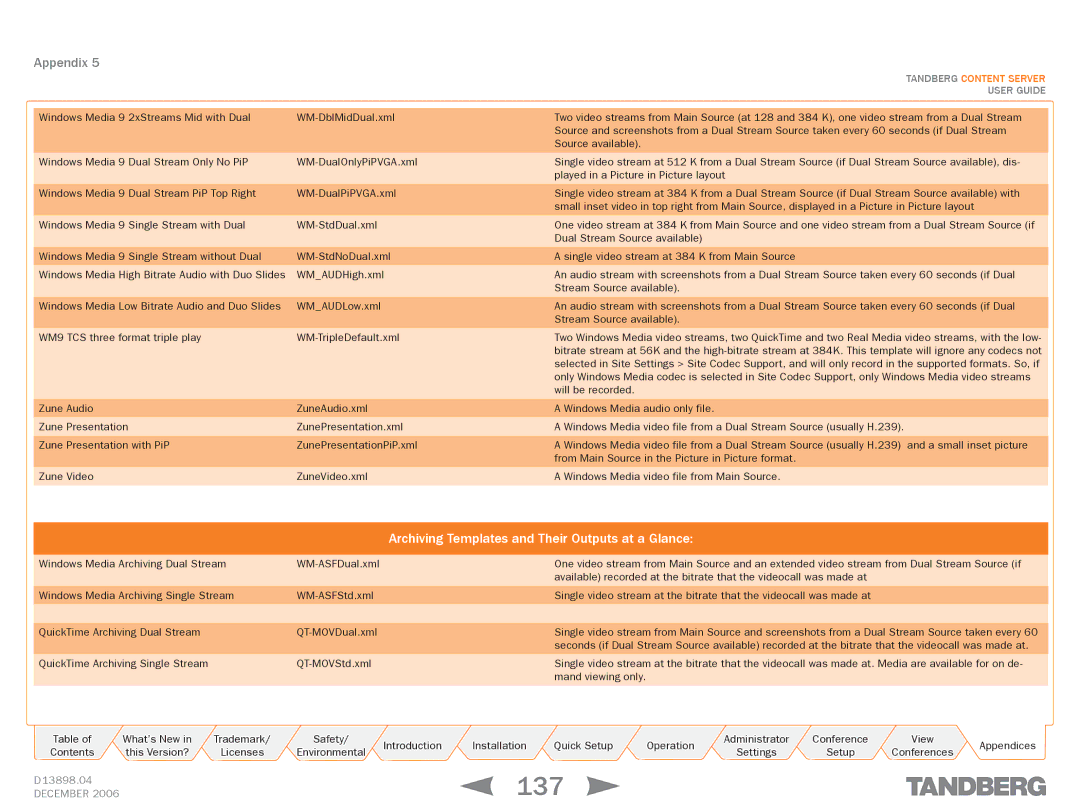Content Server
Finding the Information You Need
Content
API
Conference Setup
Appendices
What’s New in this Version?
New Features in Version
Copyright 2006, Tandberg
Trademarks, Copyright End-User License Information
Disclaimer
Trademarks, Copyright, and End-User License Information
Operator Safety / Environmental Issues
Safety Instructions
TANDBERG’s Environmental Policy
Environmental Issues
Introduction
Features at a Glance
Installation
Connecting Cables
Installation Site Preparations
Preparing for Use
What’s in the Box?
About IP Address Setting IP Settings Menus Available
IP Address Setting Configuration
Examples on Front Panel Operation
Example 2 Setting the IP Address Itself
Quick Setup
Initial Setup
About Basic H.323 Services
Conference
Call Recording Test
Recommended Next Steps
Web Server Setup
Administration, https//ContentServerIPaddress8098
Optional Installation Only If Strictly Needed
Optional QuickTime Installation
Install Only If Strictly Needed
Operation
Installing Software Upgrades and Security Updates
Product Registration & Security Updates
Using Remote Desktop
Security Updates
Shutdown and Restart
About Restoring to Factory Settings
Restoring to Factory Settings
Restoring to Factory Settings
Config Restore Command Menu Structure
Administrator Settings
Viewing Administrator Settings
About Site Settings
Site Settings
Restart Service
Site Settings
Content Server Properties
Advanced H.323 Settings
Gateway Prefix. Alias prefix if registered as a Gateway
Gatekeeper
Site Codec Support
Http//ContentServerIPaddress/tcs ?page=login&rescue=true
Authentication
Authentication
API
User Properties
What Is a Recording Alias?
Default Recording Aliases
User Management
Select Allow Guest Access checkbox in Site Settings,
About User Management
User Manager
About Adding Users
User Manager Page when Add Users Has Been Selected
Adding Users
More On Adding Users
Adding Users Under Local Authentication
Adding Users Automatically
Adding Users Correctly
About Template Editing
Template Editor
Template Editor
10, 20, 50
Template Editing
Duplicating and Editing an Existing System Template
About Duplicating and Editing
Save
Editing an Existing Non-system Template
About Editing Existing Templates
Create New Template
Creating a New Template
About New Templates
About Writer Information Windows Media Writer Information
Specifying Windows Media Writer Information
About Transcoding Templates
Transcoding Templates
Transcoding Templates Available
Description
Editing the Title
Accessing these Settings
Specifying File Output Information
Specifying ServerPush Output Information
Specifying Network Output Information
About QuickTime Writer QuickTime Writer Information
Specifying QuickTime Writer Information
Administrator Settings Template Editor QuickTime Writer
Output Information
Specifying ServerPush Information
About ServerPush Information ServerPush Information Settings
About Real Writer Real Writer Information
Specifying Real Writer Information
On demand path / On demand output . The on de
Normal video , Extended H.239 video and Picture
Transcoding Templates Available Filename Recorded Output
Description
Specifying File Output Information
Specifying ServerPush Information
About H.323 Writer H.323 Writer Information
Archiving Templates Specifying H.323 Writer Information
Writer Windows Media File Type
Writer Using Windows Media File Type
Description Filename
Windows Media File
Writer QuickTime File Type
Writer Using QuickTime
Seconds between frames .
Specifying Still Image Writer Information
About Still Image Still Image Writer
Zune Template
Advanced Template Creation Tips
Template Creation Tips
Authorization to Enabled
Using Templates for Multicast Delivery
Manage Your Server from
Click on Manage this
Verify that the IP address under
About Multicast Delivery Templates
Multicast Template Setup for Windows Media Streaming Server
Add or edit Serverpush Output for
Publishing Point Copy text field
About Call Configuration Call Configuration Editor
Call Configuration Editor
About Editing Call Configuration Editor
Editing, Duplicating or Creating a New Call Configuration
Category Management
Category Management
About Category Management
Server Logs
Content Library Logs
About Server Logs
Server Logs
Alternate Storage
Alternate Storage
About Alternate Storage
NAS Configuration
NAS Configuration
Click on Properties Permissions
Click Object Types
Before You Start
Content Server Configuration
At the Are you sure you wish to continue prompt, click
At the Do you wish to delete old media? prompt
Tandberg Content Server
About Cluster Adminstration Cluster Administration
Cluster Administration
About Software Upgrade
Software Upgrade
Database Account Security
Changing Account Passwords
About Account Security
Database Account Security
Windows Server
Windows Server
About Windows Server
Conference Setup
Initial Steps
About Conference Setup Logging
About Create Conference
Create Conference
Call Information
Templates Determine Outputs Call Information Settings
Allow access to all users
Conference Permissions Settings
Conference Permissions
Local usernames
Conference Metadata
Conference Metadata Settings
About Call Status
Call Status Settings
Call Status
Recorded Conferences list
Recommended Procedure
Ending the call
Media URL List Display
Media URL List
About Media URL Lists
Recording Ad Hoc Calls
When the Template Used Has No File Output Specified
Dialling
Concurrent Calls
Scheduling Calls with TMS
Using TMS to Schedule Calls
About Recording Alias Options
Recording Alias Options
Viewing Recording Aliases
Recording Alias Options Available Depend on Your Privileges
About Creating New Aliases An Overview of the Options
Creating New Aliases
About Recording Aliases An Overview of the Options
Creating a New Recording Alias
About Specifying Properties An Overview of the Options
Specifying Properties
About Specifying Settings An Overview of the Options
Specifying Settings
Entering Usernames An Overview of the Options
Specifying Default Conference Properties
Specifying Default Conference Metadata
Editing Recording Aliases
What Administrators Will See
Who Can Edit What?
What Owners Will See if They Have a Recording Alias
Deleting Recording Aliases
100
About Deleting
Selecting Which Ones to Delete
View Conferences
101
About Conference Types Details
102
Conference Types
Navigating the Interface
103
Category Sorting Conferences
Searching
Display per
104
Navigating Between Pages
105
Login and Logout
Help
106
Test
User Guide
Tandberg Codec Pack
Need to Uninstall It?
107
Copyright Display
108
Displaying Copyright
User Preferences
109
User Preferences Pop-up Window
Click Close Window to not
Accessing Content Viewer
Content Viewer
Content Viewer Display
110
Video Display
111
112
Video Display Control Features
Video Display Controls
Controlling the Video Display
Index and Bookmarks
113
Presentation Window
114
About the Presentation Window
Presentation Windows Options
Edit Recorded Conferences
115
About Editing Conferences
Deleting Conferences
116
Allow access to all users. If
Editing Conference Permissions
About Editing Permissions
Editing Conferences Metadata
117
Editing Conference Metadata
Editing Media URL List
118
119
Editing Contents
Adding and Moving Markers
120
About Markers Adding Markers
Moving Existing Markers
Removing Markers
121
Removing Selected Markers
Removing All Markers
About Uploading Images
122
Image Uploading
Deleting Already Uploaded Images
123
About Deleting Images
Delete Selected button
Associating Images and Markers
124
About Images and Markers
Adding an Image to a Marker
About Indexes and Markers Adding an Index to a Marker
125
Associating Indexes and Markers
Deleting Images and Indexes Reshuffling Between Pages
126
Image, Index, and Marker Housekeeping
Recordings and Clips
127
About Recordings and Clips
Out Points
Creating and Handling Extra Clips From a Recording
128
Creating an Extra Clip
Reshuffling Clips
Importing Conferences
129
About Importing Conferences
Importing Another Conference
Editing Conferences
130
Appendices
131
LED Panel Menu Structure
132
About Compatibility
133
Compatibility
134
Troubleshooting Guide
Example XML File
135
About XML File Example
XML File Example
Transcoding Templates and Their Outputs at a Glance
136
Recording Templates at a Glance
Archiving Templates and Their Outputs at a Glance
137
138
Tandberg Content Server Port Assignment
139
Database Backup Tool Making Backups
140
Database Backup Tool Restoring from Backup
About Restoring
Restoring Data
141
Zune and the Tandberg Content Server
About Zune
Zune Templates
142
Tandberg Content Server Interface
Creating a Conference
About Creating a Conference