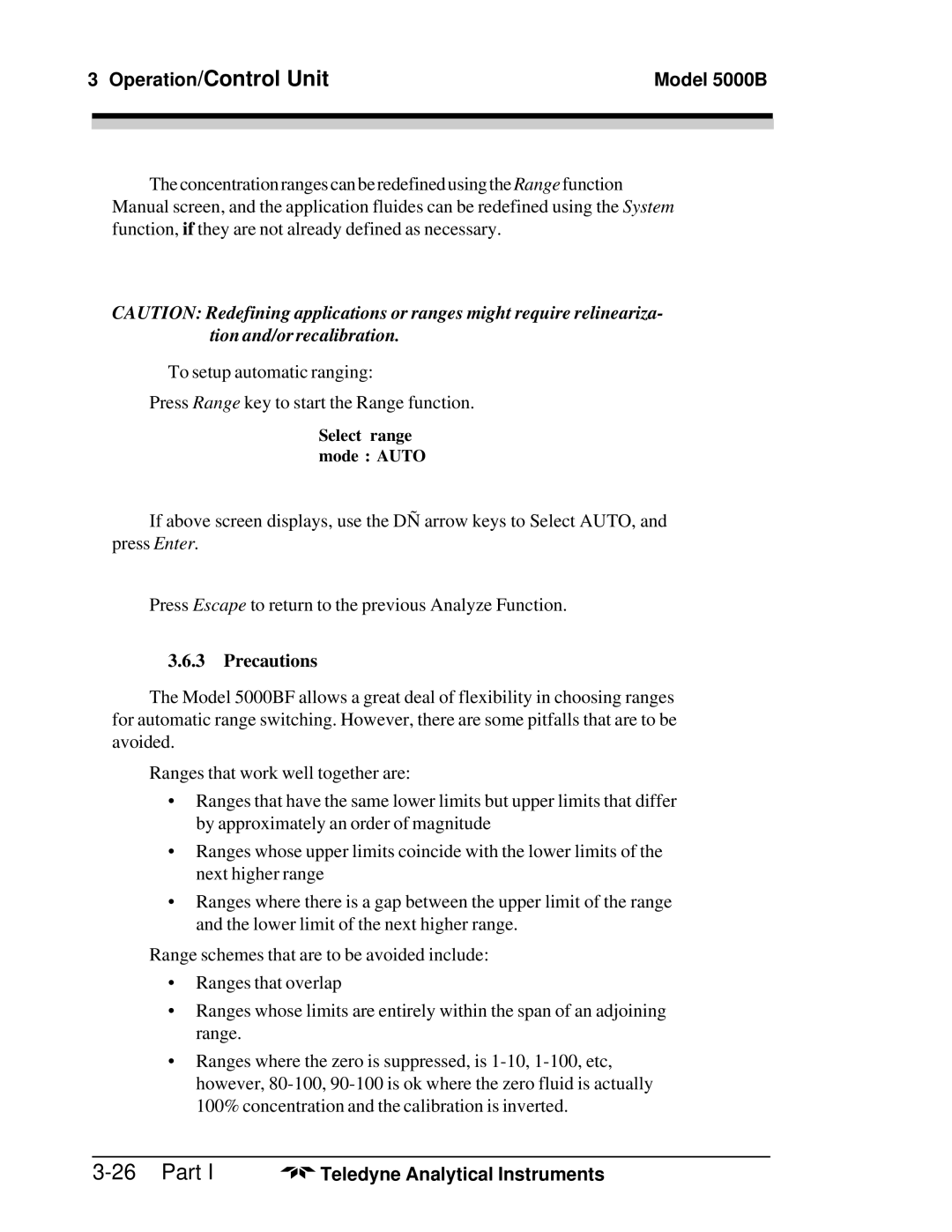3 Operation/Control Unit | Model 5000B | |
|
|
|
|
|
|
|
|
|
TheconcentrationrangescanberedefinedusingtheRange function Manual screen, and the application fluides can be redefined using the System function, if they are not already defined as necessary.
CAUTION: Redefining applications or ranges might require relineariza- tion and/or recalibration.
To setup automatic ranging:
Press Range key to start the Range function.
Select range mode : AUTO
If above screen displays, use the DÑ arrow keys to Select AUTO, and press Enter.
Press Escape to return to the previous Analyze Function.
3.6.3Precautions
The Model 5000BF allows a great deal of flexibility in choosing ranges for automatic range switching. However, there are some pitfalls that are to be avoided.
Ranges that work well together are:
•Ranges that have the same lower limits but upper limits that differ by approximately an order of magnitude
•Ranges whose upper limits coincide with the lower limits of the next higher range
•Ranges where there is a gap between the upper limit of the range and the lower limit of the next higher range.
Range schemes that are to be avoided include:
•Ranges that overlap
•Ranges whose limits are entirely within the span of an adjoining range.
•Ranges where the zero is suppressed, is