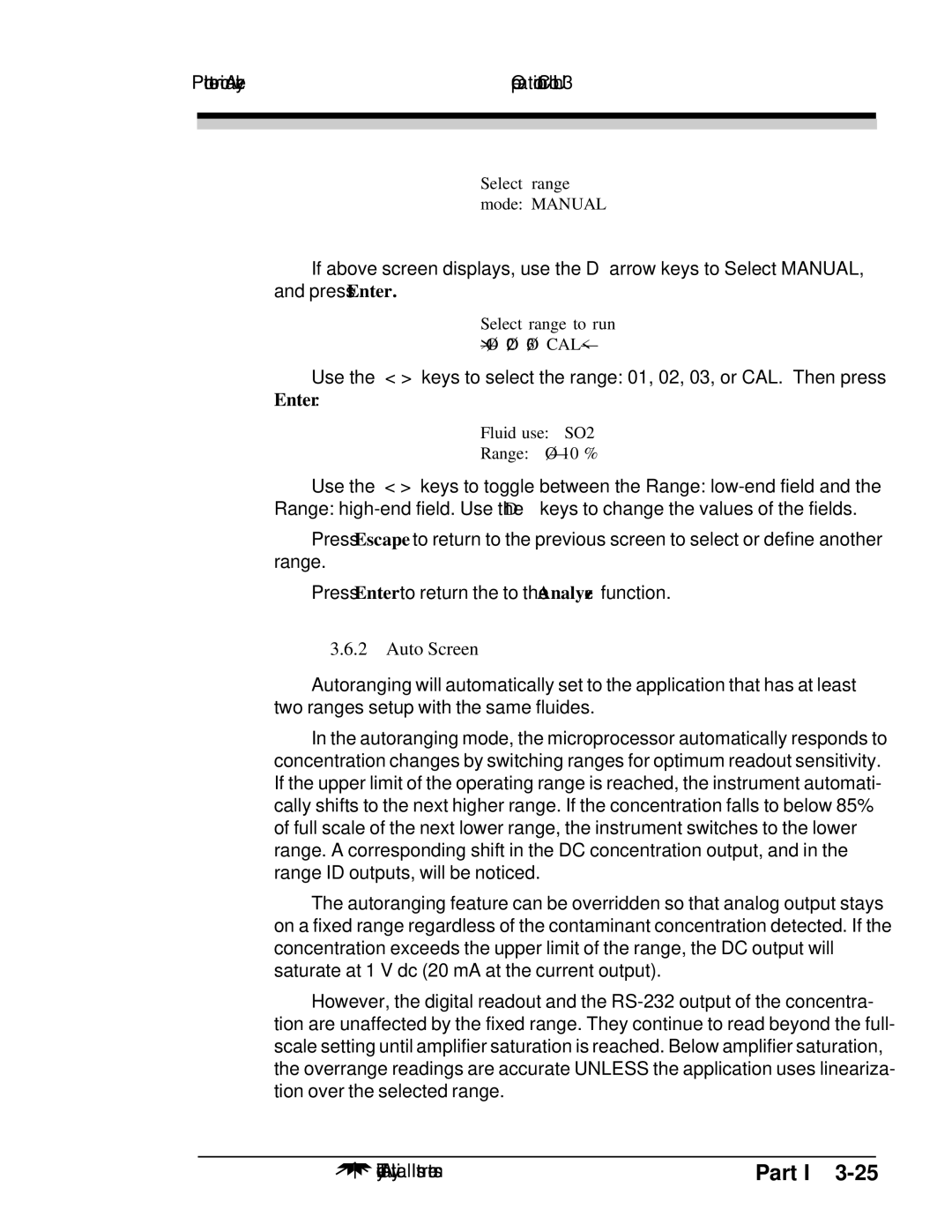Photometric Analyzer | Operation /Control Unit 3 | |
|
|
|
|
|
|
|
|
|
Select range mode: MANUAL
If above screen displays, use the DÑ arrow keys to Select MANUAL, and press Enter.
Select range to run
Use the < > keys to select the range: 01, 02, 03, or CAL. Then press Enter.
Fluid use: SO2
Range: Ø — 10 %
Use the < > keys to toggle between the Range:
Press Escape to return to the previous screen to select or define another range.
Press Enter to return the to the Analyze function.
3.6.2Auto Screen
Autoranging will automatically set to the application that has at least two ranges setup with the same fluides.
In the autoranging mode, the microprocessor automatically responds to concentration changes by switching ranges for optimum readout sensitivity. If the upper limit of the operating range is reached, the instrument automati- cally shifts to the next higher range. If the concentration falls to below 85% of full scale of the next lower range, the instrument switches to the lower range. A corresponding shift in the DC concentration output, and in the range ID outputs, will be noticed.
The autoranging feature can be overridden so that analog output stays on a fixed range regardless of the contaminant concentration detected. If the concentration exceeds the upper limit of the range, the DC output will saturate at 1 V dc (20 mA at the current output).
However, the digital readout and the
Teledyne Analytical Instruments | Part I |