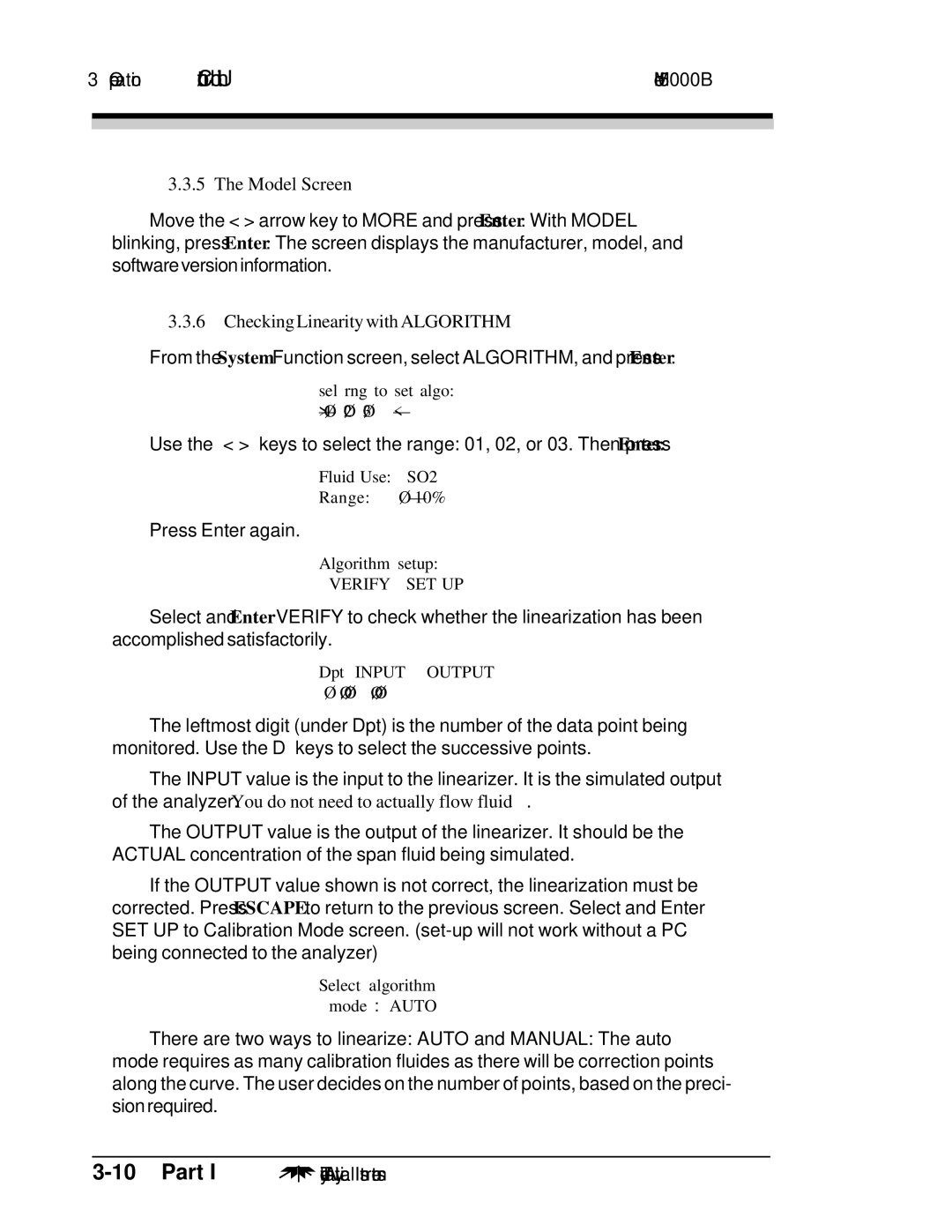3 Operation/Control Unit | Model 5000B | |
|
|
|
|
|
|
|
|
|
3.3.5 The Model Screen
Move the < > arrow key to MORE and press Enter. With MODEL blinking, press Enter. The screen displays the manufacturer, model, and softwareversioninformation.
3.3.6CheckingLinearitywithALGORITHM
From the System Function screen, select ALGORITHM, and press Enter.
sel rng to set algo:
Use the < > keys to select the range: 01, 02, or 03. Then press Enter.
Fluid Use: SO2
Range: Ø — 10%
Press Enter again.
Algorithm setup:
VERIFY SET UP
Select and Enter VERIFY to check whether the linearization has been accomplished satisfactorily.
Dpt INPUT OUTPUT Ø Ø.ØØ Ø.ØØ
The leftmost digit (under Dpt) is the number of the data point being monitored. Use the DÑ keys to select the successive points.
The INPUT value is the input to the linearizer. It is the simulated output of the analyzer. You do not need to actually flow fluid.
The OUTPUT value is the output of the linearizer. It should be the ACTUAL concentration of the span fluid being simulated.
If the OUTPUT value shown is not correct, the linearization must be corrected. Press ESCAPE to return to the previous screen. Select and Enter SET UP to Calibration Mode screen.
Select algorithm mode : AUTO
There are two ways to linearize: AUTO and MANUAL: The auto mode requires as many calibration fluides as there will be correction points along the curve. The user decides on the number of points, based on the preci- sionrequired.