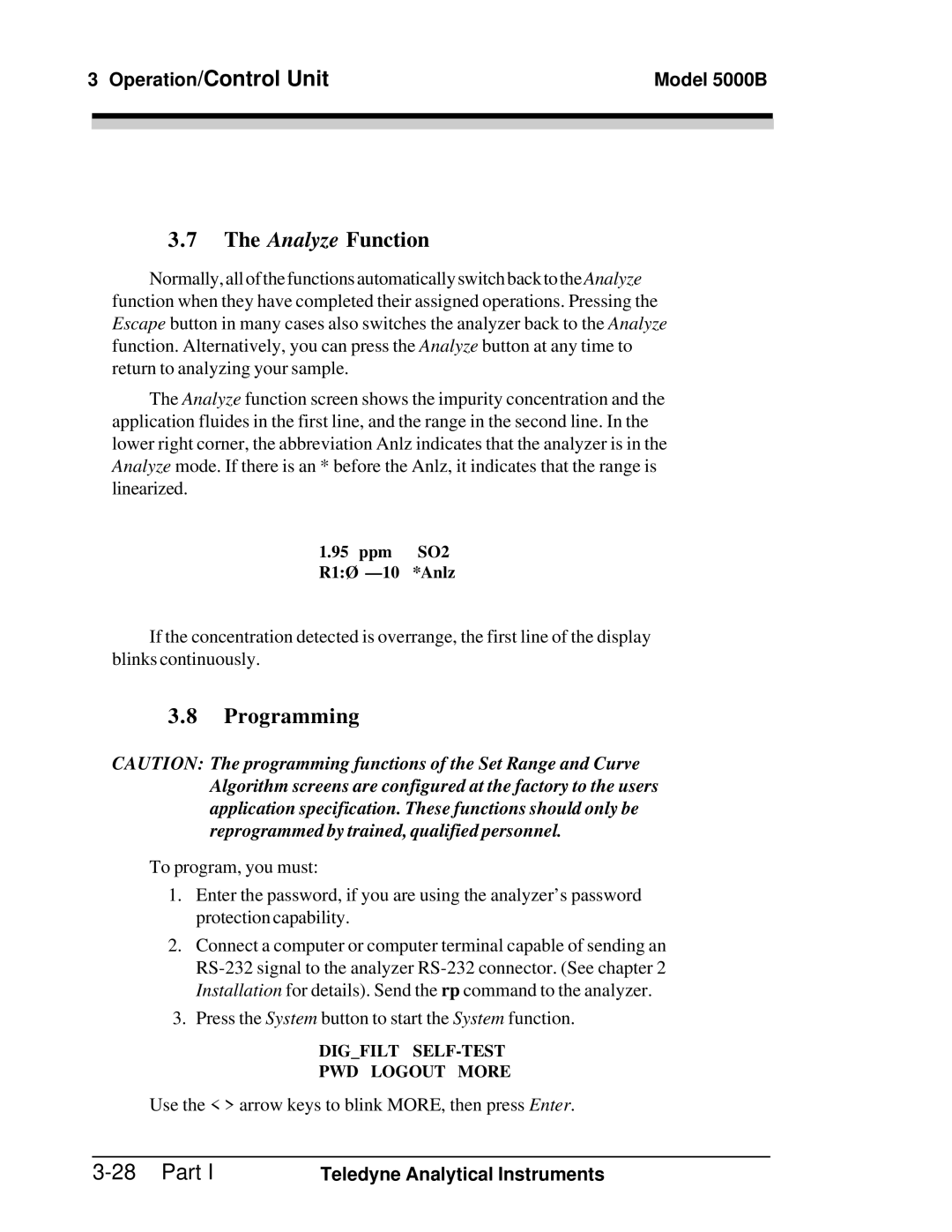3 Operation/Control Unit | Model 5000B | |
|
|
|
|
|
|
|
|
|
3.7The Analyze Function
Normally,allofthefunctionsautomaticallyswitchbacktotheAnalyze function when they have completed their assigned operations. Pressing the Escape button in many cases also switches the analyzer back to the Analyze function. Alternatively, you can press the Analyze button at any time to return to analyzing your sample.
The Analyze function screen shows the impurity concentration and the application fluides in the first line, and the range in the second line. In the lower right corner, the abbreviation Anlz indicates that the analyzer is in the Analyze mode. If there is an * before the Anlz, it indicates that the range is linearized.
1.95ppm SO2 R1:Ø
If the concentration detected is overrange, the first line of the display blinks continuously.
3.8Programming
CAUTION: The programming functions of the Set Range and Curve Algorithm screens are configured at the factory to the users application specification. These functions should only be reprogrammed by trained, qualified personnel.
To program, you must:
1.Enter the password, if you are using the analyzer’s password protection capability.
2.Connect a computer or computer terminal capable of sending an
3.Press the System button to start the System function.
DIG_FILT
PWD LOGOUT MORE
Use the < > arrow keys to blink MORE, then press Enter.