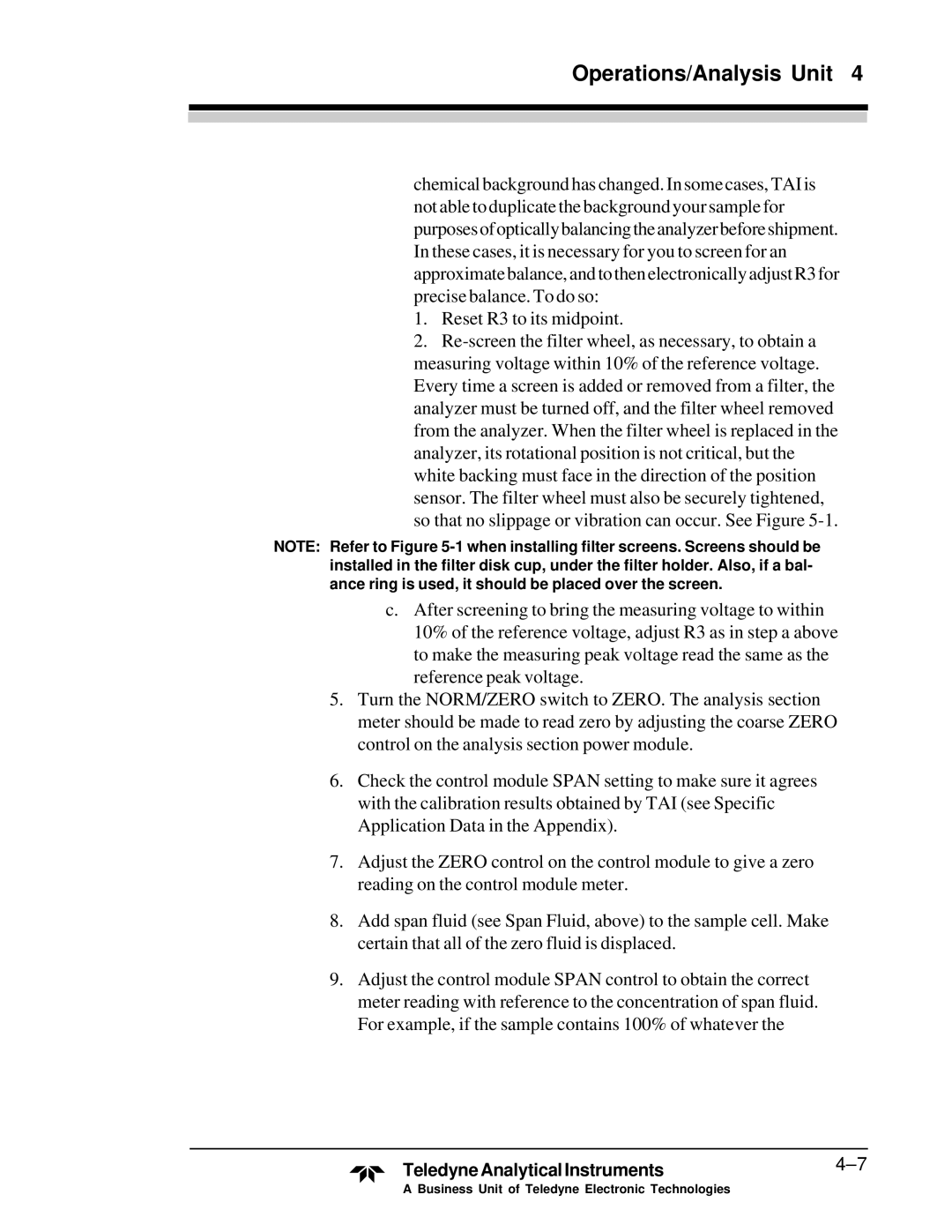Operations/Analysis Unit 4
chemical background has changed. In some cases, TAI is not able to duplicate the background your sample for purposesofopticallybalancingtheanalyzerbeforeshipment. In these cases, it is necessary for you to screen for an approximate balance, and to then electronically adjust R3 for precise balance. To do so:
1.Reset R3 to its midpoint.
2.
NOTE: Refer to Figure
c.After screening to bring the measuring voltage to within 10% of the reference voltage, adjust R3 as in step a above to make the measuring peak voltage read the same as the reference peak voltage.
5.Turn the NORM/ZERO switch to ZERO. The analysis section meter should be made to read zero by adjusting the coarse ZERO control on the analysis section power module.
6.Check the control module SPAN setting to make sure it agrees with the calibration results obtained by TAI (see Specific Application Data in the Appendix).
7.Adjust the ZERO control on the control module to give a zero reading on the control module meter.
8.Add span fluid (see Span Fluid, above) to the sample cell. Make certain that all of the zero fluid is displaced.
9.Adjust the control module SPAN control to obtain the correct meter reading with reference to the concentration of span fluid. For example, if the sample contains 100% of whatever the
TeledyneAnalyticalInstruments4–7
A Business Unit of Teledyne Electronic Technologies