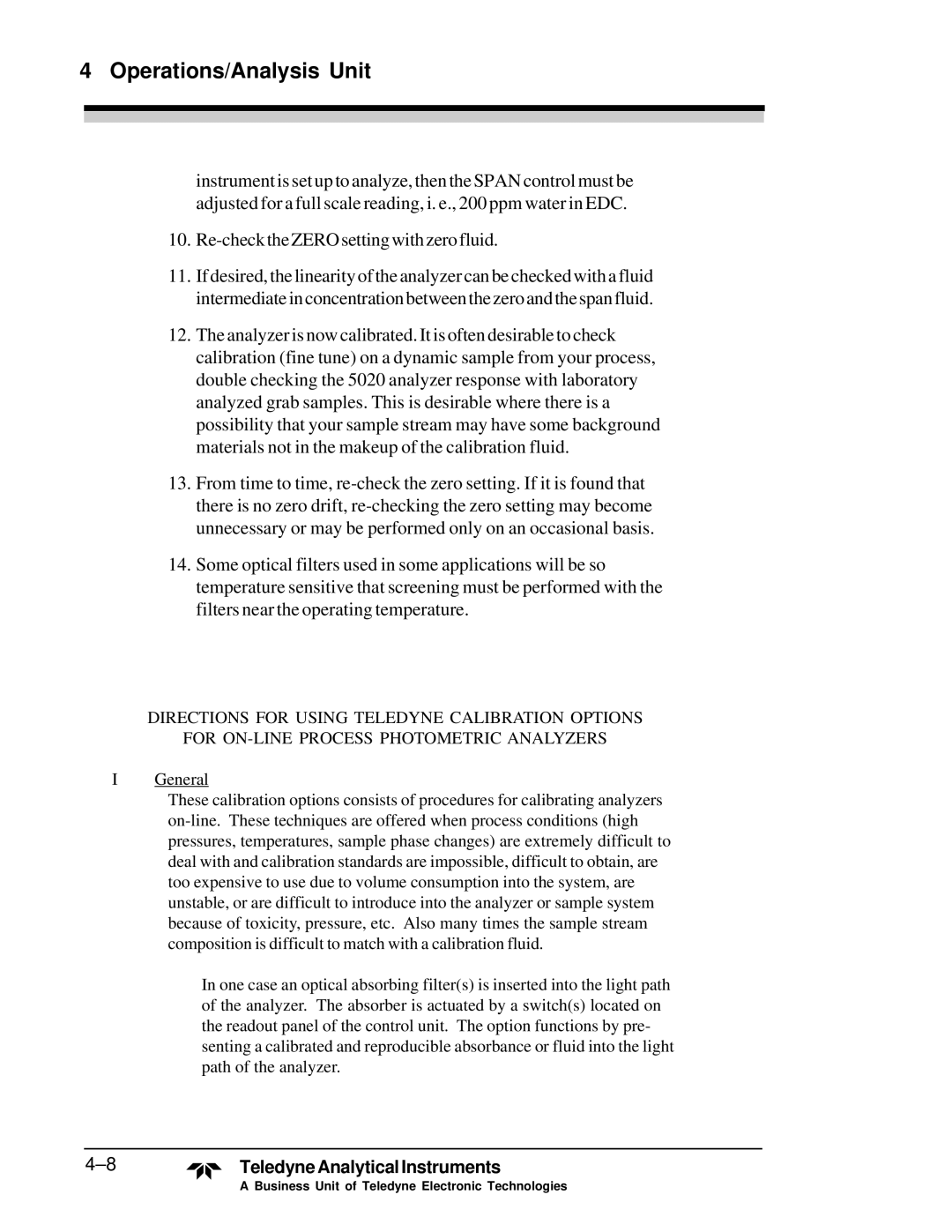4 Operations/Analysis Unit
instrument is set up to analyze, then the SPAN control must be adjusted for a full scale reading, i. e., 200 ppm water in EDC.
10.
11.If desired, the linearity of the analyzer can be checked with a fluid intermediateinconcentrationbetweenthezeroandthespanfluid.
12.The analyzer is now calibrated. It is often desirable to check calibration (fine tune) on a dynamic sample from your process, double checking the 5020 analyzer response with laboratory analyzed grab samples. This is desirable where there is a possibility that your sample stream may have some background materials not in the makeup of the calibration fluid.
13.From time to time,
14.Some optical filters used in some applications will be so temperature sensitive that screening must be performed with the filters near the operating temperature.
DIRECTIONS FOR USING TELEDYNE CALIBRATION OPTIONS
FOR
IGeneral
These calibration options consists of procedures for calibrating analyzers
In one case an optical absorbing filter(s) is inserted into the light path of the analyzer. The absorber is actuated by a switch(s) located on the readout panel of the control unit. The option functions by pre- senting a calibrated and reproducible absorbance or fluid into the light path of the analyzer.
![]()
![]() TeledyneAnalyticalInstruments
TeledyneAnalyticalInstruments
A Business Unit of Teledyne Electronic Technologies