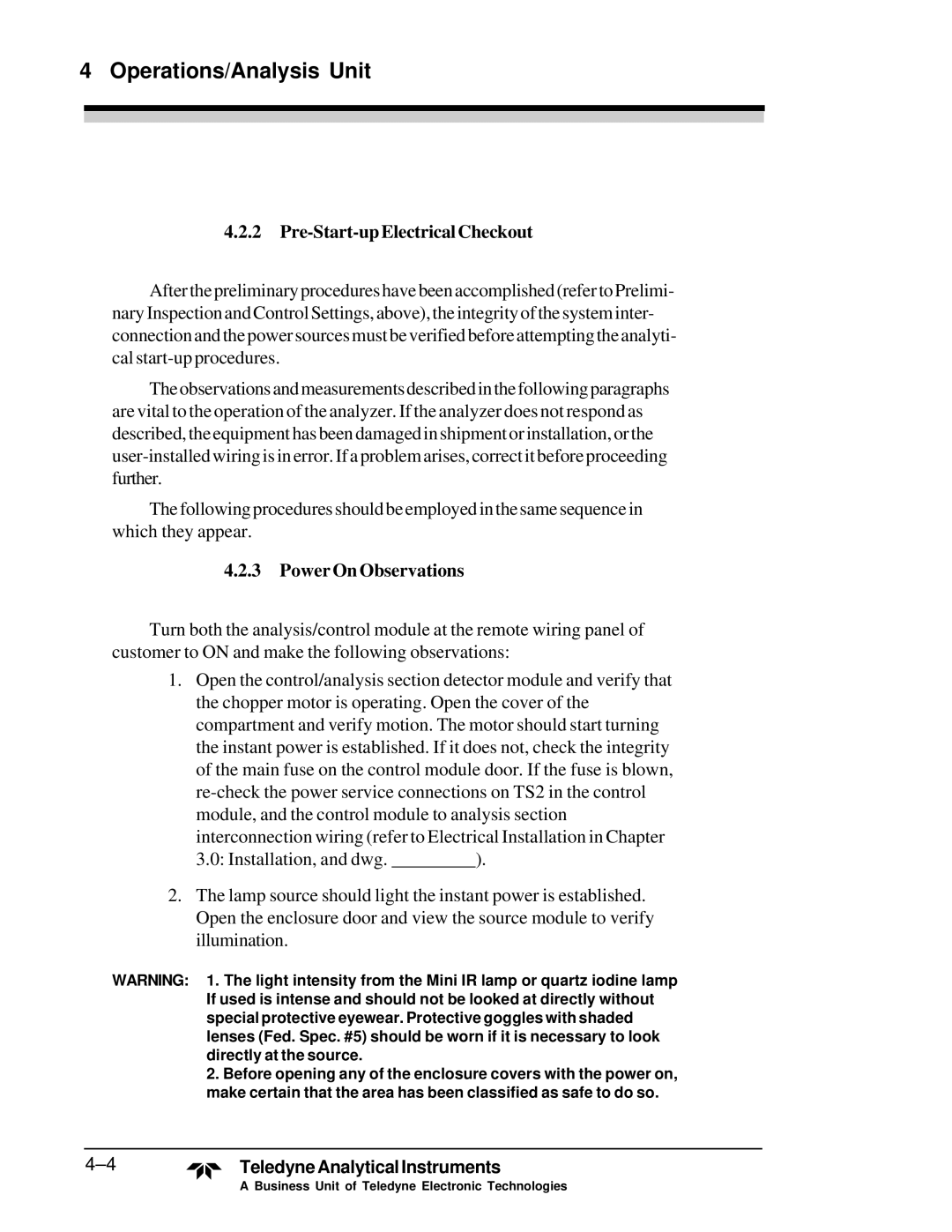4 Operations/Analysis Unit
4.2.2Pre-Start-upElectricalCheckout
Afterthepreliminaryprocedureshavebeenaccomplished(refertoPrelimi- nary Inspection and Control Settings, above), the integrity of the system inter- connection and the power sources must be verified before attempting the analyti- cal
Theobservationsandmeasurementsdescribedinthefollowingparagraphs are vital to the operation of the analyzer. If the analyzer does not respond as described, the equipment has been damaged in shipment or installation, or the
The followingprocedures shouldbeemployed in the same sequence in which they appear.
4.2.3Power On Observations
Turn both the analysis/control module at the remote wiring panel of customer to ON and make the following observations:
1.Open the control/analysis section detector module and verify that the chopper motor is operating. Open the cover of the compartment and verify motion. The motor should start turning the instant power is established. If it does not, check the integrity of the main fuse on the control module door. If the fuse is blown,
2.The lamp source should light the instant power is established. Open the enclosure door and view the source module to verify illumination.
WARNING: 1. The light intensity from the Mini IR lamp or quartz iodine lamp If used is intense and should not be looked at directly without special protective eyewear. Protective goggles with shaded lenses (Fed. Spec. #5) should be worn if it is necessary to look directly at the source.
2.Before opening any of the enclosure covers with the power on, make certain that the area has been classified as safe to do so.
![]()
![]() TeledyneAnalyticalInstruments
TeledyneAnalyticalInstruments
A Business Unit of Teledyne Electronic Technologies