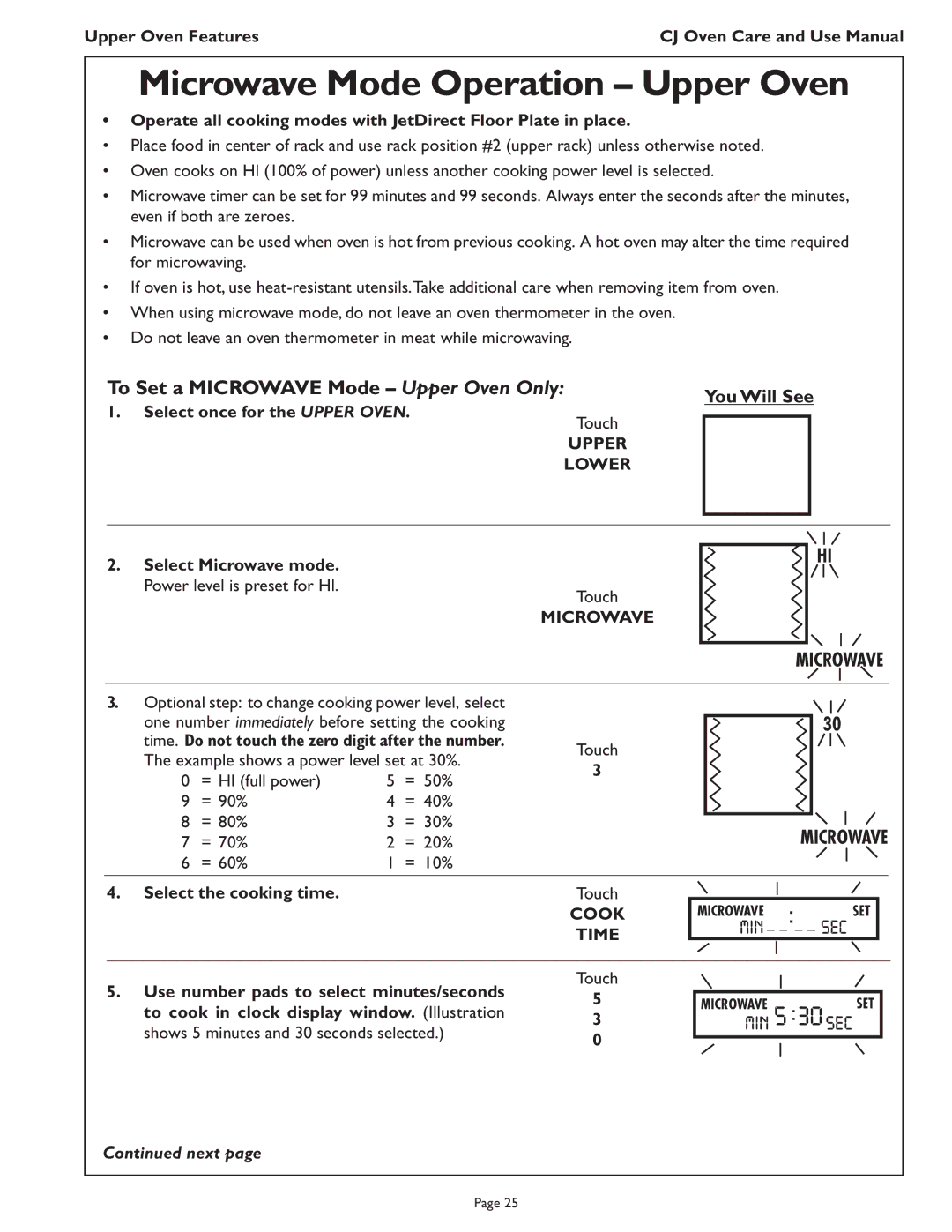ThermadorBuilt-In Oven
Care & Use Manual
Special Message to Our Customers
Table of Contents
CJ Oven Care and Use Manual
Microwave Precautions/Registrations
Therefore, please
Data Plate
Please read all instructions before using this appliance
Safety Precautions
General Appliance, Oven and Microwave Oven
General Oven Safety
SELF-CLEANING Mode Safety
Before setting the Self Clean mode, remove
Microwave Mode Safety
Microwave Safety Precautions
Upper Oven
Features of Your Oven
Model CJ302
Touch Control Panel Lower Oven
Number Pads and Start PAD
Special Features
Display Window Mode This window
Control Panel
Interpreting the Control Panel
Sights & Sounds
Setting the Clock
Setting the Lights
You Will See
Setting theTimer
To Cancel an Active Timer
To Change a Timer
Jetdirect Convection Jetdirect
Upper Oven Features
Power levels may be used when microwaving. See
Upper Oven Heating Modes
Oven FeaturesCJ Oven Care and Use Manual
Upper Oven Mode Pads
Upper Oven Control Menu
CookSmart Mode Operation Upper Oven
To Set a C OOK S Mart CS Mode
Cooksmart
Pause Resume
Preheat
PAU
Start
CookSmart Cooking Chart Upper Oven
CS1 Breads, Desserts
Cook Time
Desserts
Brownies
Cakes, Specialty
Cookies
Cooking Time
Frozen vegetables are prepared using microwave mode
CS2 -Vegetables
CS2 Vegetables Rack PAN Size and Type Conventional Level
Meats
CS3 Meat, Casseroles
Poultry
Casseroles Rack PAN Size and Type Conventional
CS4 Frozen Cooked Foods
Select shallow, oblong or oval-shaped casserole dishes
Reduce amount of fine bread crumb toppings
Jetdirect Convection
To set J ET D Irect Convection Mode
Jetdirect Convection Operation Upper Oven
Convection
Cream Puffs
Jetdirect Convection Cooking Chart
Temperature Level Cook Time
Cakes, scratch or mix
Level Carving Temp
Rack Cook Time END Temp
Basics for Microwave Mode Upper Oven
Microwave
Microwave Mode Operation Upper Oven
To Set a Microwave Mode Upper Oven Only
Microwave
Pause
Lock symbol disappears when the door unlocks
To change microwave time without re-setting
Optional step
Microwave Cooking Chart Upper Oven
Food Items Power Approx Procedures AMOUNT/WEIGHT Level Time
Microwave Shortcuts
Preparation Cooking Time Method
Cooking Fresh Vegetables
Vegetable Amount Container Water or Approx
Type & Size
Amount or
Cooked Food Power Level
APPROX. Time Procedure Weight
Reheating Cooked Foods
Meat
Food Items Procedure APPROX. Defrost Time
Minutes per pound of weight
Defrosting
Custom Combination Program Upper Oven
JetDirect Convection plus Microwave
To set a customized program
Cook Time
Pau
To change the microwave time, without
Resetting the entire program, touch
Microwave mode Select Cook Time immediately
Upper OFF
Food Item
Cooking and Serving Temperatures
Tips
Beef and lamb should be removed from oven at
Recipe Favorites
Custom Combination Cooking Chart Upper Oven
120/208 Volt Connection
Lower Oven GeneralTips
Lower Oven Heating Modes
Bake or Proof
Convection or
Lower
Lower Oven FeaturesCJ Oven Care and Use Manual
Lower Oven Control Menu
Dehydrate
Bake
Bake Mode Operation Lower Oven
To set Bake mode
Bake Tips
Cookies
Baking Chart Lower Oven
Oven Temperature Time
Food Item
Cook food in low-sided, uncovered pans
Convection Mode Operation Lower Oven
To Set the Convection Mode
Convection Tips
Convection Cooking Chart Lower Oven
Temperature
Food Item Rack Oven Time
Convection Bake
Convection Bake Mode Operation Lower Oven
To Set the Convection Bake Mode
Convection Bake Tips
Convection Bake Chart Lower Oven
Roast
Roast Mode Operation Lower Oven
To set Roast mode
Roast Tips
Oven Cook Time END Temp
Roasting Chart Lower Oven
Food Safety Guidelines
Food Serving Temperature Guidelines from Fsis
Convection Roast Tips
To Set the Convection Roast and Probe Mode
Uncovered PAN
Convection Roast Chart Lower Oven
Oven Cook Probe
Carving
Broil
Broil and Convection Broil Mode Operation
Broil and Convection Broil Tips
To Set the Broil and Convection Broil Modes
Bread
Broil Chart
Convection Broil Chart
Rack Broil Level Setting Total Time
Proof
Proof Mode Operation Lower Oven
To Set the Proof Mode
Proofing Tips
Dehydrating Tips
Dehydrate Mode Operation Lower Oven
To Set the Dehydrate Mode
For the dehydrate mode
Select Bake or Convection
To Set Timed Mode
To Delay the Start of the Timed Mode
Timed Oven Modes Operation Lower Oven
Setting the Sabbath Mode Lower Oven
To Set the Sabbath Mode
Lights
After Self Clean
Self-Cleaning the Ovens
Preparing the Upper Oven for Self Clean
Self Cleaning
Preparing the Lower Oven for Self-Cleaning
Before you Self Clean
After Self Clean
To Set the Self Clean Mode to Start Now
Self Clean Mode Operation Upper and Lower Oven
Cleaning Method Blk / Wht
Oven Cleaning Upper and Lower Oven
How to use the Oven Cleaning Chart
Oven Care and Cleaning
Or clean in dishwasher
Oven Finishes / Cleaning Method
Part Cleaning Method
Fiberglass do not HAND-CLEAN GASKET. Knit
To Remove the Oven Door
Do-It-Yourself Maintenance
Do-It-Yourself Maintenance
Removing the Lower Oven Door
Do-It-Yourself Maintenance
Do-It-Yourself MaintenanceCJ Oven Care and Use Manual
Replacing the Oven Light Lower Oven only
To change the Calibration of the Oven Temperature
When Convection is touched
To Change to Centigrade, follow these steps
Solving Baking Problems
Problem Solving / Consumer Service
Baking Problem Cause
For authorized service or parts information, call 800
Solving Operational Problems
HOW to Obtain Service
Problem Problem Solving Oven Steps
Service Data
What is Covered
What is not Covered
Warranty Applications