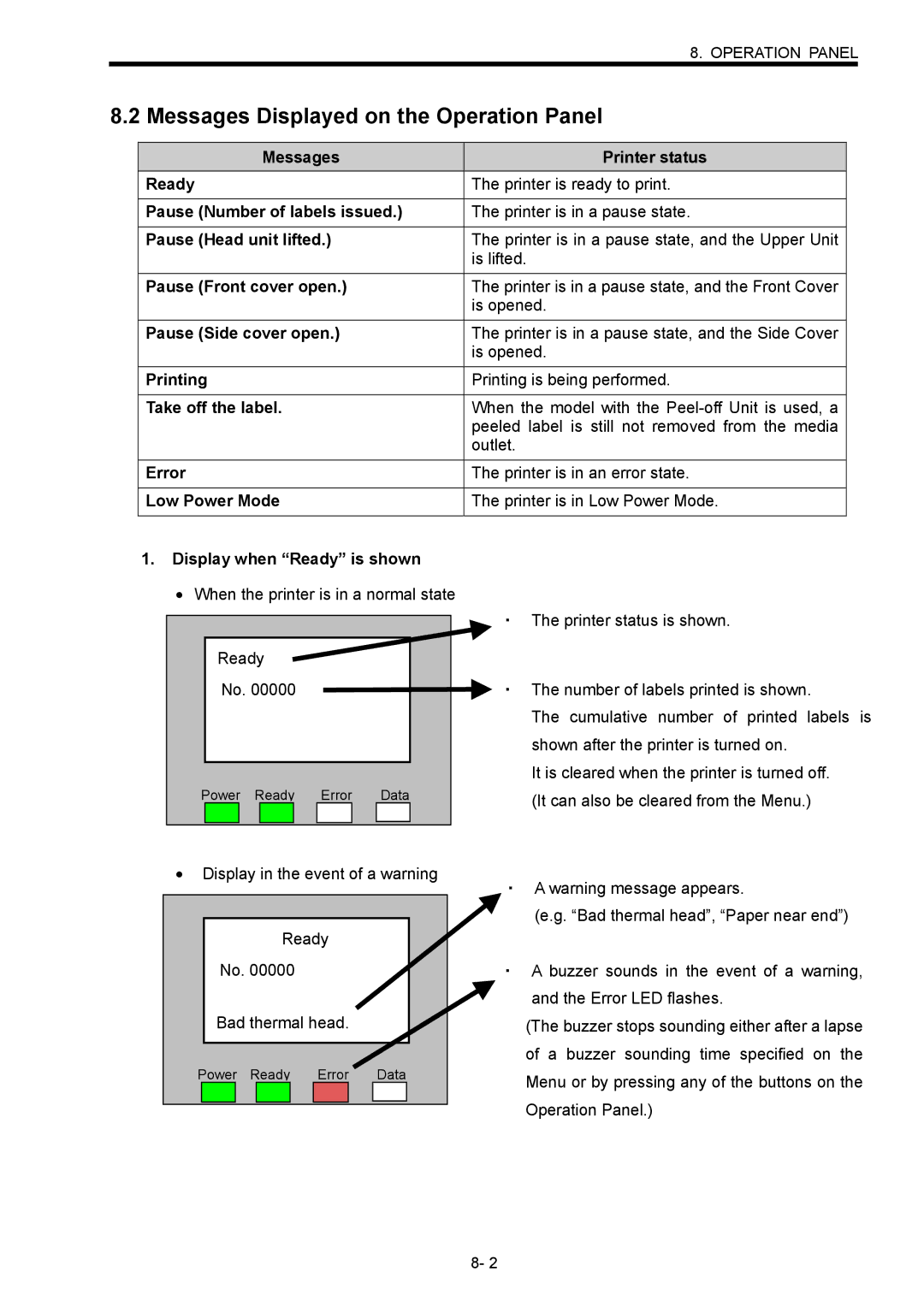8. OPERATION PANEL
8.2 Messages Displayed on the Operation Panel
Messages
Ready
Pause (Number of labels issued.)
Pause (Head unit lifted.)
Pause (Front cover open.)
Pause (Side cover open.)
Printing
Take off the label.
Error
Low Power Mode
1.Display when “Ready” is shown
Printer status
The printer is ready to print. The printer is in a pause state.
The printer is in a pause state, and the Upper Unit is lifted.
The printer is in a pause state, and the Front Cover is opened.
The printer is in a pause state, and the Side Cover is opened.
Printing is being performed.
When the model with the
The printer is in an error state. The printer is in Low Power Mode.
•When the printer is in a normal state
Ready
No. 00000
Power Ready Error Data
・The printer status is shown.
![]() ・ The number of labels printed is shown.
・ The number of labels printed is shown.
The cumulative number of printed labels is shown after the printer is turned on.
It is cleared when the printer is turned off. (It can also be cleared from the Menu.)
•Display in the event of a warning
Ready
No. 00000
Bad thermal head.
Power Ready Error Data
・A warning message appears.
(e.g. “Bad thermal head”, “Paper near end”)
・A buzzer sounds in the event of a warning, and the Error LED flashes.
(The buzzer stops sounding either after a lapse of a buzzer sounding time specified on the Menu or by pressing any of the buttons on the Operation Panel.)
8- 2