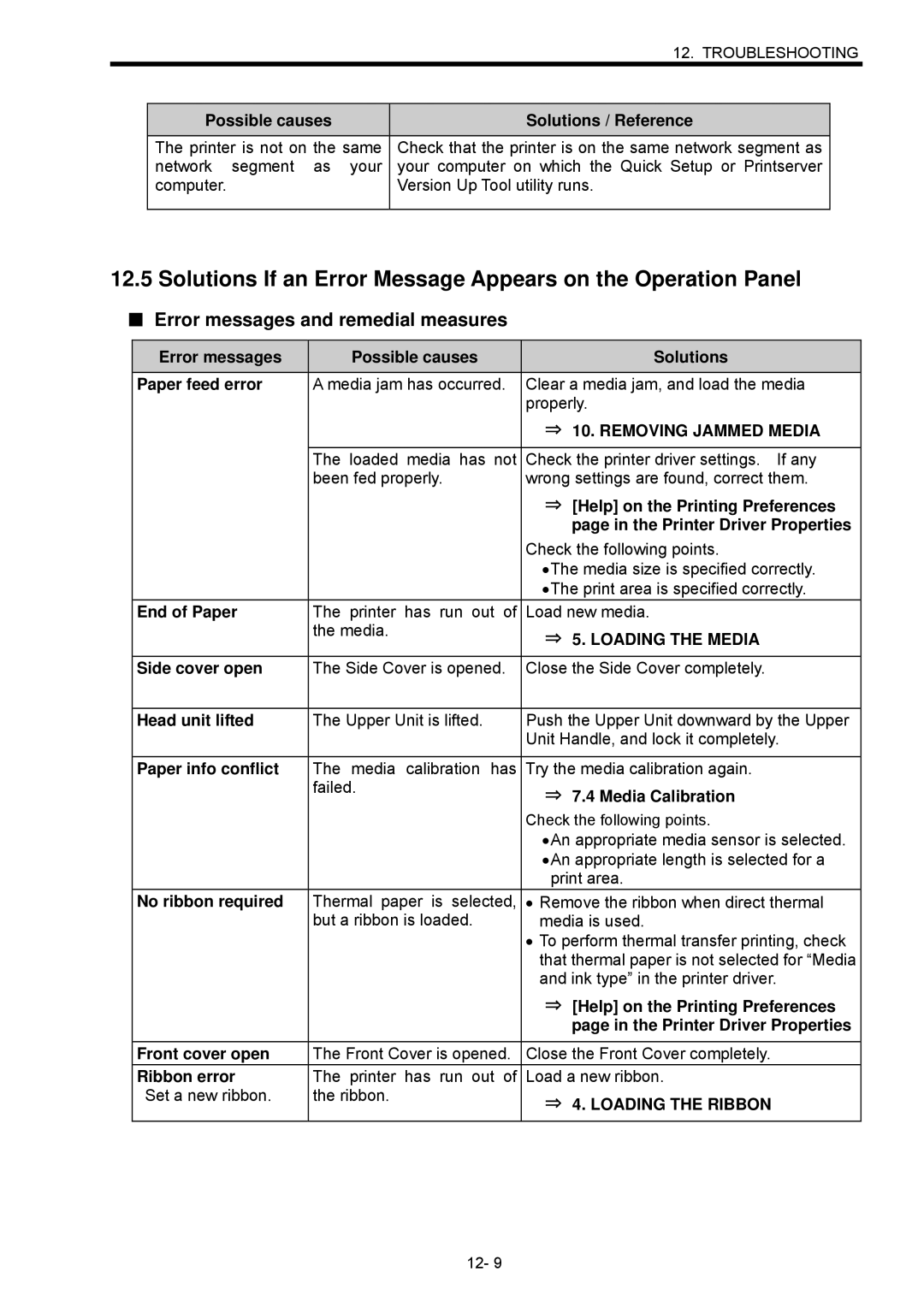|
| 12. TROUBLESHOOTING | |
|
|
|
|
| Possible causes | Solutions / Reference |
|
| The printer is not on the same | Check that the printer is on the same network segment as |
|
| network segment as your | your computer on which the Quick Setup or Printserver |
|
| computer. | Version Up Tool utility runs. |
|
|
|
|
|
12.5 Solutions If an Error Message Appears on the Operation Panel
■Error messages and remedial measures
Error messages | Possible causes | Solutions |
Paper feed error | A media jam has occurred. | Clear a media jam, and load the media |
|
| properly. |
|
| ⇒ 10. REMOVING JAMMED MEDIA |
|
|
|
| The loaded media has not | Check the printer driver settings. If any |
| been fed properly. | wrong settings are found, correct them. |
|
| ⇒ [Help] on the Printing Preferences |
|
| page in the Printer Driver Properties |
|
| Check the following points. |
|
| •The media size is specified correctly. |
|
| •The print area is specified correctly. |
End of Paper | The printer has run out of | Load new media. |
| the media. | ⇒ 5. LOADING THE MEDIA |
|
| |
|
|
|
Side cover open | The Side Cover is opened. | Close the Side Cover completely. |
|
|
|
Head unit lifted | The Upper Unit is lifted. | Push the Upper Unit downward by the Upper |
|
| Unit Handle, and lock it completely. |
|
|
|
Paper info conflict | The media calibration has | Try the media calibration again. |
| failed. | ⇒ 7.4 Media Calibration |
|
| |
|
| Check the following points. |
|
| •An appropriate media sensor is selected. |
|
| •An appropriate length is selected for a |
|
| print area. |
No ribbon required | Thermal paper is selected, | • Remove the ribbon when direct thermal |
| but a ribbon is loaded. | media is used. |
|
| • To perform thermal transfer printing, check |
|
| that thermal paper is not selected for “Media |
|
| and ink type” in the printer driver. |
|
| ⇒ [Help] on the Printing Preferences |
|
| page in the Printer Driver Properties |
|
|
|
Front cover open | The Front Cover is opened. | Close the Front Cover completely. |
Ribbon error | The printer has run out of | Load a new ribbon. |
Set a new ribbon. | the ribbon. | ⇒ 4. LOADING THE RIBBON |
|
| |
|
|
|
12- 9