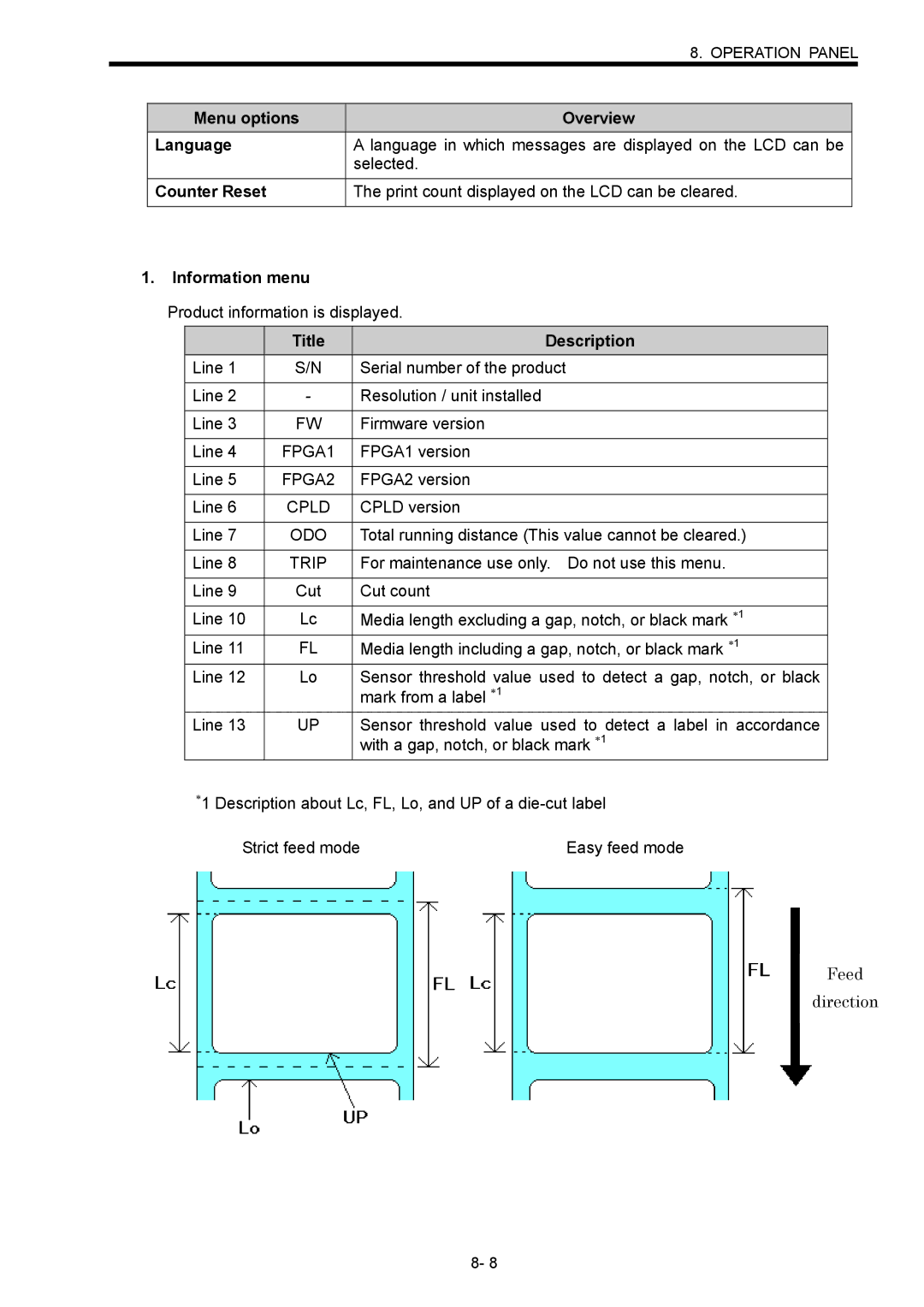8. OPERATION PANEL
Menu options
Language
Counter Reset
1.Information menu
Overview
A language in which messages are displayed on the LCD can be selected.
The print count displayed on the LCD can be cleared.
Product information is displayed.
| Title | Description |
Line 1 | S/N | Serial number of the product |
|
|
|
Line 2 | - | Resolution / unit installed |
|
|
|
Line 3 | FW | Firmware version |
|
|
|
Line 4 | FPGA1 | FPGA1 version |
|
|
|
Line 5 | FPGA2 | FPGA2 version |
|
|
|
Line 6 | CPLD | CPLD version |
|
|
|
Line 7 | ODO | Total running distance (This value cannot be cleared.) |
|
|
|
Line 8 | TRIP | For maintenance use only. Do not use this menu. |
|
|
|
Line 9 | Cut | Cut count |
|
|
|
Line 10 | Lc | Media length excluding a gap, notch, or black mark ∗1 |
Line 11 | FL | Media length including a gap, notch, or black mark ∗1 |
Line 12 | Lo | Sensor threshold value used to detect a gap, notch, or black |
|
| mark from a label ∗1 |
Line 13 | UP | Sensor threshold value used to detect a label in accordance |
|
| with a gap, notch, or black mark ∗1 |
∗1 Description about Lc, FL, Lo, and UP of a
Strict feed mode | Easy feed mode |
Feed |
direction |
8- 8