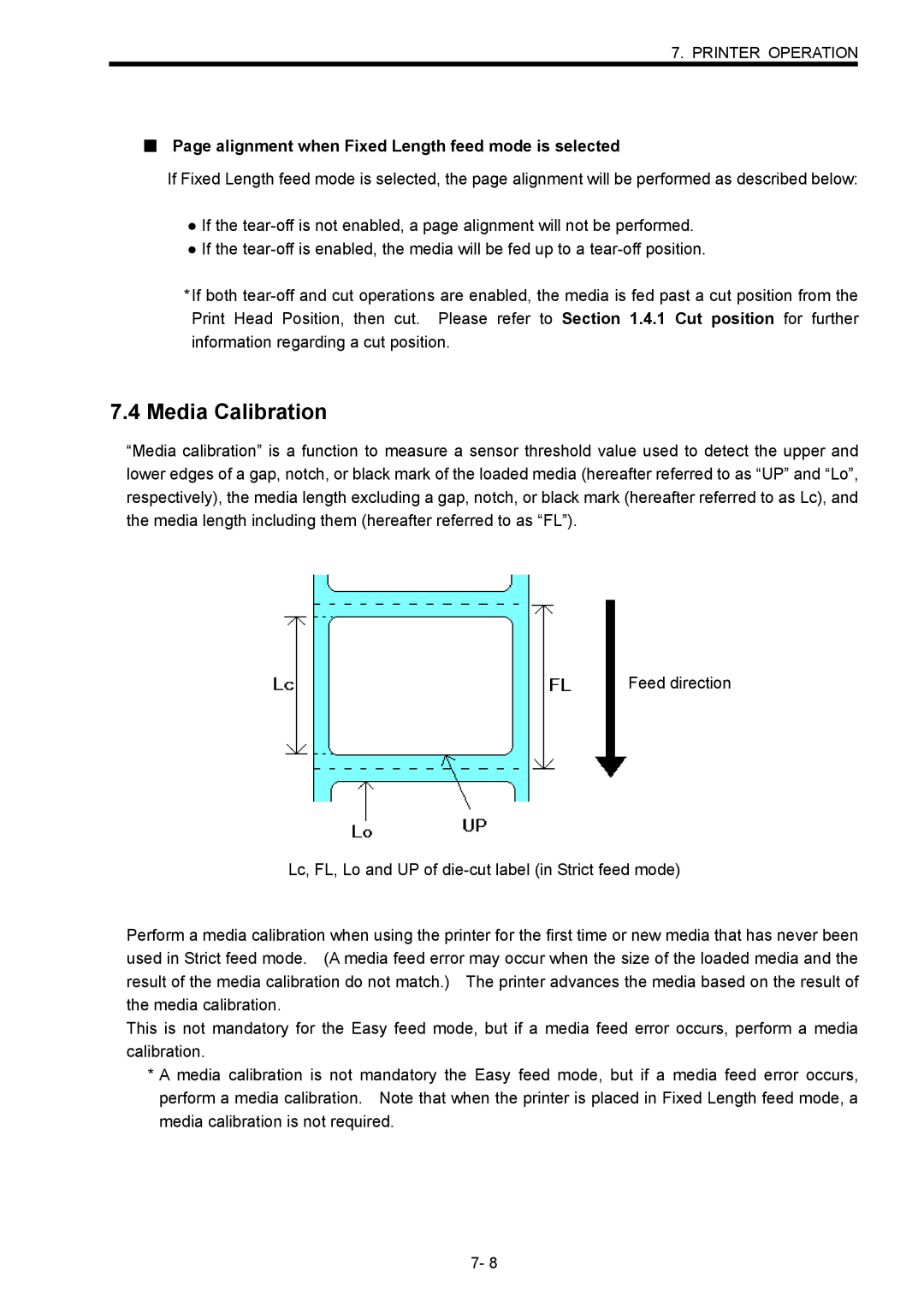7. PRINTER OPERATION
■Page alignment when Fixed Length feed mode is selected
If Fixed Length feed mode is selected, the page alignment will be performed as described below:
●If the
●If the
*If both
7.4Media Calibration
“Media calibration” is a function to measure a sensor threshold value used to detect the upper and lower edges of a gap, notch, or black mark of the loaded media (hereafter referred to as “UP” and “Lo”, respectively), the media length excluding a gap, notch, or black mark (hereafter referred to as Lc), and the media length including them (hereafter referred to as “FL”).
Feed direction
Lc, FL, Lo and UP of
Perform a media calibration when using the printer for the first time or new media that has never been used in Strict feed mode. (A media feed error may occur when the size of the loaded media and the result of the media calibration do not match.) The printer advances the media based on the result of the media calibration.
This is not mandatory for the Easy feed mode, but if a media feed error occurs, perform a media calibration.
*A media calibration is not mandatory the Easy feed mode, but if a media feed error occurs, perform a media calibration. Note that when the printer is placed in Fixed Length feed mode, a media calibration is not required.
7- 8