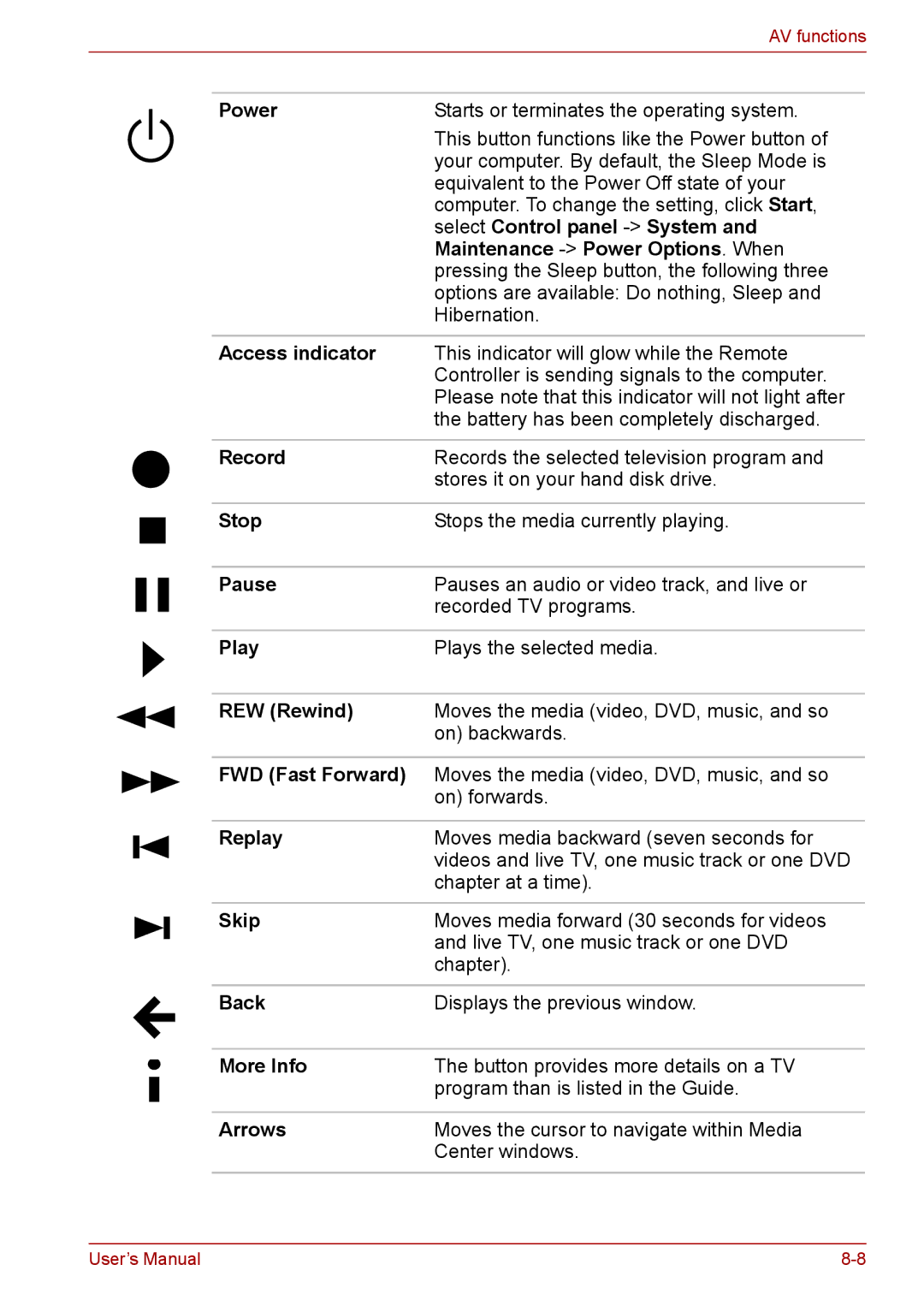|
|
|
|
| AV functions |
|
|
|
|
|
|
|
|
|
| Power | Starts or terminates the operating system. |
|
|
|
| ||
|
|
|
|
| This button functions like the Power button of |
|
|
|
|
| |
|
|
|
|
| your computer. By default, the Sleep Mode is |
|
|
|
|
| equivalent to the Power Off state of your |
|
|
|
|
| computer. To change the setting, click Start, |
|
|
|
|
| select Control panel |
|
|
|
|
| Maintenance |
|
|
|
|
| pressing the Sleep button, the following three |
|
|
|
|
| options are available: Do nothing, Sleep and |
|
|
|
|
| Hibernation. |
|
|
|
|
|
|
|
|
|
| Access indicator | This indicator will glow while the Remote |
|
|
|
|
| Controller is sending signals to the computer. |
|
|
|
|
| Please note that this indicator will not light after |
|
|
|
|
| the battery has been completely discharged. |
|
|
|
|
|
|
|
|
|
| Record | Records the selected television program and |
|
|
|
|
| stores it on your hand disk drive. |
|
|
|
|
|
|
|
|
|
| Stop | Stops the media currently playing. |
|
|
|
| ||
|
|
|
|
|
|
|
|
|
|
|
|
|
|
|
| Pause | Pauses an audio or video track, and live or |
|
|
|
| ||
|
|
|
|
| recorded TV programs. |
|
|
|
|
| |
|
|
|
|
|
|
|
|
|
| Play | Plays the selected media. |
|
|
|
|
|
|
|
|
|
| REW (Rewind) | Moves the media (video, DVD, music, and so |
|
|
|
|
| on) backwards. |
|
|
|
|
|
|
|
|
|
| FWD (Fast Forward) | Moves the media (video, DVD, music, and so |
|
|
|
|
| on) forwards. |
|
|
|
|
|
|
|
|
|
| Replay | Moves media backward (seven seconds for |
|
|
|
| ||
|
|
|
|
| videos and live TV, one music track or one DVD |
|
|
|
|
| |
|
|
|
|
| chapter at a time). |
|
|
|
|
|
|
|
|
|
| Skip | Moves media forward (30 seconds for videos |
|
|
|
| ||
|
|
|
|
| and live TV, one music track or one DVD |
|
|
|
|
| |
|
|
|
|
| chapter). |
|
|
|
|
|
|
|
|
|
| Back | Displays the previous window. |
|
|
|
|
|
|
|
|
|
| More Info | The button provides more details on a TV |
|
|
|
|
| program than is listed in the Guide. |
|
|
|
|
|
|
|
|
|
| Arrows | Moves the cursor to navigate within Media |
|
|
|
|
| Center windows. |
|
|
|
|
|
|
User’s Manual |