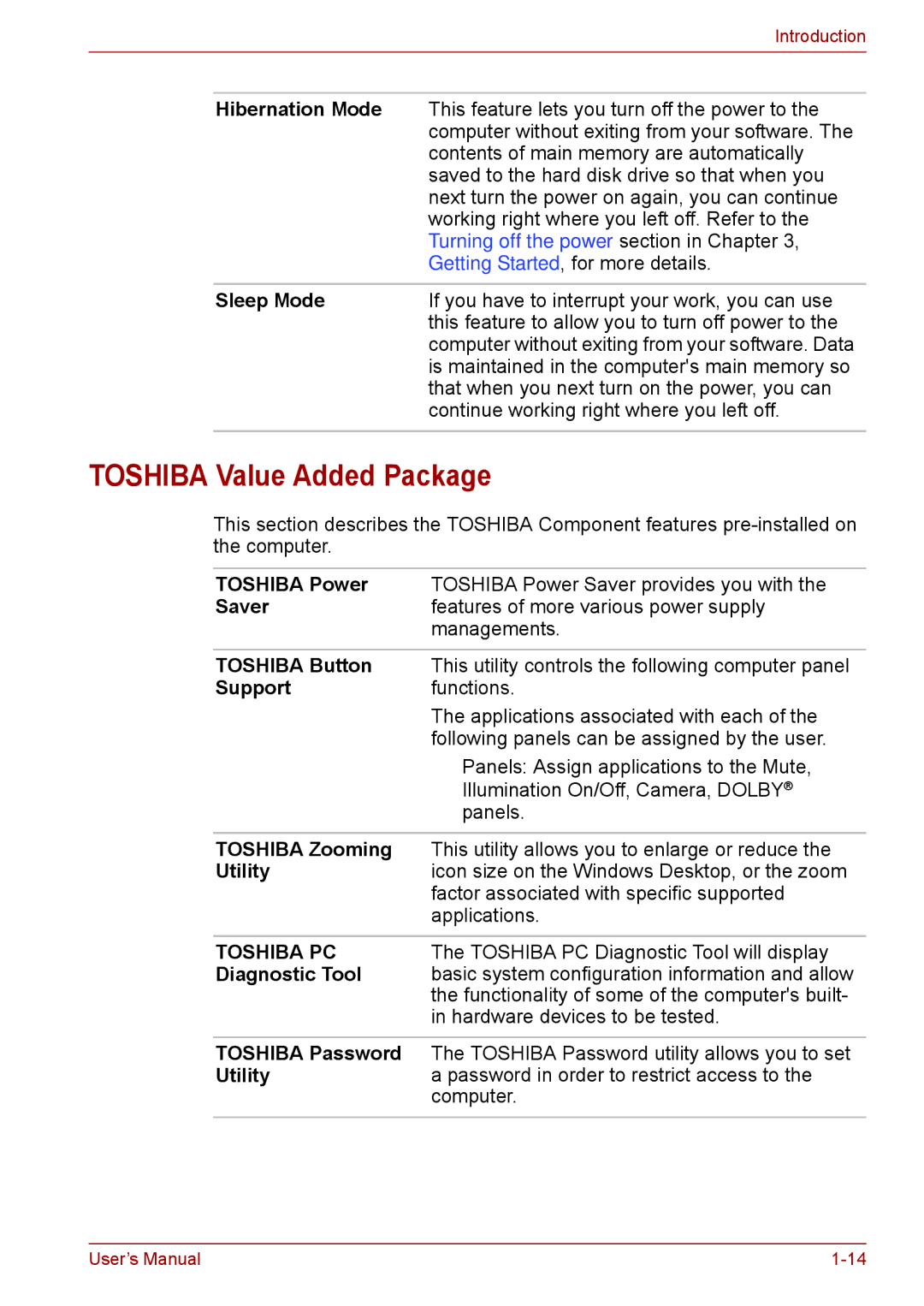|
| Introduction |
|
|
|
| Hibernation Mode | This feature lets you turn off the power to the |
|
| computer without exiting from your software. The |
|
| contents of main memory are automatically |
|
| saved to the hard disk drive so that when you |
|
| next turn the power on again, you can continue |
|
| working right where you left off. Refer to the |
|
| Turning off the power section in Chapter 3, |
|
| Getting Started, for more details. |
|
|
|
| Sleep Mode | If you have to interrupt your work, you can use |
|
| this feature to allow you to turn off power to the |
|
| computer without exiting from your software. Data |
|
| is maintained in the computer's main memory so |
|
| that when you next turn on the power, you can |
|
| continue working right where you left off. |
|
|
|
TOSHIBA Value Added Package
This section describes the TOSHIBA Component features
TOSHIBA Power | TOSHIBA Power Saver provides you with the |
Saver | features of more various power supply |
| managements. |
|
|
TOSHIBA Button | This utility controls the following computer panel |
Support | functions. |
| The applications associated with each of the |
| following panels can be assigned by the user. |
| ■ Panels: Assign applications to the Mute, |
| Illumination On/Off, Camera, DOLBY® |
| panels. |
|
|
TOSHIBA Zooming | This utility allows you to enlarge or reduce the |
Utility | icon size on the Windows Desktop, or the zoom |
| factor associated with specific supported |
| applications. |
|
|
TOSHIBA PC | The TOSHIBA PC Diagnostic Tool will display |
Diagnostic Tool | basic system configuration information and allow |
| the functionality of some of the computer's built- |
| in hardware devices to be tested. |
|
|
TOSHIBA Password | The TOSHIBA Password utility allows you to set |
Utility | a password in order to restrict access to the |
| computer. |
|
|
User’s Manual |