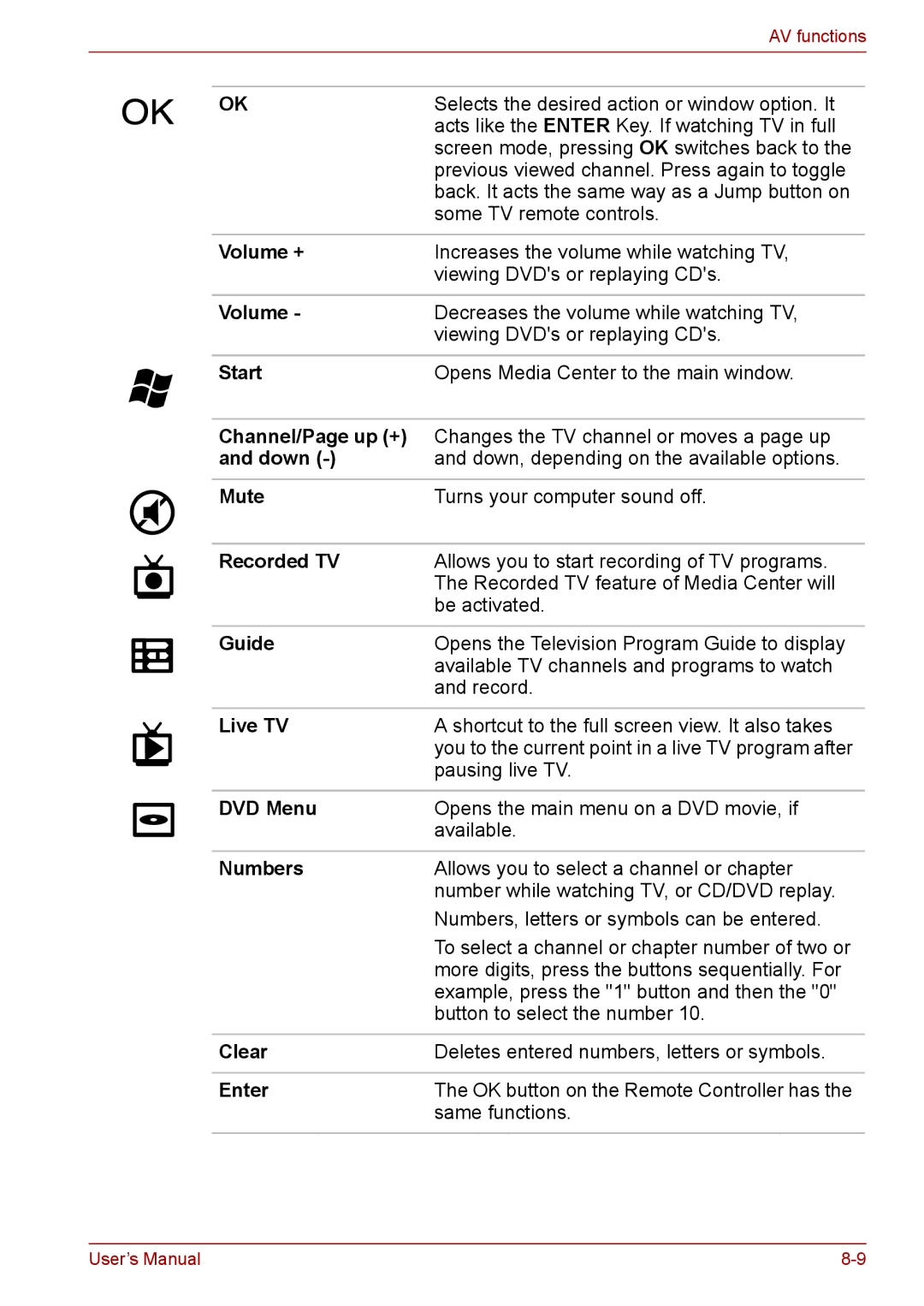|
|
| AV functions |
|
|
|
|
|
| OK | Selects the desired action or window option. It |
|
|
| acts like the ENTER Key. If watching TV in full |
|
|
| screen mode, pressing OK switches back to the |
|
|
| previous viewed channel. Press again to toggle |
|
|
| back. It acts the same way as a Jump button on |
|
|
| some TV remote controls. |
|
|
|
|
|
| Volume + | Increases the volume while watching TV, |
|
|
| viewing DVD's or replaying CD's. |
|
|
|
|
|
| Volume - | Decreases the volume while watching TV, |
|
|
| viewing DVD's or replaying CD's. |
|
|
|
|
|
| Start | Opens Media Center to the main window. |
|
|
| |
|
| Channel/Page up (+) Changes the TV channel or moves a page up | |
|
| and down | and down, depending on the available options. |
|
|
|
|
|
| Mute | Turns your computer sound off. |
|
|
|
|
|
| Recorded TV | Allows you to start recording of TV programs. |
|
|
| The Recorded TV feature of Media Center will |
|
|
| be activated. |
|
|
|
|
|
| Guide | Opens the Television Program Guide to display |
|
|
| available TV channels and programs to watch |
|
|
| |
|
|
| and record. |
|
|
|
|
|
| Live TV | A shortcut to the full screen view. It also takes |
|
|
| you to the current point in a live TV program after |
|
|
| pausing live TV. |
|
|
|
|
|
| DVD Menu | Opens the main menu on a DVD movie, if |
|
|
| available. |
|
|
|
|
|
| Numbers | Allows you to select a channel or chapter |
|
|
| number while watching TV, or CD/DVD replay. |
|
|
| Numbers, letters or symbols can be entered. |
|
|
| To select a channel or chapter number of two or |
|
|
| more digits, press the buttons sequentially. For |
|
|
| example, press the "1" button and then the "0" |
|
|
| button to select the number 10. |
|
|
|
|
|
| Clear | Deletes entered numbers, letters or symbols. |
|
|
|
|
|
| Enter | The OK button on the Remote Controller has the |
|
|
| same functions. |
|
|
|
|
User’s Manual |