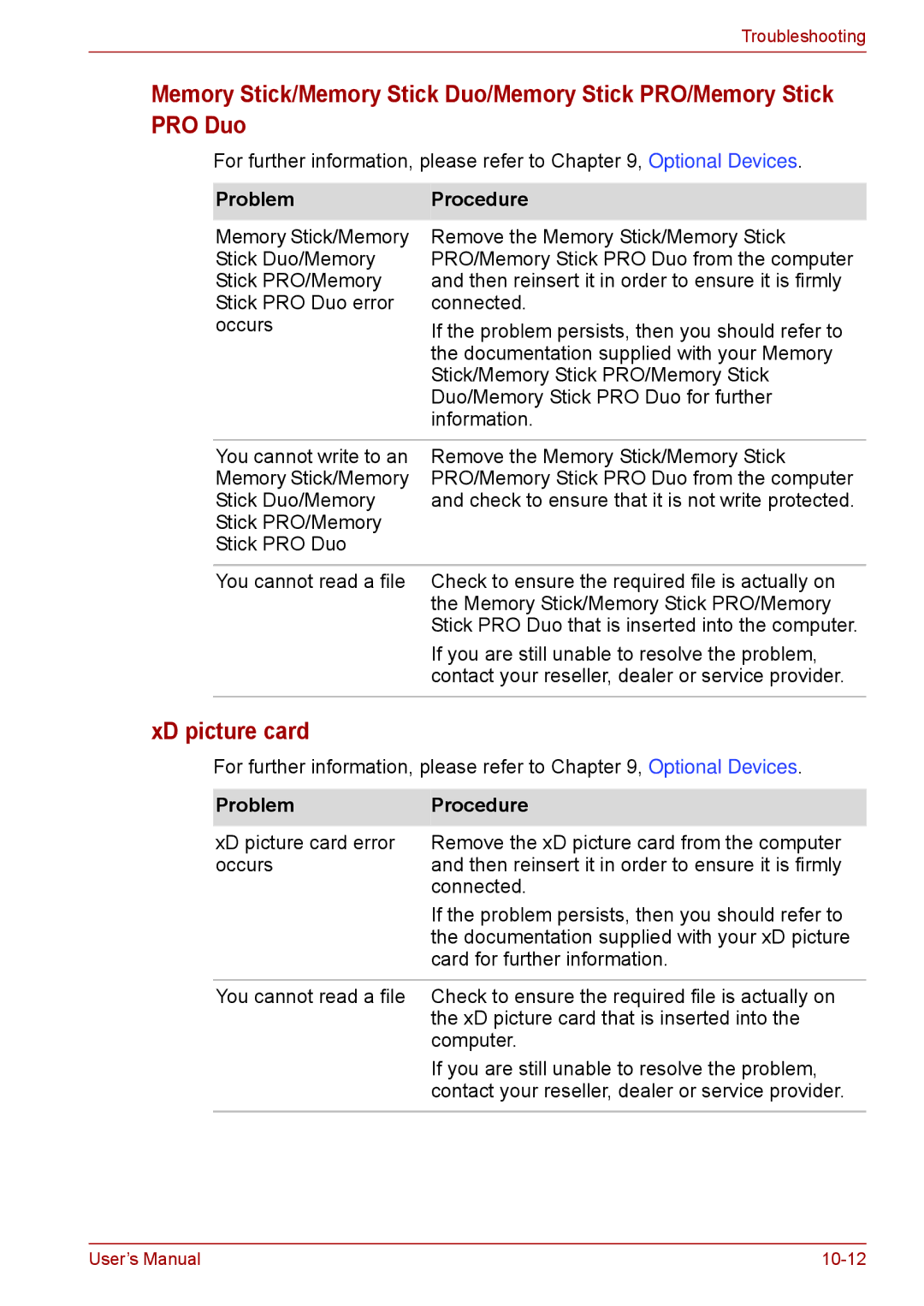Troubleshooting
Memory Stick/Memory Stick Duo/Memory Stick PRO/Memory Stick PRO Duo
For further information, please refer to Chapter 9, Optional Devices.
Problem | Procedure |
Memory Stick/Memory | Remove the Memory Stick/Memory Stick |
Stick Duo/Memory | PRO/Memory Stick PRO Duo from the computer |
Stick PRO/Memory | and then reinsert it in order to ensure it is firmly |
Stick PRO Duo error | connected. |
occurs | If the problem persists, then you should refer to |
| the documentation supplied with your Memory |
| Stick/Memory Stick PRO/Memory Stick |
| Duo/Memory Stick PRO Duo for further |
| information. |
|
|
You cannot write to an | Remove the Memory Stick/Memory Stick |
Memory Stick/Memory | PRO/Memory Stick PRO Duo from the computer |
Stick Duo/Memory | and check to ensure that it is not write protected. |
Stick PRO/Memory |
|
Stick PRO Duo |
|
|
|
You cannot read a file | Check to ensure the required file is actually on |
| the Memory Stick/Memory Stick PRO/Memory |
| Stick PRO Duo that is inserted into the computer. |
| If you are still unable to resolve the problem, |
| contact your reseller, dealer or service provider. |
|
|
xD picture card
For further information, please refer to Chapter 9, Optional Devices.
Problem | Procedure |
xD picture card error | Remove the xD picture card from the computer |
occurs | and then reinsert it in order to ensure it is firmly |
| connected. |
| If the problem persists, then you should refer to |
| the documentation supplied with your xD picture |
| card for further information. |
|
|
You cannot read a file | Check to ensure the required file is actually on |
| the xD picture card that is inserted into the |
| computer. |
| If you are still unable to resolve the problem, |
| contact your reseller, dealer or service provider. |
|
|
User’s Manual |