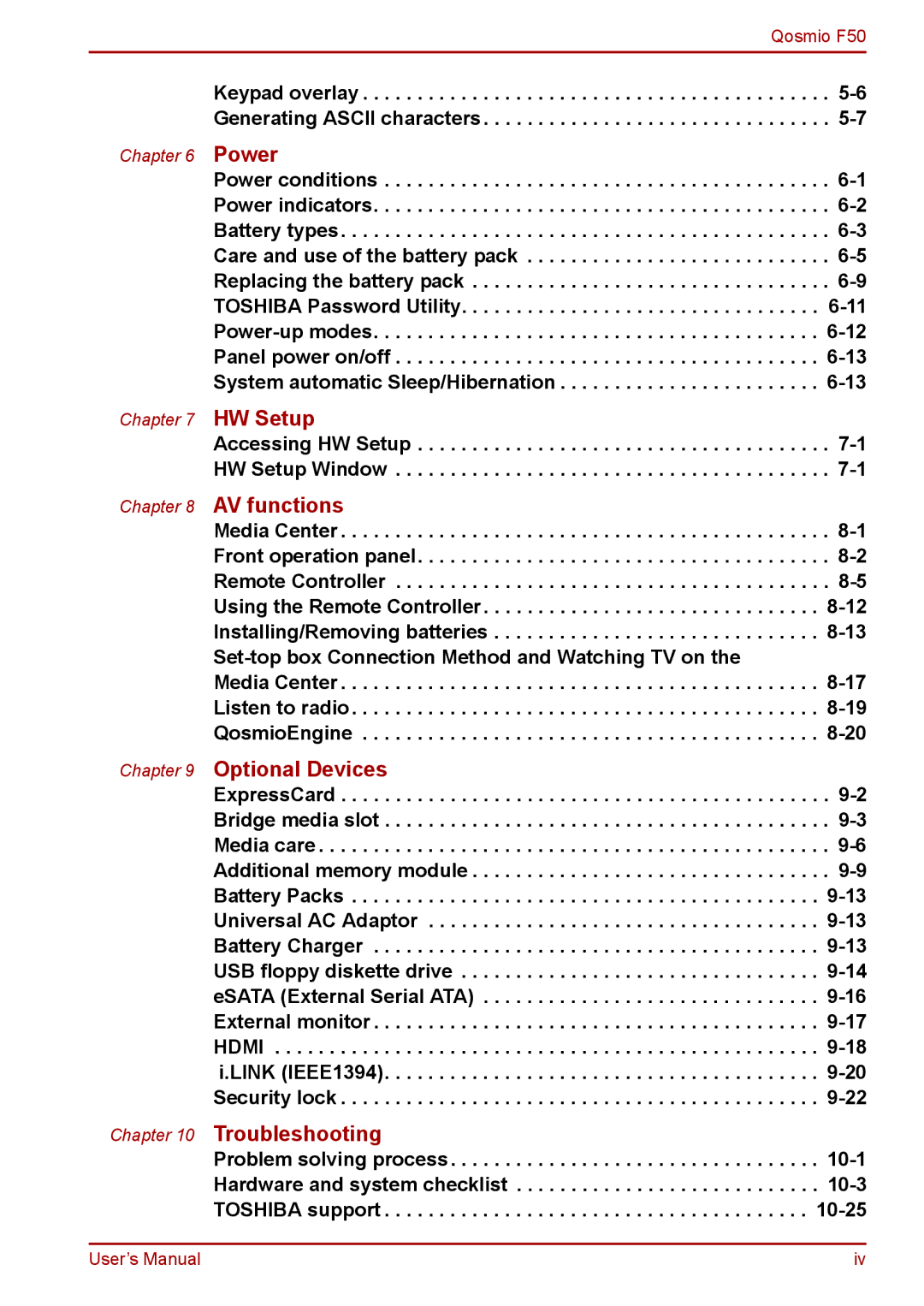|
| Qosmio F50 |
| Keypad overlay | . . . . . . |
| Generating ASCII characters | . . . . . . |
Chapter 6 | Power |
|
| Power conditions | . . . . . . |
| Power indicators | . . . . . . |
| Battery types | . . . . . . |
| Care and use of the battery pack | . . . . . . |
| Replacing the battery pack | . . . . . . |
| TOSHIBA Password Utility | . . . . . |
| . . . . . | |
| Panel power on/off | . . . . . |
| System automatic Sleep/Hibernation | . . . . . |
Chapter 7 | HW Setup |
|
| Accessing HW Setup | . . . . . . |
| HW Setup Window | . . . . . . |
Chapter 8 | AV functions |
|
| Media Center | . . . . . . |
| Front operation panel | . . . . . . |
| Remote Controller | . . . . . . |
| Using the Remote Controller | . . . . . |
| Installing/Removing batteries | . . . . . |
|
| |
| Media Center | . . . . . |
| Listen to radio | . . . . . |
| QosmioEngine | . . . . . |
Chapter 9 | Optional Devices |
|
| ExpressCard | . . . . . . |
| Bridge media slot | . . . . . . |
| Media care | . . . . . . |
| Additional memory module | . . . . . . |
| Battery Packs | . . . . . |
| Universal AC Adaptor | . . . . . |
| Battery Charger | . . . . . |
| USB floppy diskette drive | . . . . . |
| eSATA (External Serial ATA) | . . . . . |
| External monitor | . . . . . |
| HDMI | . . . . . |
| i.LINK (IEEE1394) | . . . . . |
| Security lock | . . . . . |
Chapter 10 | Troubleshooting |
|
| Problem solving process | . . . . . |
| Hardware and system checklist | . . . . . |
| TOSHIBA support | . . . . |
User’s Manual | iv |