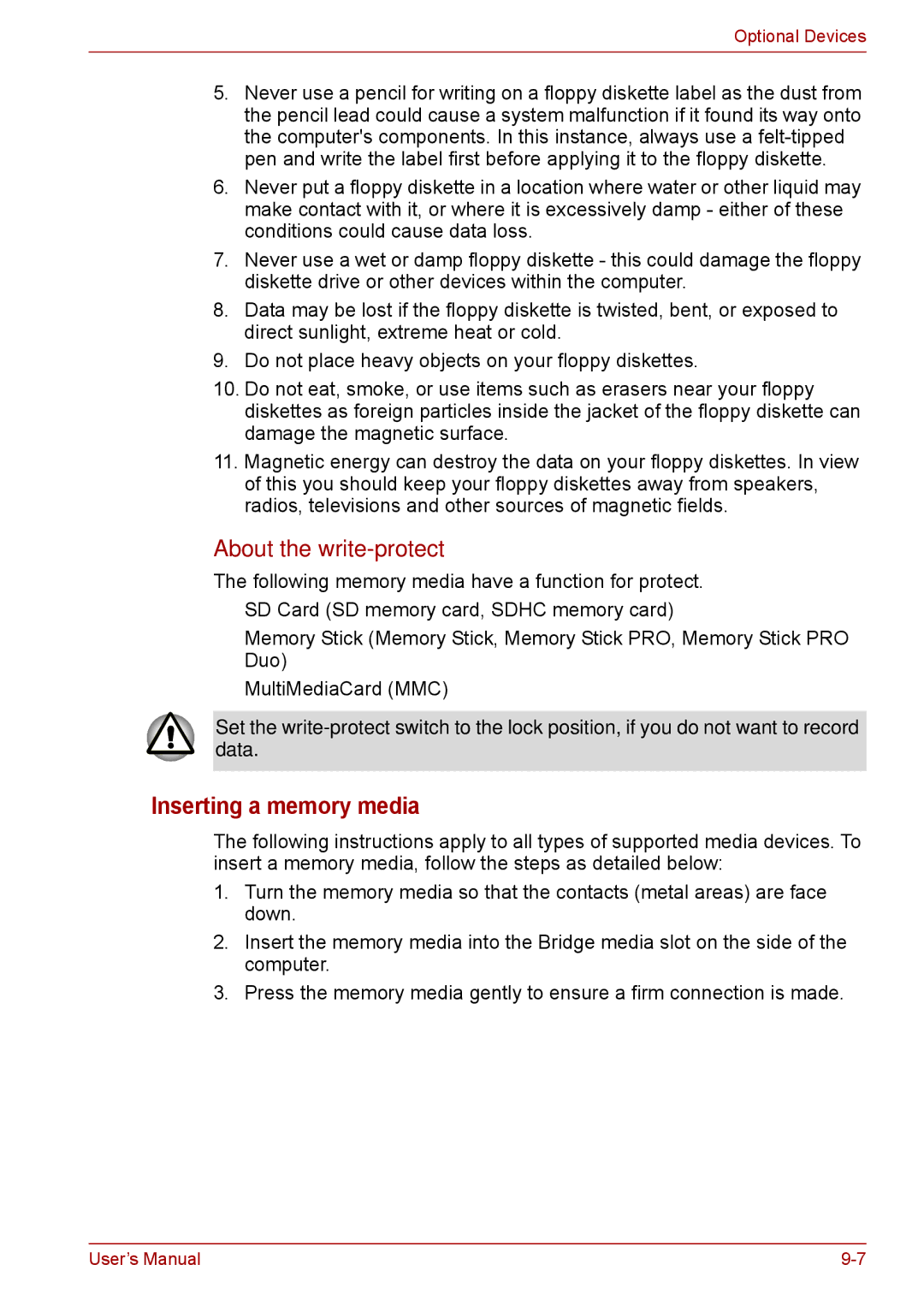Optional Devices
5.Never use a pencil for writing on a floppy diskette label as the dust from the pencil lead could cause a system malfunction if it found its way onto the computer's components. In this instance, always use a
6.Never put a floppy diskette in a location where water or other liquid may make contact with it, or where it is excessively damp - either of these conditions could cause data loss.
7.Never use a wet or damp floppy diskette - this could damage the floppy diskette drive or other devices within the computer.
8.Data may be lost if the floppy diskette is twisted, bent, or exposed to direct sunlight, extreme heat or cold.
9.Do not place heavy objects on your floppy diskettes.
10.Do not eat, smoke, or use items such as erasers near your floppy diskettes as foreign particles inside the jacket of the floppy diskette can damage the magnetic surface.
11.Magnetic energy can destroy the data on your floppy diskettes. In view of this you should keep your floppy diskettes away from speakers, radios, televisions and other sources of magnetic fields.
About the write-protect
The following memory media have a function for protect.
■SD Card (SD memory card, SDHC memory card)
■Memory Stick (Memory Stick, Memory Stick PRO, Memory Stick PRO Duo)
■MultiMediaCard (MMC)
Set the
Inserting a memory media
The following instructions apply to all types of supported media devices. To insert a memory media, follow the steps as detailed below:
1.Turn the memory media so that the contacts (metal areas) are face down.
2.Insert the memory media into the Bridge media slot on the side of the computer.
3.Press the memory media gently to ensure a firm connection is made.
User’s Manual |