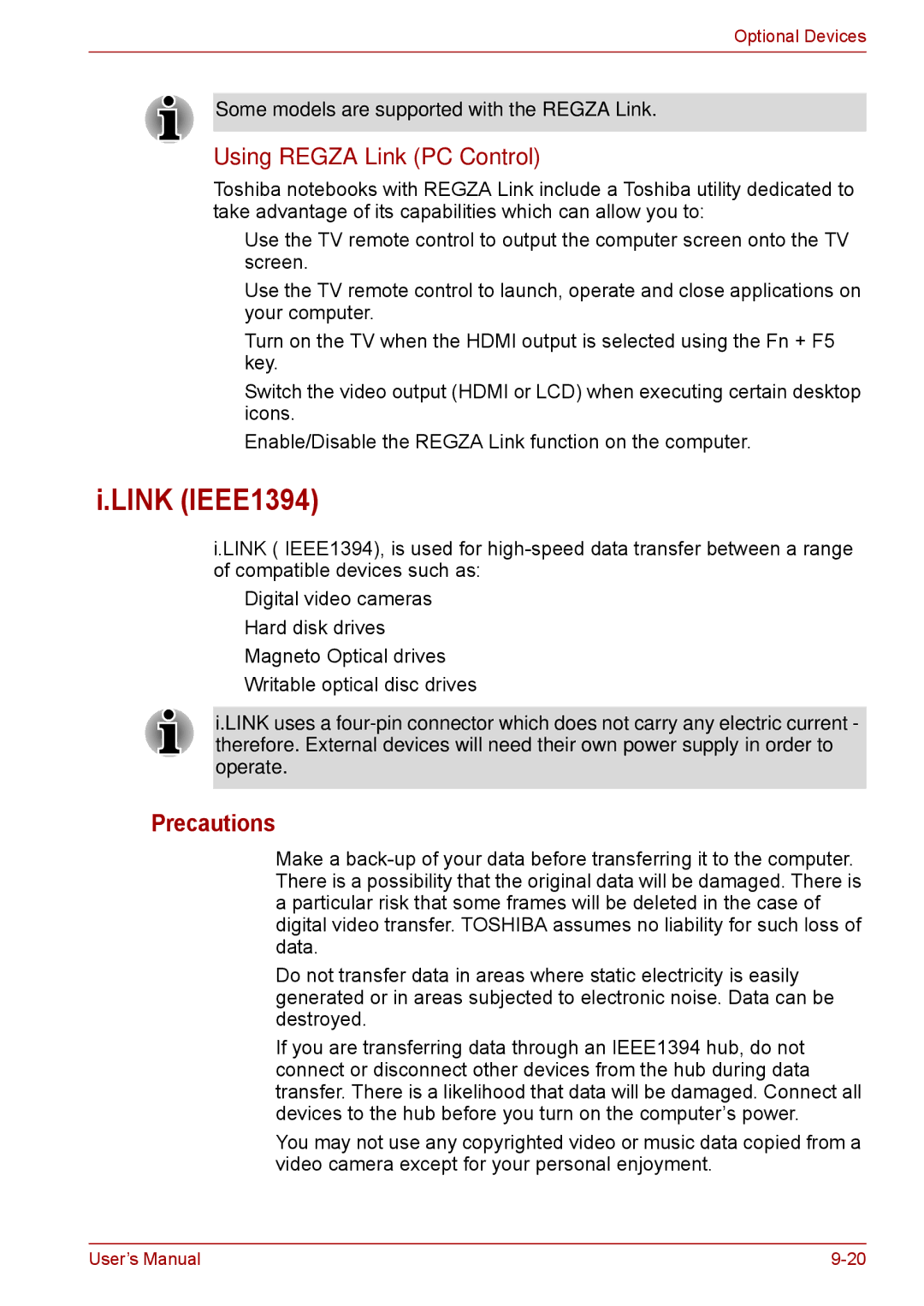Optional Devices
Some models are supported with the REGZA Link.
Using REGZA Link (PC Control)
Toshiba notebooks with REGZA Link include a Toshiba utility dedicated to take advantage of its capabilities which can allow you to:
■Use the TV remote control to output the computer screen onto the TV screen.
■Use the TV remote control to launch, operate and close applications on your computer.
■Turn on the TV when the HDMI output is selected using the Fn + F5 key.
■Switch the video output (HDMI or LCD) when executing certain desktop icons.
■Enable/Disable the REGZA Link function on the computer.
i.LINK (IEEE1394)
i.LINK ( IEEE1394), is used for
■Digital video cameras
■Hard disk drives
■Magneto Optical drives
■Writable optical disc drives
i.LINK uses a
Precautions
■Make a
■Do not transfer data in areas where static electricity is easily generated or in areas subjected to electronic noise. Data can be destroyed.
■If you are transferring data through an IEEE1394 hub, do not connect or disconnect other devices from the hub during data transfer. There is a likelihood that data will be damaged. Connect all devices to the hub before you turn on the computer’s power.
■You may not use any copyrighted video or music data copied from a video camera except for your personal enjoyment.
User’s Manual |