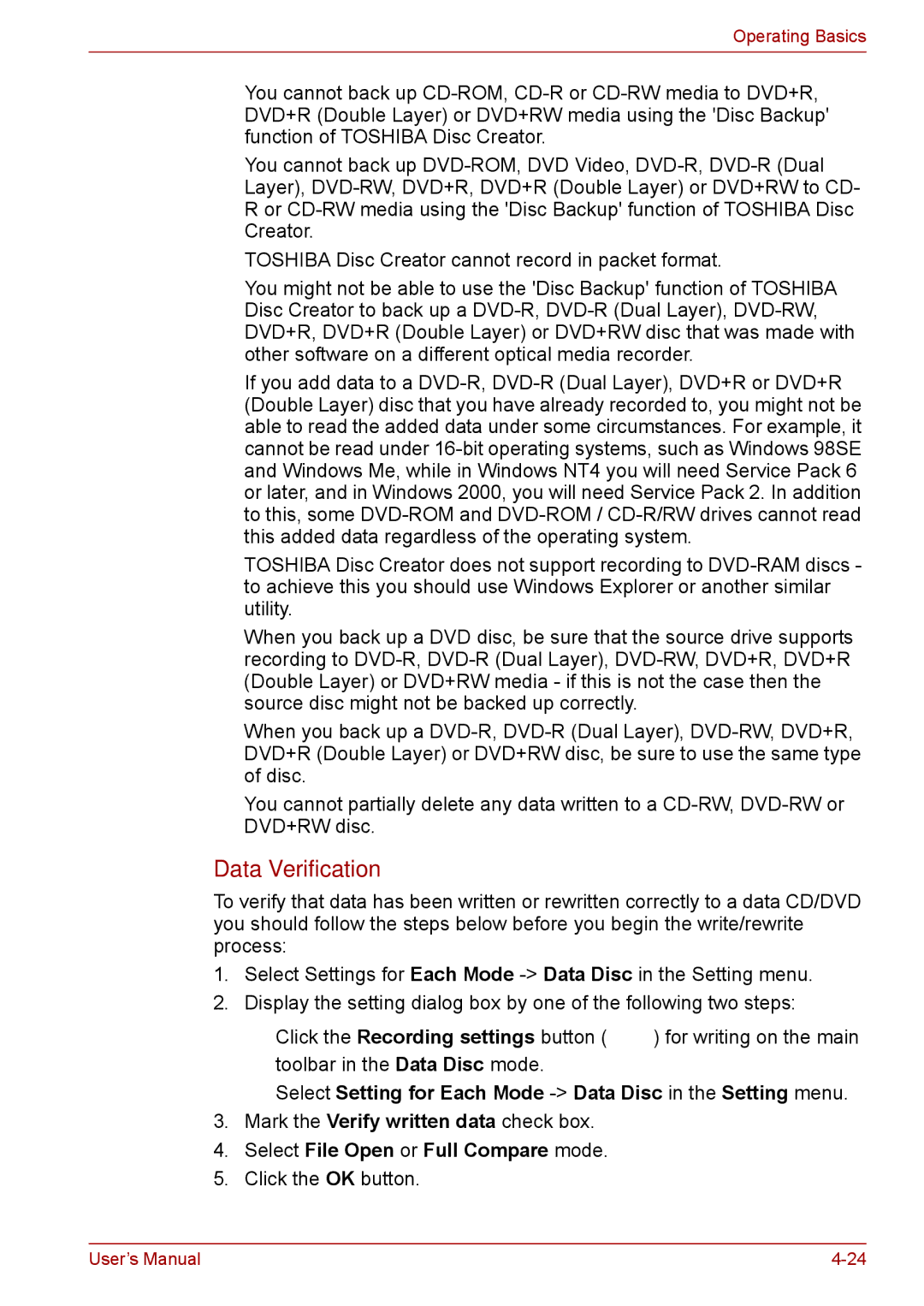Operating Basics
■You cannot back up
■You cannot back up
■TOSHIBA Disc Creator cannot record in packet format.
■You might not be able to use the 'Disc Backup' function of TOSHIBA Disc Creator to back up a
■If you add data to a
■TOSHIBA Disc Creator does not support recording to
■When you back up a DVD disc, be sure that the source drive supports recording to
■When you back up a
■You cannot partially delete any data written to a
Data Verification
To verify that data has been written or rewritten correctly to a data CD/DVD you should follow the steps below before you begin the write/rewrite process:
1.Select Settings for Each Mode
2.Display the setting dialog box by one of the following two steps:
■Click the Recording settings button ( ![]() ) for writing on the main toolbar in the Data Disc mode.
) for writing on the main toolbar in the Data Disc mode.
■Select Setting for Each Mode
3.Mark the Verify written data check box.
4.Select File Open or Full Compare mode.
5.Click the OK button.
User’s Manual |