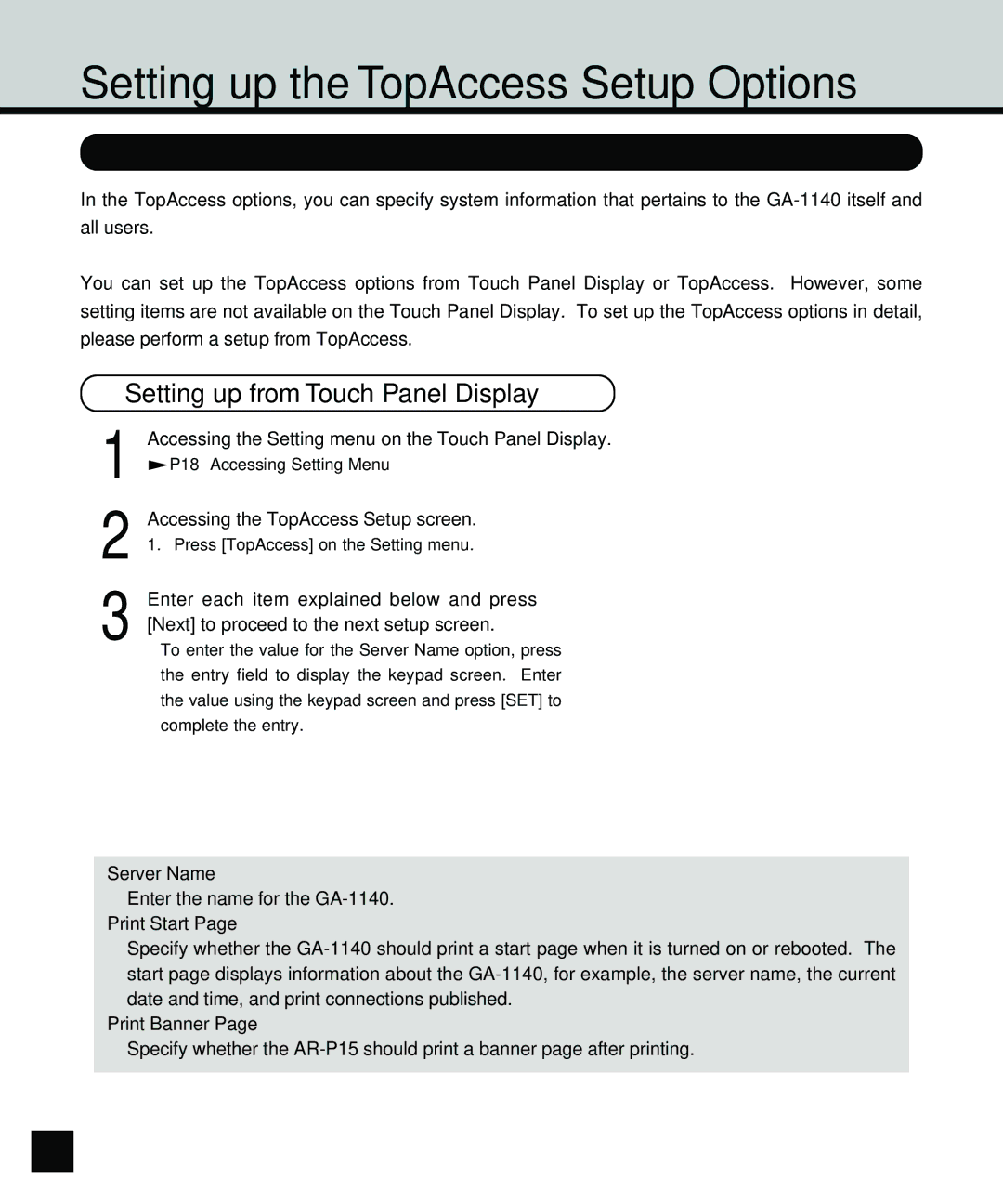Administrators Guide
FCC Notice
Software License Agreement
Limitation of Liability
Preface
Table of Contents
Setting up the Printer Setup Options
Setting up the Network Setup Options
Administrative Functions
Setting up the TopAccess Setup Options
Troubleshooting
Appendix
Page
Introduction
About the Documentation
About this Guide
About Other Manuals
Convention
Preparing for GA-1140 Setup
About Setup and Administration
TopAccess
Touch Panel Display
Easy Setup Flow
Setup Flow for Windows Environments
For Parallel Printing
For SMB Printing
For IPP Printing
For Novell Printing
Setup Flow for Mac OS Environments
How to Setup from Touch Panel Display
Copier Control Panel and Touch Panel Display
Index keys
Entry Field
Select Button
Accessing Setting Menu
Press the Setting menu
Press the ON/OFF menu and press OFF Line
Press Admin
Supplement
Switching On-line/Off-line
How to Setup from TopAccess
TopAccess Interface
Select Language
Menu
Status Display
Function Tab
Operation Area
Toshiba MFP Logo
Accessing TopAccess for Administrator
Enter the password and click on OK
TopAccess home page for administrator appears
Connecting to the Parallel Port
Preparation
Connecting to the Network
Page
Setting up the Network Servers
About Network Servers Setup
Windows NT 4.0/2000 Server Setup
Tips for experts-Windows NT 4.0/2000 with TCP/IP
Configuring a Windows NT 4.0/2000 Server
Adding the GA-1140 to the TCP/IP Network
Installing the GA-1140 as a Shared Printer
Configuring Clients of a Windows NT 4.0 Server
NetWare Server Setup
NetWare 5.x Server Setup with Ndps
Tips for experts-NetWare 5.x networks
Configuring a NetWare 5.x Server with Ndps
NetWare 3.x or 4.x Server Setup
Tips for experts-IPX networks
Configuring a NetWare 4.x Server with NDS
Configuring a NetWare 4.x with Bindery Emulation
Editing the Network Startup File
Setting up the NetWare File Server
SET Bindery CONTEXT=0U=ENG
Configuring a NetWare 3.x with Bindery Emulation
Select a printer number and press the Enter key
Setting up Network Setup Options
Setting up the Port Options
Setting up the Ethernet Options
Setting up from Touch Panel Display
Setting up from TopAccess
Accessing the TopAccess for Administrator
Accessing the Port Setup
Setting up the Parallel Port Options
Accessing the Parallel Setup screen
Modify the options and press SET
Time Out
Modify the options and press Setup
Ignore EOF Character
Setting up the Protocols
Setting up the TCP/IP Options
Assigning the TCP/IP using the DHCP, RARP, or Bootp server
Assigning the TCP/IP manually
Accessing the TCP/IP Setup screen
Press Ethernet
Press Gateway
Accessing the TCP/IP Setup
Check the box for Enable Ethernet
When you assign the IP address and subnet
Mask automatically, check the box for Enable
Setting up the IPX/SPX Options
Accessing the IPX/SPX Setup screen
Select the frame type to be used and press SET
Auto
Accessing the IPX/SPX Setup
Check the box for frame types to be used and press Setup
Auto
Ethernet802.3, Ethernet802.2, EthernetII, EthernetSNAP
Setting up the AppleTalk Options
Accessing the AppleTalk Setup screen
Click on the AppleTalk tab
Setting up the Print Services
Setting up the NetWare Options
When the NetWare server is configured in NDS/NDPS mode
When the NetWare server is configured in Bindery mode
Password
Search Root
Enter the value for each item explained below and press SET
NDS Tree
File Server
Bindery Print Server
Accessing the NetWare Setup
Poll Interval
File Server
Setting up the Windows Printing Service
Accessing the Windows Setup screen
Server Name
Comment
Enable Auto IP
Domain or Workgroup
Use Wins Server
IP Address
Accessing the Other Setup
SMB Printing
Setting up the LPD Printing Service
Enable Port
Select Port 9100 Queue
Setting up from TopAccess
Setting up Network Setup Options
Page
Setting up Printer Setup Options
Setting up the Printer Setup Options
Setting up the Printer Default Options
Accessing the Printer Default Setup screen
Press Copies to set the number of copies
Press Paper to set the paper size
Press the desired paper size and press SET
Press Paper Source to set the paper source
Press Finishing to set the finishing option
NOT-SORT NON-STAPLE
Sort
Group
Saddle Stitch
LEFT-UPPER Single
RIGHT-UPPER Single
Left Double
Press the desired Finishing option button and press SET
None
Left
TOP
Press the desired destination button and press SET
Press Duplex to set the Duplex option
Press the desired Duplex option button and press SET
Simplex
Book
Tablet
Press Image to set the orientation and smoothing function
Accessing the Printer Setup
Paper Size
Paper Source
Finishing
Destination
Duplex
Orientation
Smoothing
Hole Punch
Setting up the Emulation Options
Accessing the Emulation Setup screen
Press desired Emulation option and press SET
Auto Select
Setting up from TopAccess
Setting up Printer Setup Options
Setting up the PCL Options
Press Symbol Set to set the symbol set
Press Font Setup to set default font and size
Enter each item explained below and press SET
Font Number
Font Pitch
Press page Length to set the page length
Press Margin to set the margin
Enter the default margin width for each item and press SET
Accessing the PCL Setup
Setup
Symbol Set
Length
Margin Unit
Margin Top
Margin Left
Setting up the PS Options
Accessing the PS Setup screen
Print PS Error
Set each item explained below and press SET
Accessing the PS Setup
Convert Paper Size
Allow Courier Substitution
Setting up Printer Setup Options
Setting up the Queue Options
Accessing the Queue Setup
Publish Direct Connection
Publish Hold Queue
Parallel Connection
Page
Setting up TopAccess Setup Options
Setting up the TopAccess Setup Options
Setting up the TopAccess Options
Accessing the TopAccess Setup screen
Print Start
TopAccess Setup is completed. Exit
Setting menu and switch to On-line
Accessing the TopAccess Setup
Use Character Set
Administrator
Default Language
Refresh Rate
Auto Refresh Job Status
Clear Each Scan Job
Setting up the Job Log Options
Accessing the Job Log Setup
Jobs Saved in Printed Queue
Auto Print Job Log every 55 jobs
Auto Clear Jog Log every 55 jobs
Job Log Page Size
Setting up the Language Options
100
Administrative Functions
101
Administrative Functions on Touch Panel Display
102
Printing Test Pages
103
Press the Utility menu
104
Printing a Current Job Forcibly
105
106
Press Function
Press FORCE-PRINT Press OK
Deleting a Current Job Forcibly
107
108
Press FORCE-DELETE Press OK
Resetting the GA-1140
109
Press Reset Press OK
110
Restarting the GA-1140
111
112
Press Restart Press OK
Clearing the Server
113
114
Setting Administrator Password
115
Press Password Setup
116
Administrative Functions on TopAccess
117
Accessing the Print Log
Displaying the Print Log
118
119
120
Mail Log
Accessing the Password
121
122
Accessing the Web Link
Changing the Toshiba MFP Logo Web Link
123
Enter the URL in the Home Page URL field and click on OK
Restoring the Factory Defaults
Accessing the Reset
124
Click on Printer Reset Click on OK to reset the GA-1140
125
126
Click on Restart Click on OK to restart the GA-1140
127
Click on Clear Server
Accessing the Drawer Counters
Displaying and Managing the Counter
Displaying the Drawer Counter
128
Troubleshooting
129
Maintaining Optimal Performance
Reduce unnecessary two-way communication
Make sure you have adequate disk space on the GA-1140
130
Troubleshooting during Setup
131
Runtime Error Messages
TopAccess Messages
Touch Panel Display Messages
132
133
Time for Periodic Maintenance
Set Staple Cartridge
Please Dispose of Hole Punch Dust
Use Genuine Toshiba Toner
Appendix
135
DNS Setup Options
PrintMe Activation Guide
136
PrintMe Setup Options
Press Protocol Setup Press TCP/IP Press DNS Setup
137
Press SET and press Return
Activating PrintMe Services
Click Activate Station to setup a new account
138
Enter the 16-digit PrintMe activation code
139
Click Next and follow the on-screen instructions
Default Setting List
Default Setting List for Printer Function
TopAccess Setting
140
Printer Setting
141
Default Setting List for Network Function
Port Setting
TCP/IP Setting
IPX/SPX Setting
NetWare Setting
Bindery
143
AppleTalk Setting
Other Setting
Windows Printing Service
LPD Printing Service
Page
Kanda NISHIKI-CHO, CHIYODA-KU, TOKYO, 101-8442, Japan

![]()