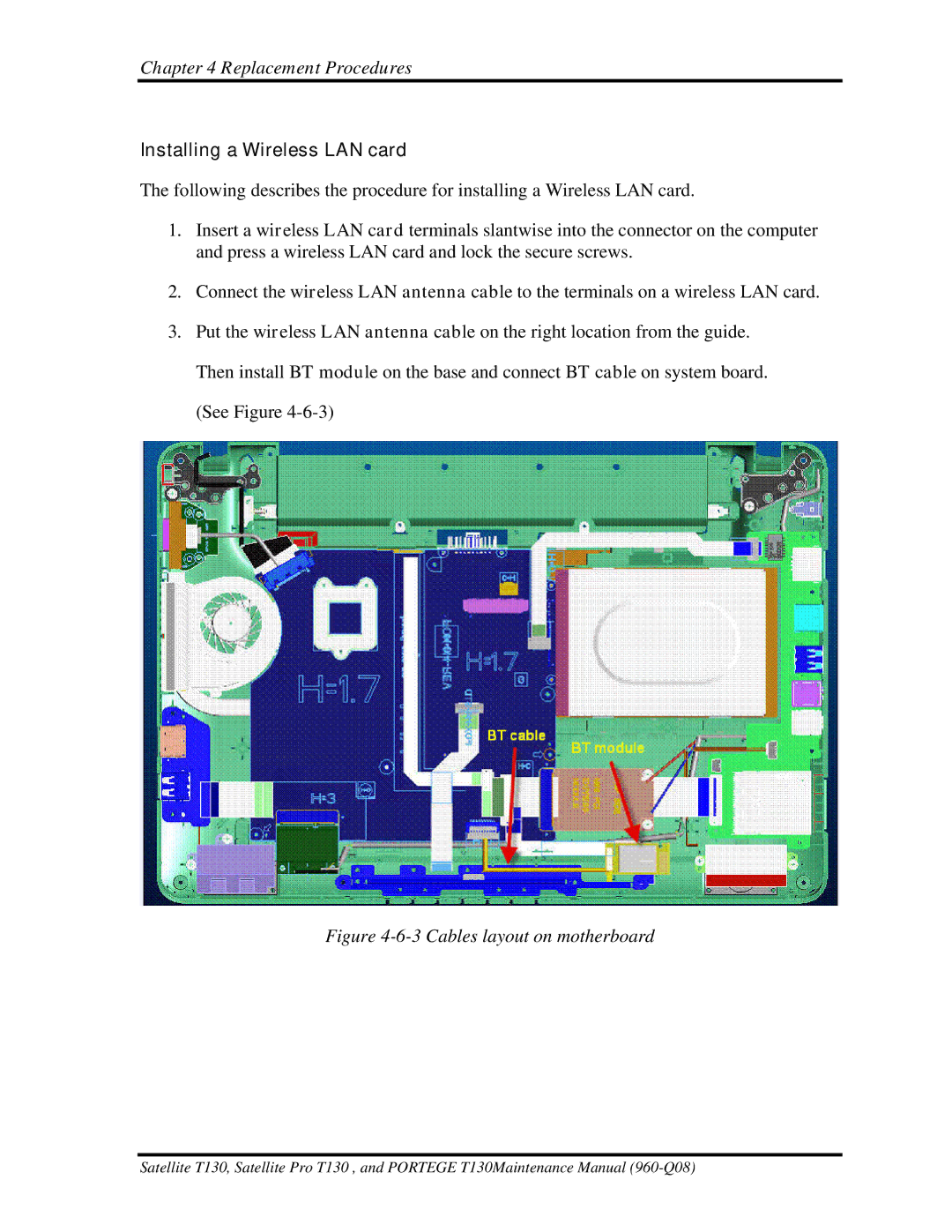Chapter 4 Replacement Procedures
Installing a Wireless LAN card
The following describes the procedure for installing a Wireless LAN card.
1.Insert a wireless LAN card terminals slantwise into the connector on the computer and press a wireless LAN card and lock the secure screws.
2.Connect the wireless LAN antenna cable to the terminals on a wireless LAN card.
3.Put the wireless LAN antenna cable on the right location from the guide. Then install BT module on the base and connect BT cable on system board. (See Figure
Figure 4-6-3 Cables layout on motherboard
Satellite T130, Satellite Pro T130 , and PORTEGE T130Maintenance Manual