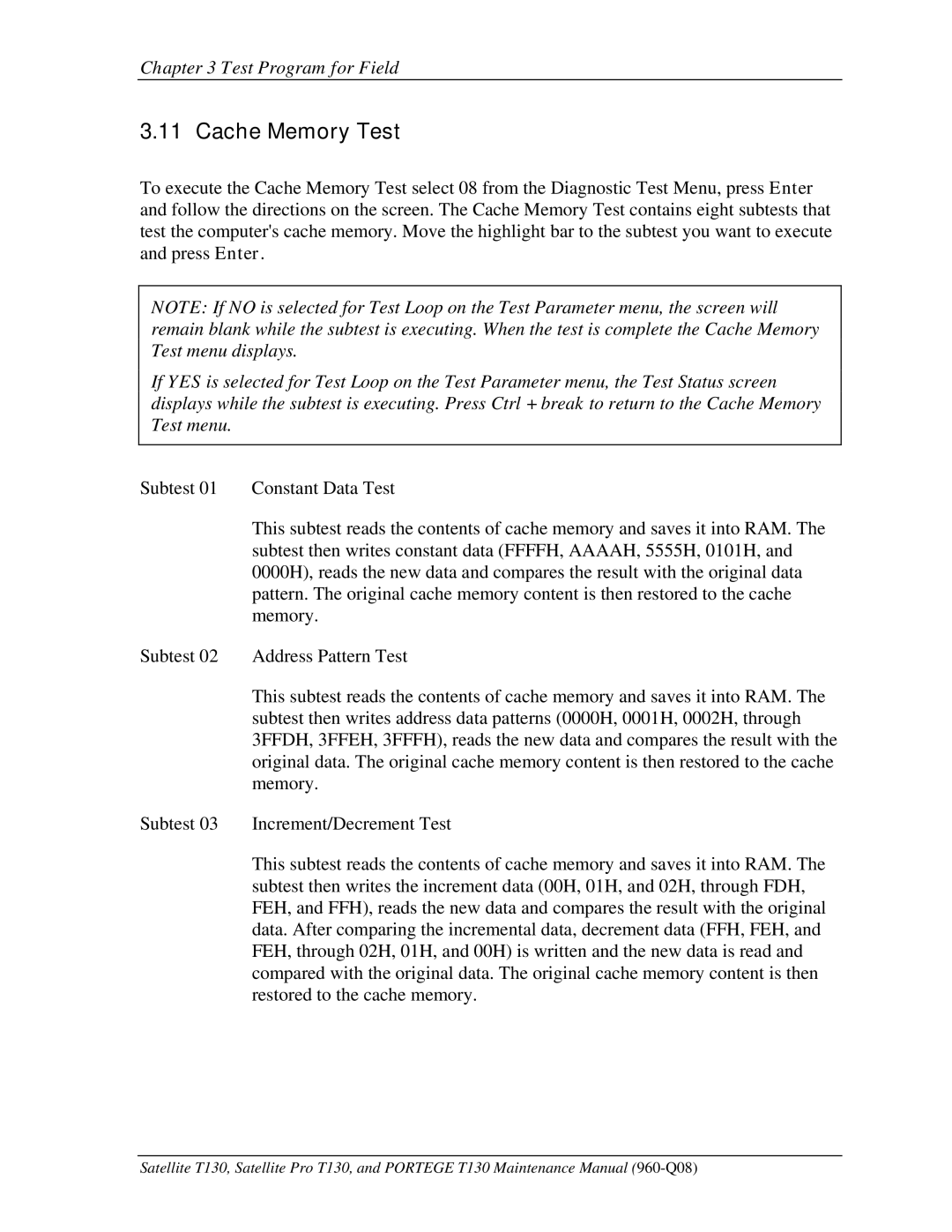Chapter 3 Test Program for Field
3.11 Cache Memory Test
To execute the Cache Memory Test select 08 from the Diagnostic Test Menu, press Enter and follow the directions on the screen. The Cache Memory Test contains eight subtests that test the computer's cache memory. Move the highlight bar to the subtest you want to execute and press Enter.
NOTE: If NO is selected for Test Loop on the Test Parameter menu, the screen will remain blank while the subtest is executing. When the test is complete the Cache Memory Test menu displays.
If YES is selected for Test Loop on the Test Parameter menu, the Test Status screen displays while the subtest is executing. Press Ctrl + break to return to the Cache Memory Test menu.
Subtest 01 Constant Data Test
This subtest reads the contents of cache memory and saves it into RAM. The subtest then writes constant data (FFFFH, AAAAH, 5555H, 0101H, and 0000H), reads the new data and compares the result with the original data pattern. The original cache memory content is then restored to the cache memory.
Subtest 02 Address Pattern Test
This subtest reads the contents of cache memory and saves it into RAM. The subtest then writes address data patterns (0000H, 0001H, 0002H, through 3FFDH, 3FFEH, 3FFFH), reads the new data and compares the result with the original data. The original cache memory content is then restored to the cache memory.
Subtest 03 Increment/Decrement Test
This subtest reads the contents of cache memory and saves it into RAM. The subtest then writes the increment data (00H, 01H, and 02H, through FDH, FEH, and FFH), reads the new data and compares the result with the original data. After comparing the incremental data, decrement data (FFH, FEH, and FEH, through 02H, 01H, and 00H) is written and the new data is read and compared with the original data. The original cache memory content is then restored to the cache memory.
Satellite T130, Satellite Pro T130, and PORTEGE T130 Maintenance Manual