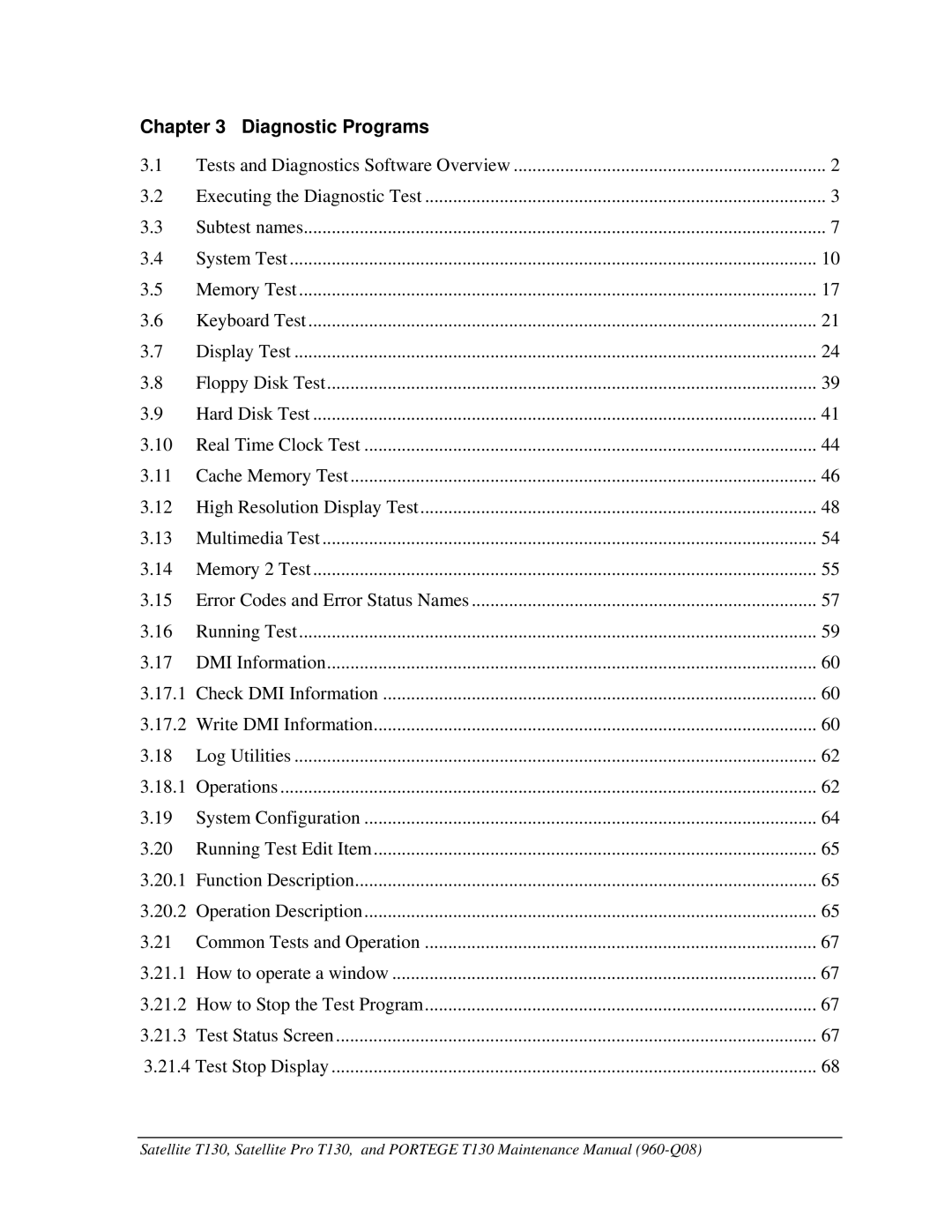Chapter 3 Diagnostic Programs |
| |
3.1 | Tests and Diagnostics Software Overview | ................................................................... 2 |
3.2 | Executing the Diagnostic Test | 3 |
3.3 | Subtest names | 7 |
3.4 | System Test | 10 |
3.5 | Memory Test | 17 |
3.6 | Keyboard Test | 21 |
3.7 | Display Test | 24 |
3.8 | Floppy Disk Test | 39 |
3.9 | Hard Disk Test | 41 |
3.10 | Real Time Clock Test | 44 |
3.11 | Cache Memory Test | 46 |
3.12 | High Resolution Display Test | 48 |
3.13 | Multimedia Test | 54 |
3.14 | Memory 2 Test | 55 |
3.15 | Error Codes and Error Status Names | 57 |
3.16 | Running Test | 59 |
3.17 | DMI Information | 60 |
3.17.1 | Check DMI Information | 60 |
3.17.2 | Write DMI Information | 60 |
3.18 | Log Utilities | 62 |
3.18.1 | Operations | 62 |
3.19 | System Configuration | 64 |
3.20 | Running Test Edit Item | 65 |
3.20.1 | Function Description | 65 |
3.20.2 | Operation Description | 65 |
3.21 | Common Tests and Operation | 67 |
3.21.1 | How to operate a window | 67 |
3.21.2 | How to Stop the Test Program | 67 |
3.21.3 | Test Status Screen | 67 |
3.21.4 Test Stop Display | 68 | |
Satellite T130, Satellite Pro T130, and PORTEGE T130 Maintenance Manual