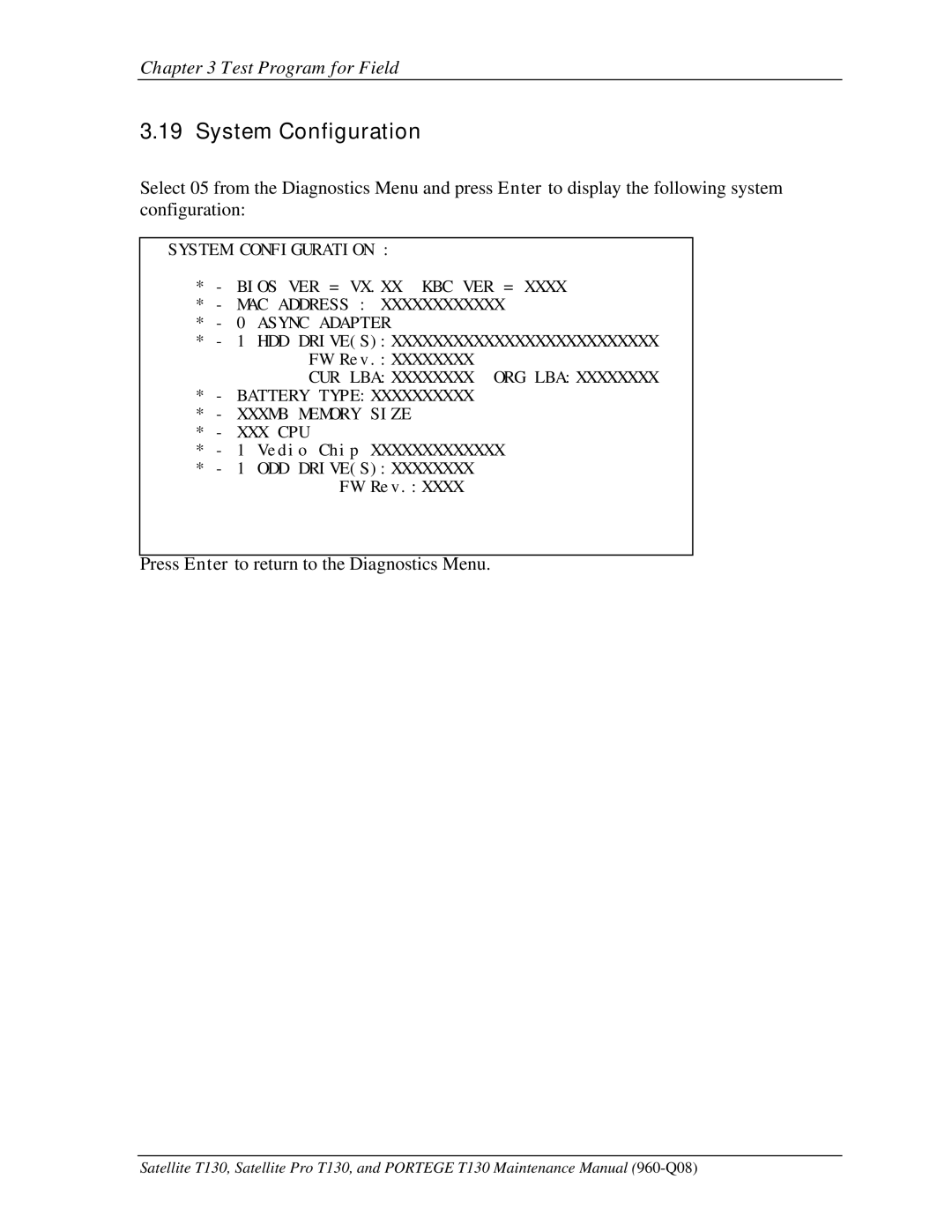Chapter 3 Test Program for Field
3.19 System Configuration
Select 05 from the Diagnostics Menu and press Enter to display the following system configuration:
SYSTEM CONFIGURATION :
*- BIOS VER = VX.XX KBC VER = XXXX
*- MAC ADDRESS : XXXXXXXXXXXX
*- 0 ASYNC ADAPTER
*- 1 HDD DRIVE(S):XXXXXXXXXXXXXXXXXXXXXXXXXX FW Rev.:XXXXXXXX
CUR LBA:XXXXXXXX ORG LBA:XXXXXXXX
*- BATTERY TYPE:XXXXXXXXXX
*- XXXMB MEMORY SIZE
*- XXX CPU
*- 1 Vedio Chip XXXXXXXXXXXXX
*- 1 ODD DRIVE(S):XXXXXXXX
FW Rev.:XXXX
Press Enter to return to the Diagnostics Menu.
Satellite T130, Satellite Pro T130, and PORTEGE T130 Maintenance Manual