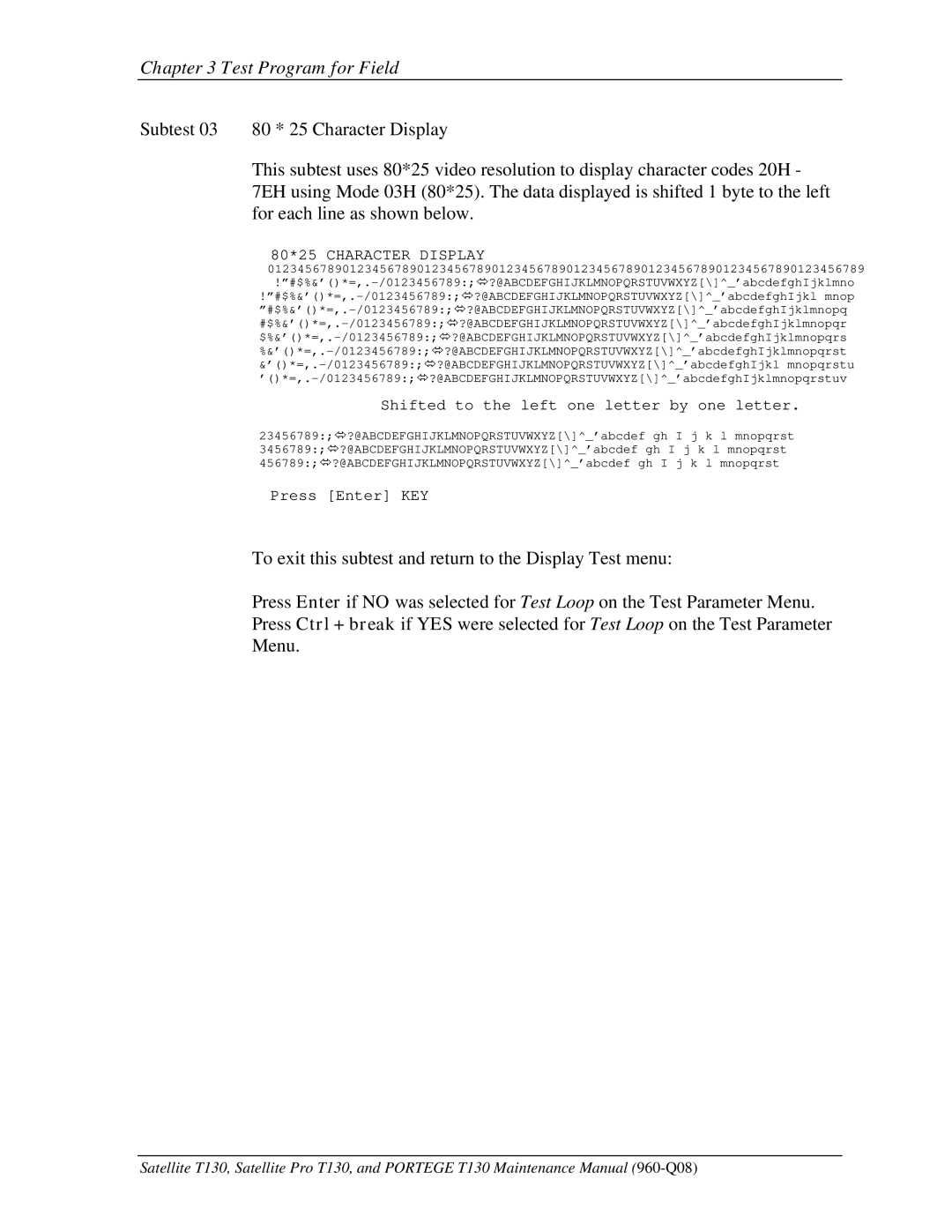Chapter 3 Test Program for Field
Subtest 03 80 * 25 Character Display
This subtest uses 80*25 video resolution to display character codes 20H - 7EH using Mode 03H (80*25). The data displayed is shifted 1 byte to the left for each line as shown below.
80*25 CHARACTER DISPLAY
01234567890123456789012345678901234567890123456789012345678901234567890123456789
Shifted to the left one letter by one letter.
23456789:;?@ABCDEFGHIJKLMNOPQRSTUVWXYZ[\]^_’abcdef gh I j k l mnopqrst 3456789:;?@ABCDEFGHIJKLMNOPQRSTUVWXYZ[\]^_’abcdef gh I j k l mnopqrst 456789:;?@ABCDEFGHIJKLMNOPQRSTUVWXYZ[\]^_’abcdef gh I j k l mnopqrst
Press [Enter] KEY
To exit this subtest and return to the Display Test menu:
Press Enter if NO was selected for Test Loop on the Test Parameter Menu. Press Ctrl + break if YES were selected for Test Loop on the Test Parameter Menu.
Satellite T130, Satellite Pro T130, and PORTEGE T130 Maintenance Manual