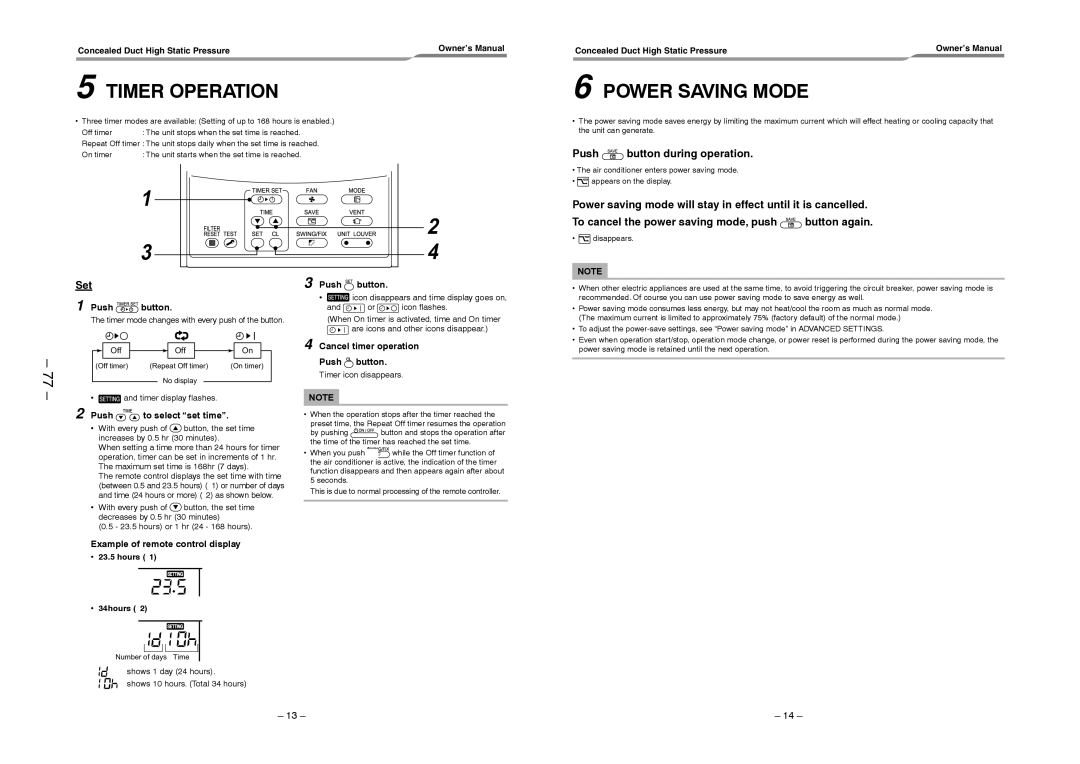Split Type
Contents
Original instruction
Explanation of illustrated marks
Explanation of indications
Work undertaken Protective gear worn
Indication Explanation
Description
Confirmation of warning label on the main unit
Precaution for Safety
Proceeding with the repair work
Refrigerant used by this air conditioner is the R410A
Resistance and water drainage
Model Sound power level dB Weight kg Cooling Heating
Specifications
Explanations given to user
Relocation
Pipe Materials
Safety Caution Concerned to New Refrigerant
Copper pipe Piping
Flare nut
General tools Conventional tools can be used
Tools
R410A Conventional air
Used tool Usage
Model Indoor unit
Concealed Duct High static pressure Type
RAV-SM2242DT-TR RAV-SM2802DT-TR
Concealed Duct High static pressure Type Contined
SM2242DT-E
Indoor Unit
Indoor unit
Dimension table
Unit
Indoor
100
RAV-SM2242 type
350 300 250 200 150 100 3200 3360
RAV-SM2802 type
Low static pressure F1
Wire connection change of fan motor
Standard Middle static pressure F2
High static pressure F3
Parts name Type Specifications
Specifications of Electrical Parts
Connection of Wired Simple Remote Controller
Indoor Controller Block Diagram
Indoor unit #1 Header
Outdoor unit
Outside temp Correction value a
Outline of specifications Remarks
Control outline
Indoor formation
Setup data
Ta ˚C Cooling +1.5
Conditions Tc n
Tc, Tcj
Tcn
Control temp. C
Setup at shipment
Heat
Case of wired remote controller
Usual control
MCC-1403
Print Circuit Board
Function Connector Pin Specifications Remarks
Optional Connector Specifications of Indoor P.C. Board
Wired remote controller type
Before troubleshooting
Troubleshooting procedure
Confirmation of error log
Main remote controller RBC-AMT32E
How to read check monitor display
Procedure
Remote controller switch monitoring function
Central control devices detected
Check Code List Indoor Indoor unit detected
Remote controller detected
Cause of operation Status
Error mode detected by indoor unit
Operation of diagnostic function Judgment and measures
Series
Error mode detected by outdoor unit
After
H03 Current detection circuit error Stop
Power supply error of remote controller, Indoor
YES
E09 error
E10 error
E04 error
L09 error
E18 error
E08, L03, L07, L08 error
P30 error Central controller
L20 error
L30 error
P01 error
P10 error
P19 error
F01 error
F02 error
C06 error 11 model connection interface
P31 error Follower indoor unit
E03 error Master indoor unit
F29 error
Temperature sensor TA, TC, TCJ
Temperature Resistance value characteristic table
TA, TC, TCJ sensors
Representative value
Resistance value
Part name Checking procedure
Replacement procedures
Replacement of Service P.C. Board
Code No. required at least Contents
Setting data read out from Eeprom
C. Board for indoor unit servicing replacement procedures
Operation is available again
Writing the setting data to Eeprom
Step
Indoor unit capacity Code No
Type Code No
Practical operation
Test Run Setup on Remote Controller Wired remote controller
LED Display on Indoor P.C. Board D002 Red
Function Selection Setup
D203 Red
TEMP. buttons, specify the Code No. DN
Function selection item No. DN list
Contents
Setup method
Wired remote controller
How to set wired remote controller as sub remote controller
When connected 2 remote controllers operate an indoor unit
Contents
Group control operation
Calling of error history
Pushing Test button returns the display to usual display
System example
Power on
Indoor unit power-ON sequence
Model connection interface wiring connection
Microprocessor block diagram
Model Connection Interface Function
Model name TCB-PCNT30TLE2
C. board switch SW01 setup
Wiring specifications
Address setup
External view of P.C. board assembly
Push Test + Vent buttons for 4 seconds or more
Push Test button
During unset time, At shipment from factory is displayed
Code No Data at shipment Setup data range
Address Setup & Group Control Terminology
System Configuration
Only turning on source power supply Automatic completion
Automatic Address Example from Unset Address No miswiring
Using timer time Buttons, set the line address
Using the temperature setup Buttons
Push SET Button. OK when display goes on Push Test
Push
To know the position of indoor unit body by address
Procedure
Confirmation of indoor unit No. position
Contents
Precautions for Safety
Examples of indication on the carton
Symbol Description
Concealed Duct High Static Pressure Relocation
Other cautions Description
Display section
Wired Remote Controller
Part Names
Operation section
Preparation
Correct Usage
Start
Stop
Power Saving Mode
Timer Operation
Push button during operation
Set
Energy Saving Recommendations
Advanced Settings
Power saving mode
Cleaning air filters
Maintenance
Maintenance List
Preparing for long Shut Down Period
Do not install the air conditioner in the following places
Installation
AIR Conditioner Operations and Performance
Be careful with noise or vibrations
Specifications
Troubleshooting
Installation Manual
Work undertaken Protective gear worn
Definition of Protective Gear
Electrical wiring
Selection of installation location
General
Refrigerant piping
To Disconnect the Appliance from Main Power Supply
Accessory Parts
New Refrigerant Air Conditioner Installation
Installation under high-humidity atmosphere
Selection of Installation Place
Installation space Unit mm
Filter cleaning sign term setting
Installation of hanging bolt
External Dimensions
Installation of indoor unit
Installation of hanging bolt
Duct installation example First floor
Diagrams for making connecting flanges
Duct design
Air outlet port flange
RAV-SM2802 Type
FAN Characteristics
RAV-SM2242 Type
Drain Piping Work
Wire connection change of fan motor
Low static pressure F1
Standard Middle static pressure F2
Pipe material, size and insulator
Connecting drain pipe
Drain up
Check the draining
Heat insulating process
Refrigerant Piping and Evacuating
Refrigerant Piping
Liquid side refrigerant pipe connection
Evacuation
Gas side refrigerant pipe connection
Wiring diagram
Wire connection
Power and Wiring Specification
Electrical Connection
Changing of setting applicable control
Remote Controller Wiring
Wiring diagram
Applicable Controls
Filter sign setting
Remote controller switch monitoring function
Concealed Duct High Static Pressure Procedure
To secure better effect of heating
Manual address setup procedure
Procedure example
Installation Manual Procedure
Group control
8C Operation
Procedure
Test RUN
Daily maintenance
Before test run
Execute a test run
Confirmation and check
Confirmation of error log
Concealed Duct High Static PressureInstallation Manual
Status
Error codes and parts to be checked
Fan assembly
How to replace the parts Fan assembly and replacement
Part name Work procedure Remarks
Fan/Fan case
Pull out the fan assembly a fan toward you
104
Fan motor
2242DT-E
Location Description
215, 216 219 218 214218 213
108
Check of Concentration Limit
Toshiba Carrier Corporation