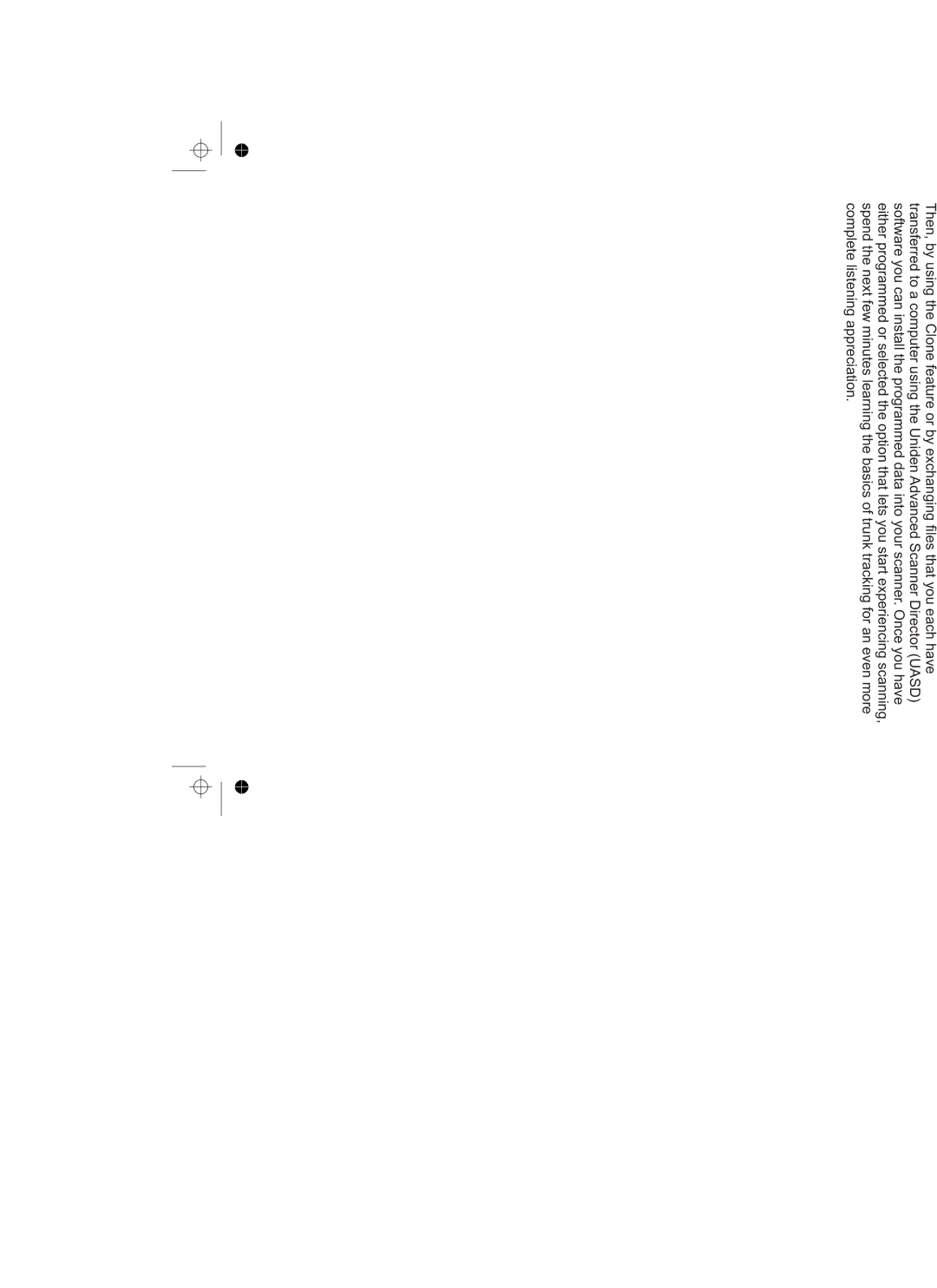be overwhelmed. Begin by choosing the Talkgroups of interest to you. Begin by transferring the data from the Radio Reference website to the worksheets you obtain from the Uniden website and from there, to the scanner.
You can visit one of the Radio Reference forums and potentially learn of someone in your immediate area who has programmed the same model scanner in your area. Then, by using the Clone feature or by exchanging files that you each have transferred to a computer using the Uniden Advanced Scanner Director (UASD) software you can install the programmed data into your scanner. Once you have either programmed or selected the option that lets you start experiencing scanning, spend the next few minutes learning the basics of trunk tracking for an even more complete listening appreciation.
20