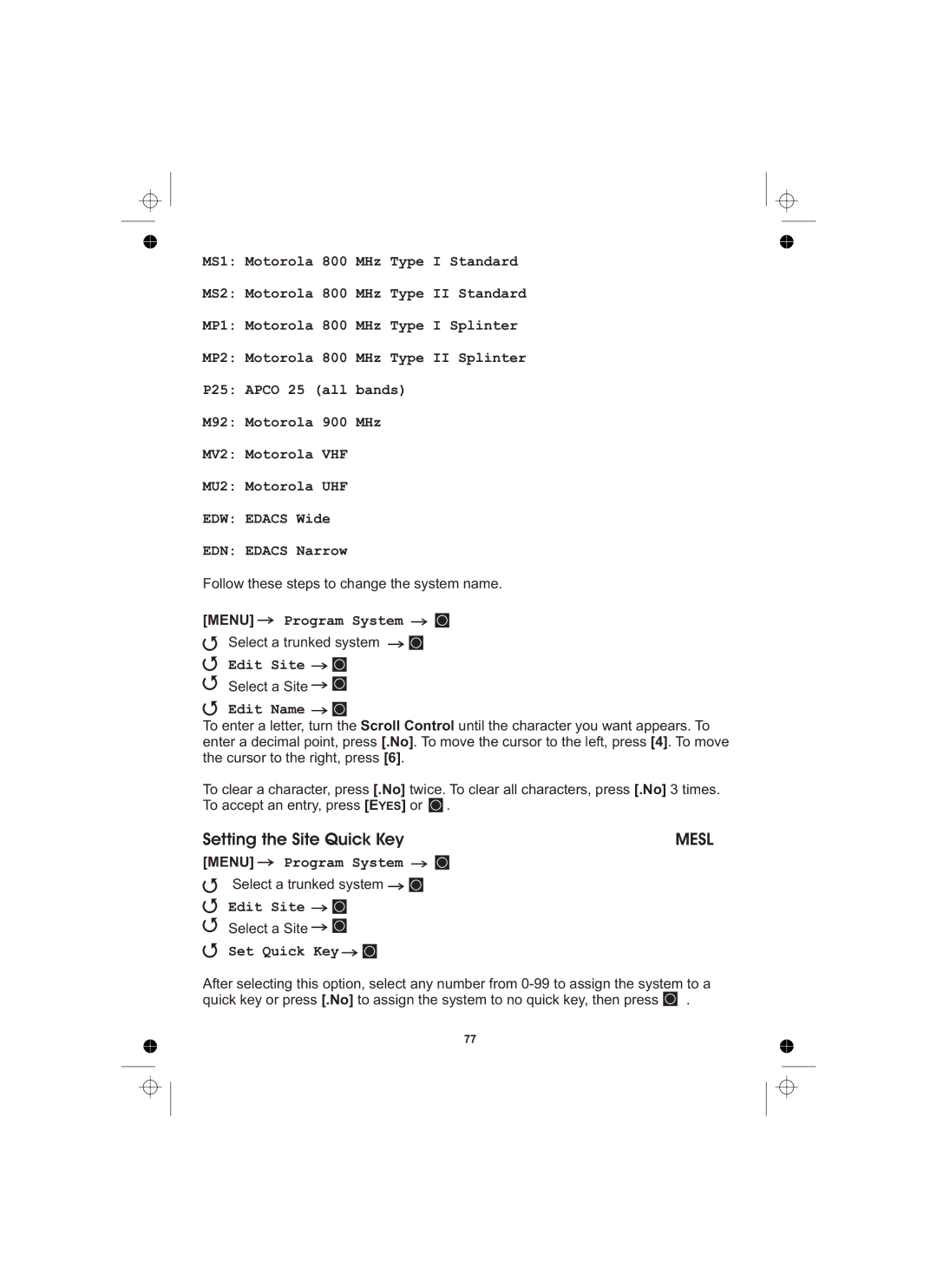MS1: Motorola 800 MHz Type I Standard
MS2: Motorola 800 MHz Type II Standard
MP1: Motorola 800 MHz Type I Splinter
MP2: Motorola 800 MHz Type II Splinter
P25: APCO 25 (all bands)
M92: Motorola 900 MHz
MV2: Motorola VHF
MU2: Motorola UHF
EDW: EDACS Wide
EDN: EDACS Narrow
Follow these steps to change the system name.
[MENU]  Program System
Program System 

 Select a trunked system
Select a trunked system 

Edit Site 

Select a Site ![]()
![]()
Edit Name 

To enter a letter, turn the Scroll Control until the character you want appears. To enter a decimal point, press [.No]. To move the cursor to the left, press [4]. To move the cursor to the right, press [6].
To clear a character, press [.No] twice. To clear all characters, press [.No] 3 times. To accept an entry, press [EYES] or ![]() .
.
Setting the Site Quick Key | MESL |
[MENU] ![]() Program System
Program System ![]()
![]()
Select a trunked system ![]()
![]()
Edit Site ![]()
![]()
Select a Site ![]()
![]()
Set Quick Key ![]()
![]()
After selecting this option, select any number from ![]() .
.
77