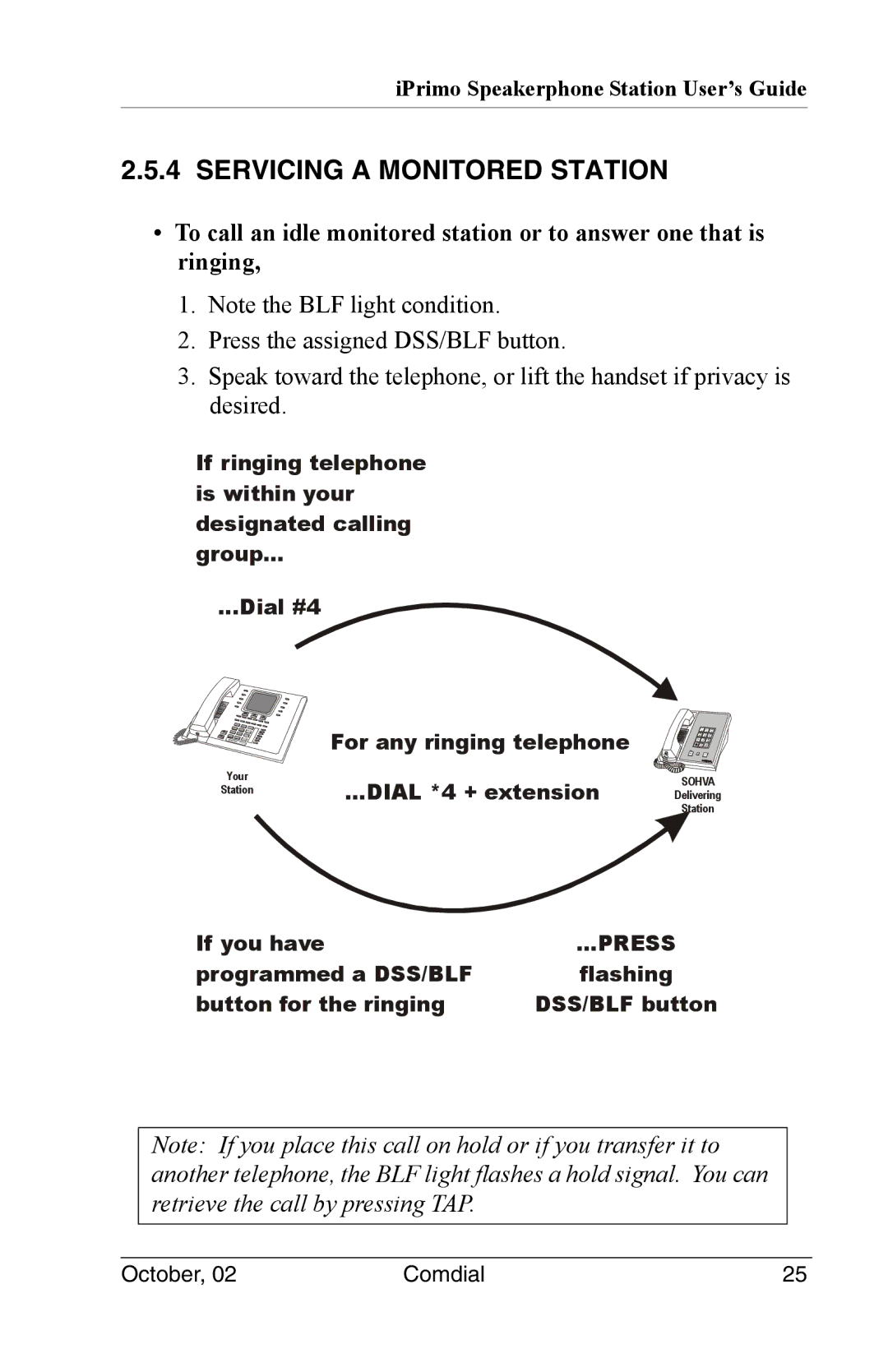Station User’s Guide
IPrimo Speakerphone
Page
IPrimo Speakerphone Station User’s Guide
Introduction
About this Book
System to System Network
Index
This page intentionally left blank
Table of Contents
Making Calls
Nonverbal Messaging
Headset Jack
Welcome
Getting Started
Positioning Your Speakerphone
Setting Up Your Speakerphone
Adjusting the Pedestal
To Adjust the Pedestal
Setting Display Contrast
Using Your Speakerphone
To Select One Of The Ring Tones, Proceed As Follows
Setting a Personal Ringing Tone
To Set The Speaker And Handset Loudness Levels
Setting Volume Levels
To Set The Ringer Loudness Level
To Dial An Outside Number Manually
When You Hear Outside Ringing Long Bursts
When You Hear Intercom Ringing Two Short Bursts
Answering and Making Calls
Understanding the Basic Functions
Intercom Button Intercom
Your Speakerphone’s Buttons
Hold Button Hold
Interactive Buttons located below alphanumeric display
Transfer/Conference Button TRNS/CONF
Shift Button Shift
Speaker Button Speaker
Tap Button TAP
8900-IP Large Screen Display Speakerphone
Volume Control Volume UP or Volume Down
Next to a line button
Your Speakerphone’s Display Lights
Hold Button
Next to a fixed feature or programmable feature button
Mute Button
Intercom Button
Idle Display
Understanding The Large Screen Display
Answering Outside Calls
Answering Calls
Selecting Hold, Transfer, or Conference
Using Call Handling Buttons
Answering Intercom Calls
When you hear an intercom tone followed by a caller’s voice
If your telephone rings
When you hear loud ringing anywhere in the system
Answering Night-Transferred Calls
Holding Calls
To place a call on exclusive hold, -PressHOLD twice
To place a call on hold
To retrieve a held call
If a held line is recalling, choose one of the following
Handling Hold Recalls
To retrieve exclusive hold
To retrieve a held call at another station
Using Directed Call Hold
To place a call on directed station hold
To scan your held calls and retrieve a specific one
Selecting Specific Held Calls
To answer a call that is ringing within your group
Call Pickup
Group Call Pickup
Directed Call Pickup
To monitor another telephone
Pickup for Monitored Stations
Press
Servicing a Monitored Station
To respond to a Sohva verbally
Receiving Sohva Announcements
Handling AN Incoming Sohva
IPrimo Speakerphone Station User’s Guide
To block unblock all voice-announced calls
Voice Announce Blocking
Incoming Sohva Sohva Responses Sohva
Caller ID Automatic Number Identification
Answering Calls
Making Outside Calls
Making Calls
To dial an outside number using your prime line
To tone call automatically
Making Intercom Calls
To manually cause the other telephone to ring tone calling
To voice announce automatically
Automatic Dialing
To voice announce manually
To speed dial a system speed dial number
Redialing
Redial LAST-DIALED Number
To speed dial a personal speed dial number
To redial the saved number
Redial Programming Storing Numbers
To store a number while you are on a call if available
To camp on at any busy station
When you hear five short tone bursts
Camping On Busy Station, Automatic Callback
Clearing Camp-On
To camp on at a station with a Do Not Disturb condition set
Idle STATION, Automatic Callback
To cancel the camp-on condition
Advanced Camping On Options
Busy STATION, Wait for AN Answer Call Waiting
To activate call waiting when you hear a busy signal
To cancel call waiting
IPrimo Speakerphone Station User’s Guide
Sending Subdued Off-Hook Voice Announcements
Make a Sohva announcement using the Sohva button as follows
To Queue for a line group
To cancel line queuing or line group queuing
Waiting for a Line Queuing
Establishing a Conference
Conferencing
Press TRNS/CONF
To forward your calls
Call Forwarding
Forwarding a Call
To drop a party out of a conference call
Select Call Forwarding
To identify the station to receive diverted calls
To cancel call forwarding
Diverting ALL Calls to Another Station
To activate Cfos with your LCD speakerphone
Call Forward Outside System Cfos
To divert calls to the designated station
Selecting Cfos
Selecting Line
10 Deactivate Cfos
To join an active Cfos call from the CFOS-enabled station
Handling Park Recalls
To park a call using a programmed Park button
Call Parking
Parking a Call
To answer a park recall
To re-park a park recall and restart the park timer
Call Transferring
Screened Call Transfers
IPrimo Speakerphone Station User’s Guide
Unscreened Call Transfers
To transfer an unscreened call to another system telephone
To make a hot transfer to another telephone in the system
Other Call Transferring Options
HOT Transfer
Quick Transfer
To turn on a message from your telephone
LCD Message Delivery
Nonverbal Messaging
Character Dialing Code
Nonverbal Messaging
Select MSG to leave a message
Message Waiting Light and Messaging
Receiving a Message
To receive a message at an alerted station
Response Message Delivery
This page intentionally left blank
To store an intercom number as a DSS number
DSS Numbers
Programming
Choosing a Button
Speed Dial Numbers
Select Edit
Selecting Line or Intercom
Dialing a Speed Number
To store a system feature access code
Feature Access Codes
To clear a feature button assignment
IPrimo Speakerphone Station User’s Guide
LCD Feature Buttons
IPrimo Speakerphone Station User’s Guide
Programming
To create a feature access button
Programming Feature Access Buttons
To set a reminder alert at your telephone
Reminder Alert
Select Reminder Alert
Respond to an Alert
Select Response Message
Response Message Button
This page intentionally left blank
To turn the music on
Background Music
To turn the music off
If your system has line groups, access them as follows
Line Groups
Do Not Disturb Condition
To enable DND, proceed as follows
To disable the DND condition
Select Programming Select Do Not Disturb
Initiating Auto Redial
Automatic Redial
Other Advanced Features
To page a called party after receiving a ring-no answer
Wireless Paging System
Initiating a Tracking
To page a called party without first calling them
If you receive a parked call message on your pager unit
To retrieve a call that you parked using the paging option
To enable or disable a pager unit at your station
Headset Jack
Connectors on Bottom of Telephone
To disable headset mode
To enable headset mode
To enter account code on an outgoing call
Account Codes
To enter account code on an incoming call
To use Dial By Name
Dial By Name
GHI
Setting Current Volume Level
Volume Control
100 Comdial October
To speak to the distant party
Muting Your Speakerphone
To mute your station
To button query your telephone
Programmed Button Display
Button Functions Display Button Query
Busy DSS/BLF Button Inquiry
To send a paging announcement
Paging
To identify the station that occupies a busy line
To identify the line that a busy station occupies
To reply to a Meet-Me
To view the call log
Viewing The Call Log
106 Comdial October
Appendix a Feature Access Codes
Intercom + * +
Intercom + *3 Intercom + #3
Intercom + **6
Appendix B Display Abbreviations
Callbk
DSS/BLF
Light
Pers
Ring
Take MSG
118 Comdial October
Attendant
Account Code
All-Call Paging
Assist Button
Button Query
Automatic Route Selection ARS
Automatic Station Relocation
Block Programming
Caller ID
Class Of Service COS Programming
Call Pick-Up
Call Transfer
Direct Inward Station Dialing Disd or did
Direct Inward System Access Disa
Dial By Name
Digital Voice Announcing DVA
Tie Lines
Hookswitch
DXP, DXP Plus, FXS and FXT
Dynamic Line Button
Last Number Redialing
Industry Standard Telephone IST
Intercom
Keypad
Night Transfer
Meet-Me Answer
Messaging
Mute
Programmable Buttons
Pulse/Tone Switching
Prime Line
Privacy
Screened Call Transfer
Service Observing
System Alarm Reporting
Saved Number Redialing
Tone Call
System Speed Dial
TAP Flash/Recall
Toll Restriction
Zone Paging
Voice Announce Blocking VAB
130 Comdial October
Full-Duplex Speakerphone Guidelines
Appendix D Speakerphone Characteristics
132 Comdial October
Half-Duplex Speakerphone Guidelines
134 Comdial October
Remote
Appendix E Feature Networking Support
ANI
RNA
Cfos
Dnis
140 Comdial October
Both None Local Station Node Contrast Only
142 Comdial October
October Comdial 143
Slps
Tafas
VVP
Index
Index-2 Comdial Jun, ‘02
Jun ‘02 Comdial Index-3
Index-4 Comdial Jun, ‘02
Page
GCA70-377.03 September

![]()