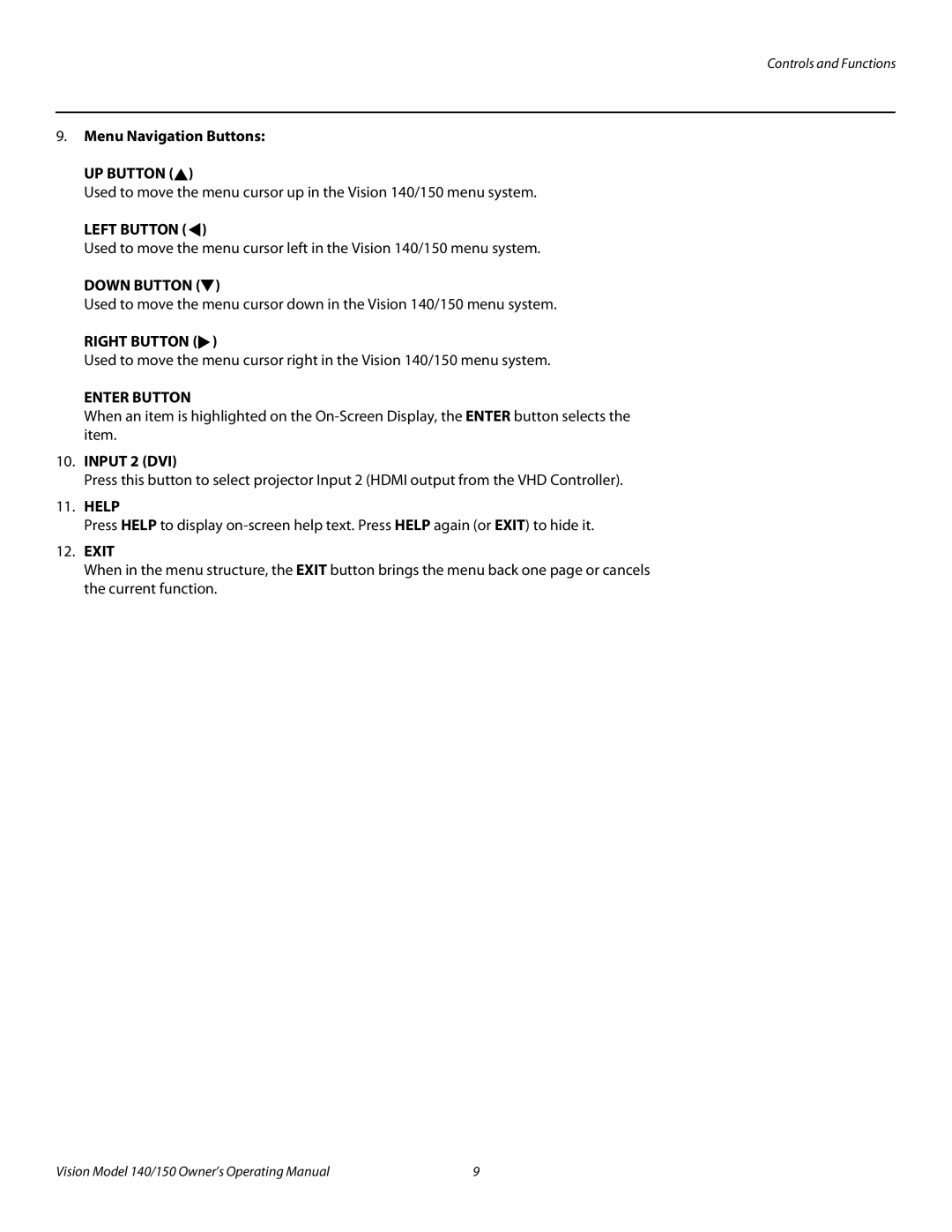Controls and Functions
9.Menu Navigation Buttons:
UP BUTTON ( )
)
Used to move the menu cursor up in the Vision 140/150 menu system.
LEFT BUTTON (  )
)
Used to move the menu cursor left in the Vision 140/150 menu system.
DOWN BUTTON ( )
)
Used to move the menu cursor down in the Vision 140/150 menu system.
RIGHT BUTTON ( )
)
Used to move the menu cursor right in the Vision 140/150 menu system.
ENTER BUTTON
When an item is highlighted on the
10.INPUT 2 (DVI)
Press this button to select projector Input 2 (HDMI output from the VHD Controller).
11.HELP
Press HELP to display
12.EXIT
When in the menu structure, the EXIT button brings the menu back one page or cancels the current function.
Vision Model 140/150 Owner’s Operating Manual | 9 |