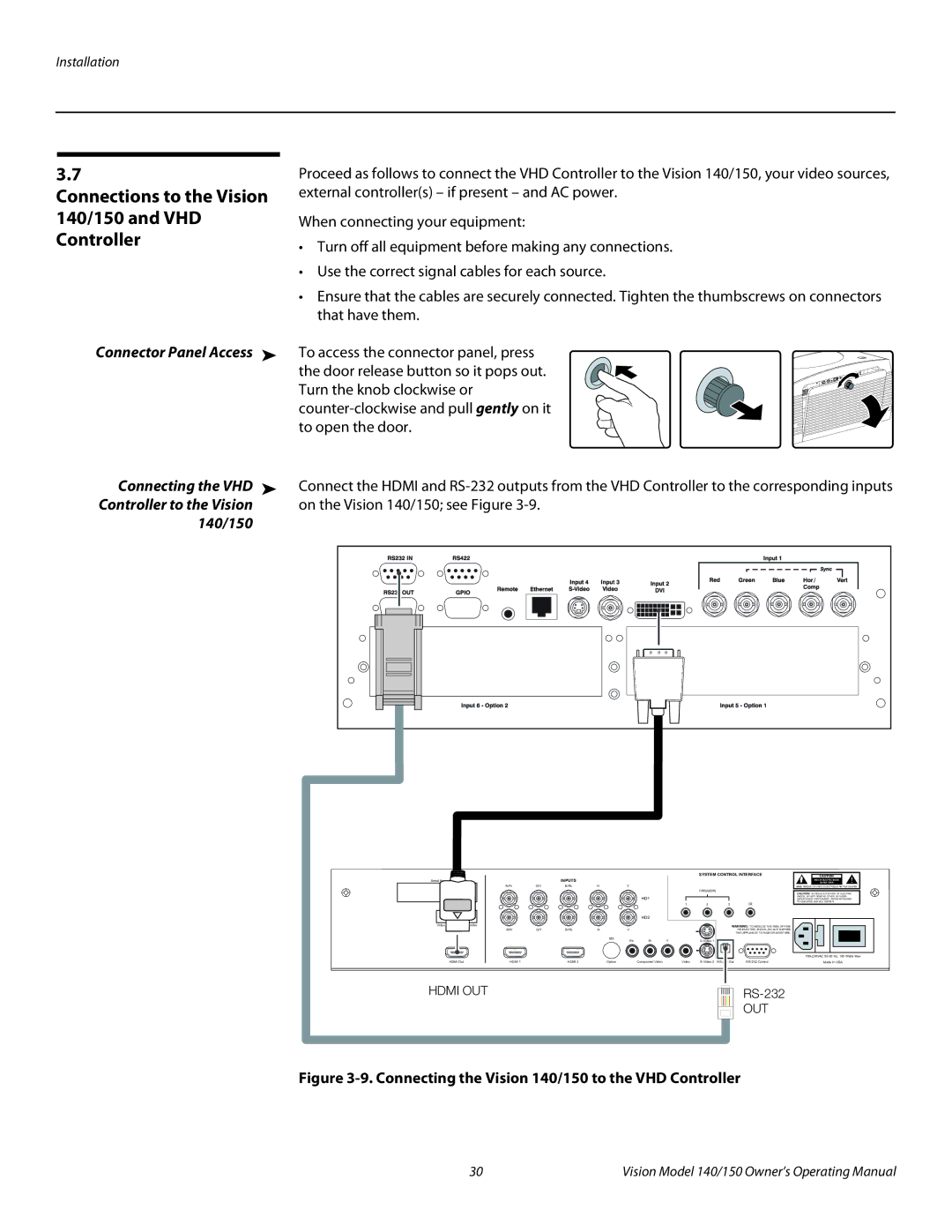3.7
Connections to the Vision 140/150 and VHD Controller
Proceed as follows to connect the VHD Controller to the Vision 140/150, your video sources, external controller(s) – if present – and AC power.
When connecting your equipment:
•Turn off all equipment before making any connections.
•Use the correct signal cables for each source.
•Ensure that the cables are securely connected. Tighten the thumbscrews on connectors that have them.
Connector Panel Access ➤ | To access the connector panel, press |
| the door release button so it pops out. |
| Turn the knob clockwise or |
| |
| to open the door. |
Connecting the VHD ➤ | Connect the HDMI and |
Controller to the Vision | on the Vision 140/150; see Figure |
140/150 |
|
Serial No
Model
Video Processor / Controller
HDMI Out
|
|
|
| SYSTEM CONTROL INTERFACE | CAUTION | ! |
|
| INPUTS |
|
| RISK OF ELECTRIC SHOCK | |
|
|
|
| DO NOT OPEN | ||
R/Pr | G/Y | B/Pb | H | V | AVIS: RISQUE DE CHOC | |
TRIGGERS
|
|
|
|
|
|
|
|
| CAUTION: TO REDUCE THE RISK OF ELECTRIC |
|
|
|
|
| HD1 |
|
|
| SHOCK, DO NOT REMOVE COVER. NO USER- |
|
|
|
|
|
|
|
| SERVICEABLE PARTS INSIDE. REFER SERVICING | |
|
|
|
|
|
| 1 | 2 | 3 | TO QUALIFIED SERVICE CENTER. |
|
|
|
|
|
| IR | |||
|
|
|
|
| HD2 |
|
|
|
|
R/Pr | G/Y | B/Pb | H | V |
|
|
|
| WARNING: TO REDUCE THE RISK OF FIRE |
|
|
|
| OR ELECTRIC SHOCK, DO NOT EXPOSE | |||||
|
|
|
|
|
|
|
|
| THIS APPLIANCE TO RAIN OR MOISTURE. |
|
|
|
| SDI | Pr | Y |
|
| |
|
|
|
| Pb |
|
|
HDMI 1 | HDMI 2 | Option | Component Video | Video | Made In USA |
HDMI OUT
OUT
Figure 3-9. Connecting the Vision 140/150 to the VHD Controller
30 | Vision Model 140/150 Owner’s Operating Manual |