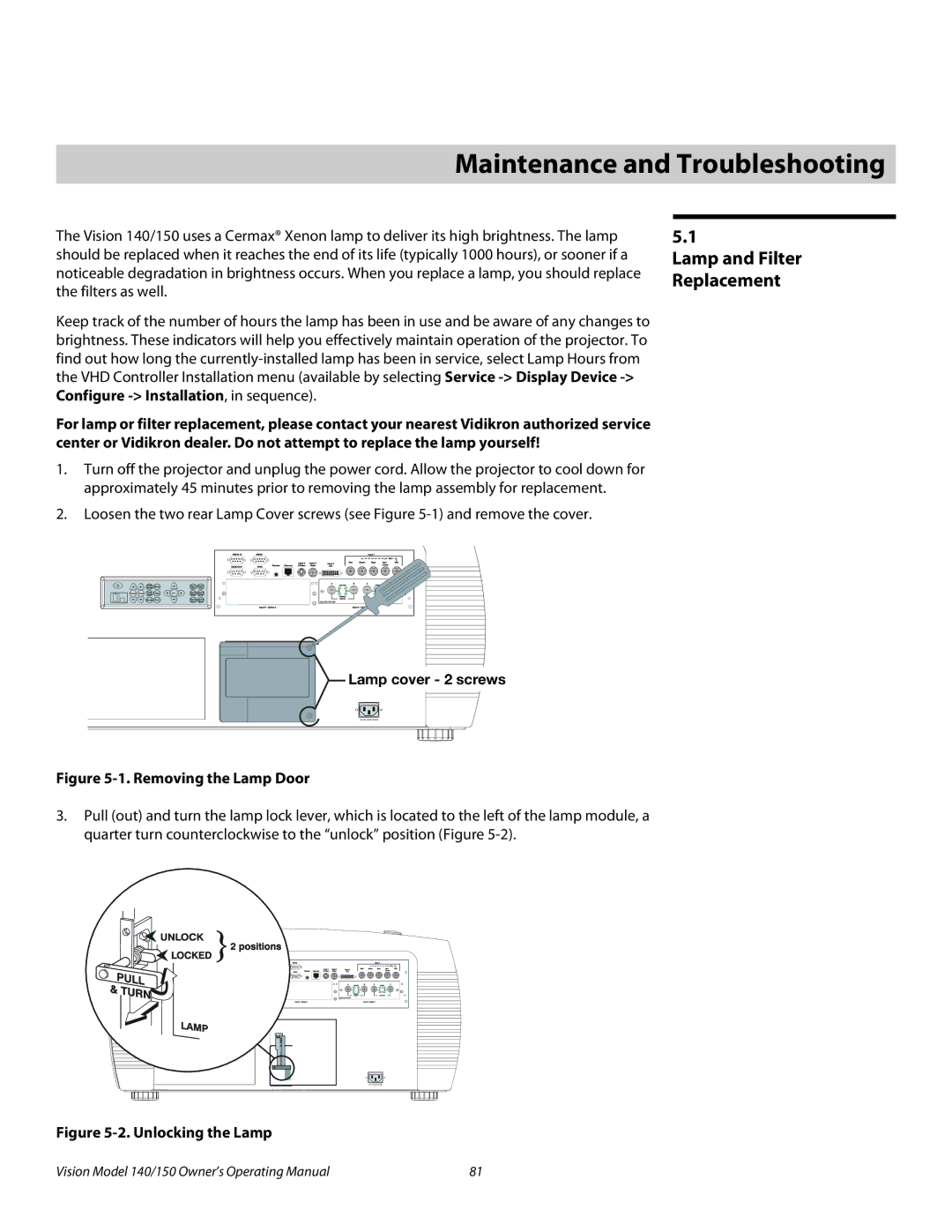5Maintenance and Troubleshooting
The Vision 140/150 uses a Cermax® Xenon lamp to deliver its high brightness. The lamp should be replaced when it reaches the end of its life (typically 1000 hours), or sooner if a noticeable degradation in brightness occurs. When you replace a lamp, you should replace the filters as well.
Keep track of the number of hours the lamp has been in use and be aware of any changes to brightness. These indicators will help you effectively maintain operation of the projector. To find out how long the
For lamp or filter replacement, please contact your nearest Vidikron authorized service center or Vidikron dealer. Do not attempt to replace the lamp yourself!
1.Turn off the projector and unplug the power cord. Allow the projector to cool down for approximately 45 minutes prior to removing the lamp assembly for replacement.
2.Loosen the two rear Lamp Cover screws (see Figure
5.1
Lamp and Filter Replacement
 Lamp cover - 2 screws
Lamp cover - 2 screws
AC IN 220V 50HZ
Figure 5-1. Removing the Lamp Door
3.Pull (out) and turn the lamp lock lever, which is located to the left of the lamp module, a quarter turn counterclockwise to the “unlock” position (Figure
AC IN 220V 50HZ
Figure 5-2. Unlocking the Lamp
Vision Model 140/150 Owner’s Operating Manual | 81 |