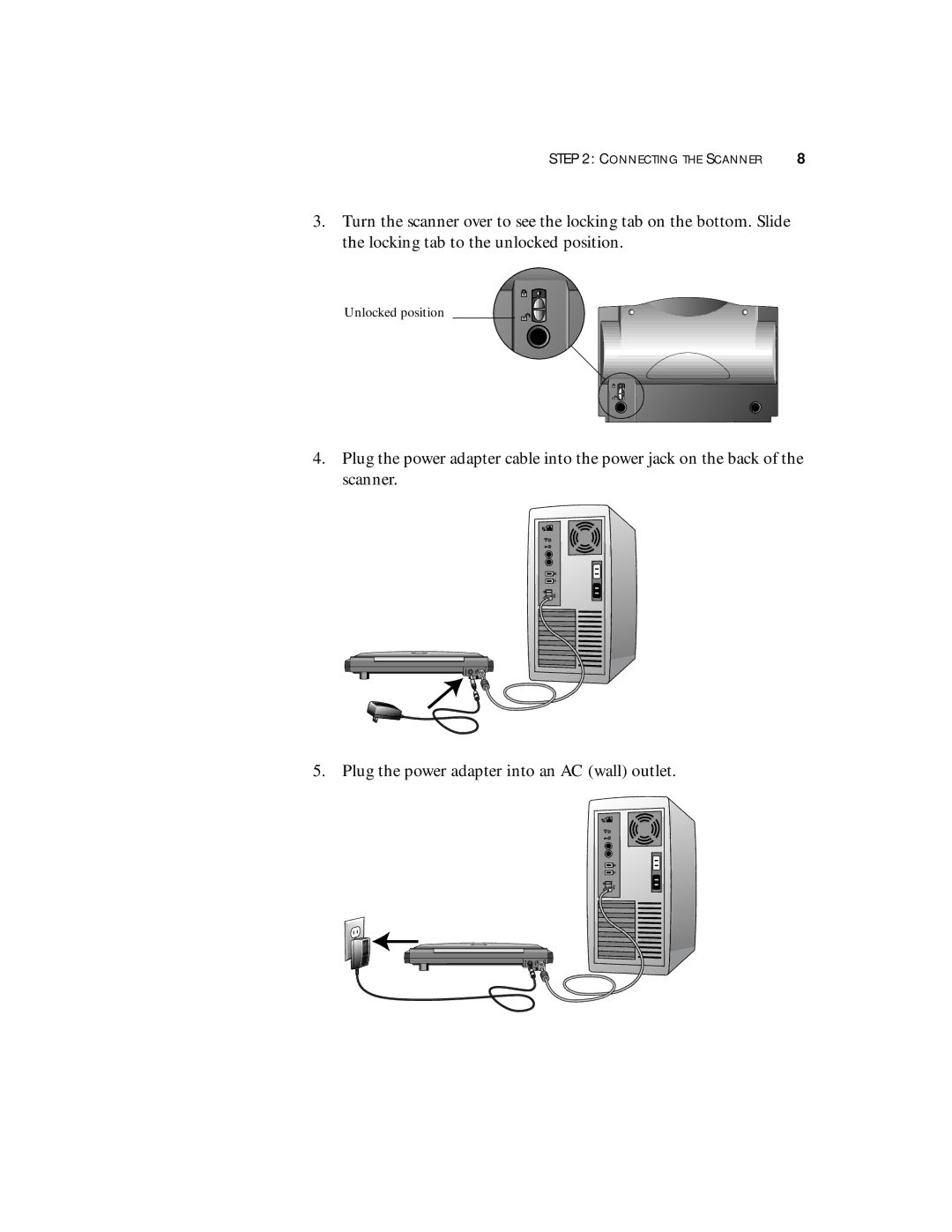STEP 2: CONNECTING THE SCANNER | 8 |
3.Turn the scanner over to see the locking tab on the bottom. Slide the locking tab to the unlocked position.
Unlocked position
4.Plug the power adapter cable into the power jack on the back of the scanner.
5. Plug the power adapter into an AC (wall) outlet.